dhis2-users team mailing list archive
-
 dhis2-users team
dhis2-users team
-
Mailing list archive
-
Message #07813
Re: Bug when using 'User org unit' Org unit selection mode
Was this problem ever resolved for 2.18?
regards,
Sam Kasozi
Information Systems Consultant
HISP Uganda | MOH Public Health Emergency Operation Center
+256 788 993565 | +256 757 662752
kasozis@xxxxxxxxx | skasozi@xxxxxxxxxxx <kasozis@xxxxxxxxx> | Skype:
sam.kasoziug
On Wed, Apr 1, 2015 at 11:06 PM, Prosper BT <ptb3000@xxxxxxxxx> wrote:
> Thanks Juan,
>
> But for this case below I have access to the whole Orgunit tree but this
> is what appear on the dashboard
>
> [image: Inline image 1]
>
> On Wed, Apr 1, 2015 at 11:00 PM, Juan Manuel Alcantara Acosta <
> jmalcantara1@xxxxxxxxx> wrote:
>
>> Hi Prosper
>> I think this happens when the user account doesn’t have an org unit
>> selected for Data output and analysis, I looked at the admin account and
>> after selecting an org unit and saving the change the error disappeared.
>> Best regards,
>> JM
>>
>> El 01/04/2015, a las 13:28, Prosper BT <ptb3000@xxxxxxxxx> escribió:
>>
>> Hi Lars,
>>
>> Here is a link for the chart I created but may not be available tomorrow
>> since you overwrite the demo server
>>
>> https://apps.dhis2.org/demo/dhis-web-visualizer/index.html?id=npnDtFiFy7S
>>
>> Its only yhe user Org unit; the sub-unit and sub-2x unit work well
>>
>> Regards
>>
>> On Wed, Apr 1, 2015 at 2:10 PM, Lars Helge Øverland <larshelge@xxxxxxxxx>
>> wrote:
>>
>>> Hi Prosper,
>>>
>>> can you please share the link the favorite on the demo?
>>>
>>> (From DV > Share > Favorite link)
>>>
>>> regards,
>>>
>>> Lars
>>>
>>>
>>> On Wed, Apr 1, 2015 at 11:43 AM, Prosper BT <ptb3000@xxxxxxxxx> wrote:
>>>
>>>> Dear Team,
>>>>
>>>> Building charts, tables and GIS for user based on their assigned
>>>> Orgunit level.
>>>>
>>>> We have used this functional to build shared dashboard and
>>>> chart/tables/gis would display Orunit name in the header.
>>>>
>>>> With 2.18 on the live demo currently and stable versions, we are not
>>>> able to see the Orgunit of the user its displays "undefined"
>>>>
>>>> see below..
>>>>
>>>> Anyone experiencing the same
>>>>
>>>> Regards
>>>> <Screen Shot 2015-04-01 at 12.34.48 PM.png>
>>>>
>>>> --
>>>> Prosper Behumbiize, MPH
>>>> Phone: +256 414 320076
>>>> Cell: +256 772 139037
>>>> +256 752 751776
>>>>
>>>>
>>>> _______________________________________________
>>>> Mailing list: https://launchpad.net/~dhis2-users
>>>> Post to : dhis2-users@xxxxxxxxxxxxxxxxxxx
>>>> Unsubscribe : https://launchpad.net/~dhis2-users
>>>> More help : https://help.launchpad.net/ListHelp
>>>>
>>>>
>>>
>>
>>
>> --
>> Prosper Behumbiize, MPH
>> Phone: +256 414 320076
>> Cell: +256 772 139037
>> +256 752 751776
>>
>> _______________________________________________
>> Mailing list: https://launchpad.net/~dhis2-users
>> Post to : dhis2-users@xxxxxxxxxxxxxxxxxxx
>> Unsubscribe : https://launchpad.net/~dhis2-users
>> More help : https://help.launchpad.net/ListHelp
>>
>>
>>
>
>
> --
> Prosper Behumbiize, MPH
> Phone: +256 414 320076
> Cell: +256 772 139037
> +256 752 751776
>
>
> _______________________________________________
> Mailing list: https://launchpad.net/~dhis2-users
> Post to : dhis2-users@xxxxxxxxxxxxxxxxxxx
> Unsubscribe : https://launchpad.net/~dhis2-users
> More help : https://help.launchpad.net/ListHelp
>
>
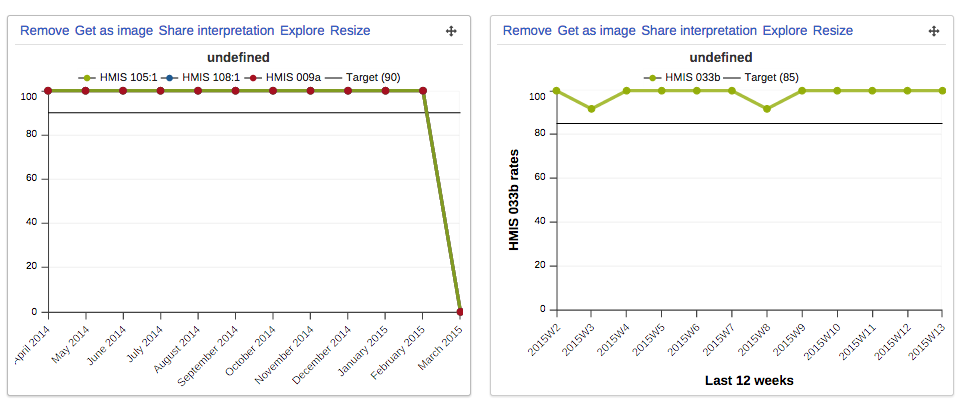
Attachment:
Pivot.png
Description: PNG image
References