dhis2-users team mailing list archive
-
 dhis2-users team
dhis2-users team
-
Mailing list archive
-
Message #08214
Re: Charts/its data source not displayed correctly with another user
Hi David,
could you please go to data elements app, find the ones that are not
visible, click "Sharing settings" and check that they have "public access -
can edit and view", or if not, that they are shared with that limited user?
If that is not the problem, are you able to share a temporary login to your
system with me privately so that I can have a look?
regards,
Lars
[image: Inline image 1]
On Thu, Sep 24, 2015 at 2:26 PM, David Huser <david.huser@xxxxxxxxxxxx>
wrote:
> Dear all
>
> Below are two data visualizations which should display the same (same
> favorite), but are not. The red-only-chart is presented to a view-only
> "guest user", whereby the all-colors-chart is presented to the system
> administrator.
> If I change the user role authorities of the guest user to ALL, it's
> displayed correctly. The red-only-chart includes only one part of the data.
> The third image shows the "guest" user role with its authorities.
>
> Is this a bug, if not, what could be the configuration error?
> Checked it with Firefox, Chrome and Opera.
> Version: 2.20 Build revision: 19818 Java version: 1.7.0_79 Thanks for
> your help.
>
>
>
>
>
> _______________________________________________
> Mailing list: https://launchpad.net/~dhis2-users
> Post to : dhis2-users@xxxxxxxxxxxxxxxxxxx
> Unsubscribe : https://launchpad.net/~dhis2-users
> More help : https://help.launchpad.net/ListHelp
>
>
--
Lars Helge Øverland
Lead developer, DHIS 2
University of Oslo
Skype: larshelgeoverland
http://www.dhis2.org <https://www.dhis2.org>
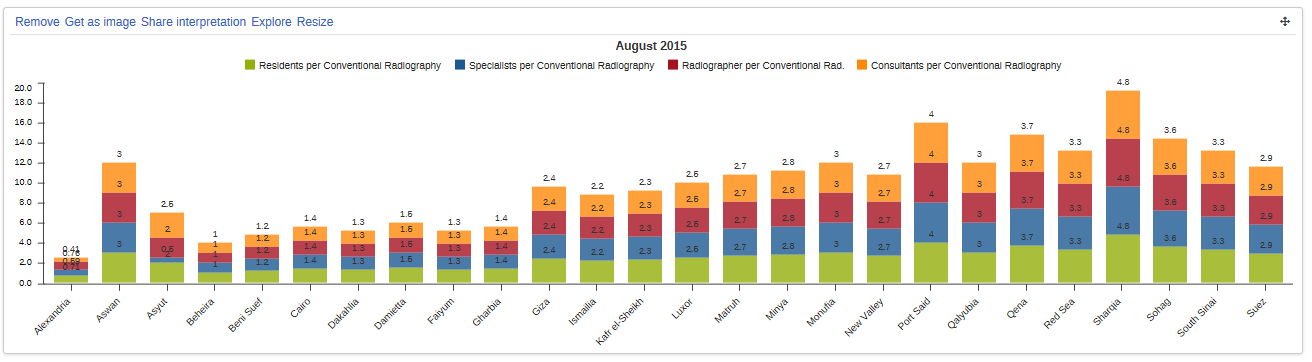
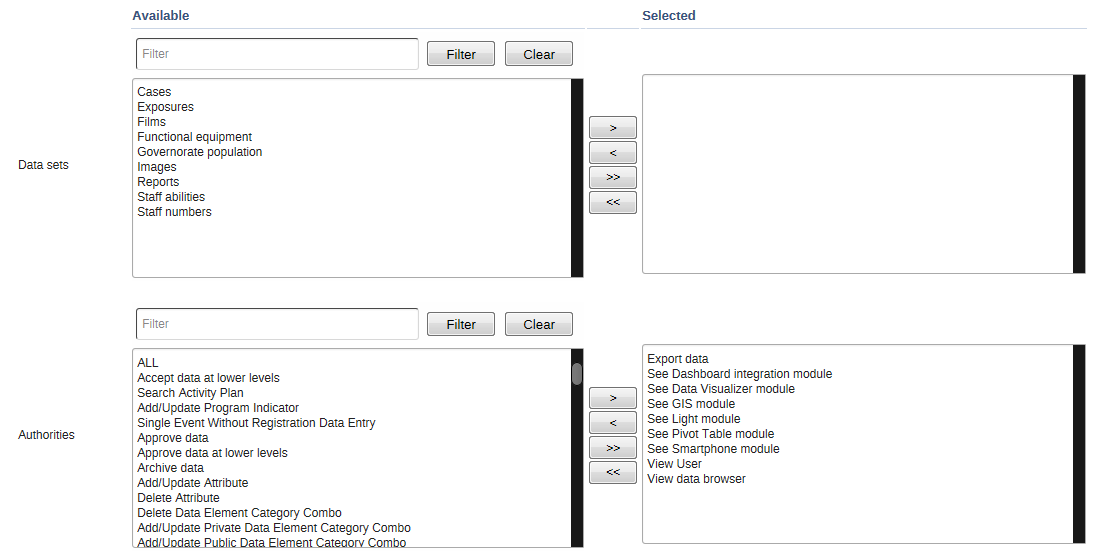
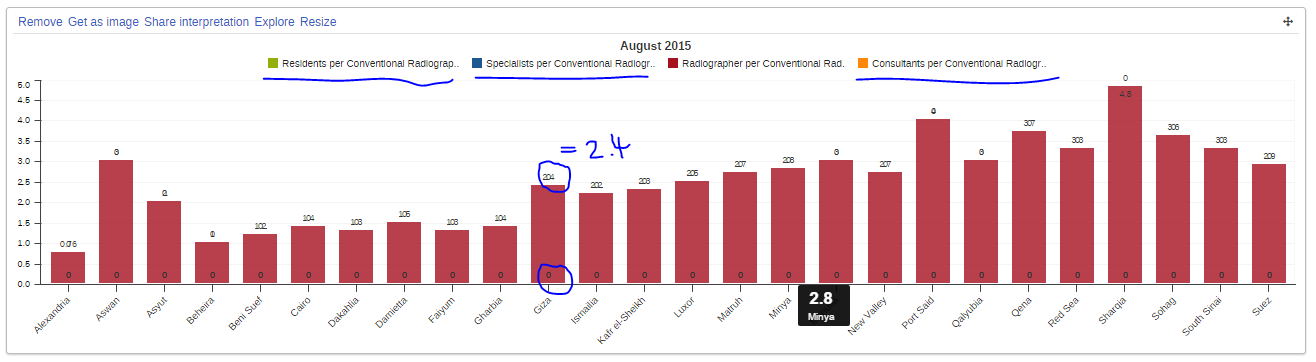
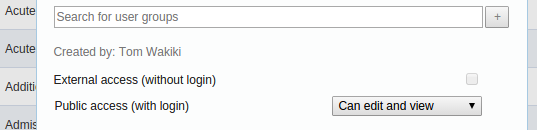
Follow ups
References