dhis2-users team mailing list archive
-
 dhis2-users team
dhis2-users team
-
Mailing list archive
-
Message #12133
Re: [Dhis2-devs] How to reduce table columns
Hi Paul,
in line with Victor's email. If you want to explore that option, you can
download the custom JS/CSS webapp from the dhis2 App Store to easily access
and edit the files.
*"Custom JS/CSS is an app that lets you create and maintain custom
Javascript and CSS content for your DHIS 2 instance. The Javascript and CSS
can be used to override existing look or behavior or add new, such as
modifying the look of the login page. This app is a front-end to the files
Web API resource."*
Cheers,
Marta
On 9 January 2017 at 17:35, David Muturi <dnmuturi@xxxxxxxxx> wrote:
> Hi Paul,
> You can use custom forms, reduce the width of the text boxes as well as
> use tabs to split the data entry form.
> rgds
> David
>
> 2017-01-09 17:29 GMT+03:00 Paul Baloyi <paulbly@xxxxxxxxxxx>:
>
>> I am new to DHIS2 andI have a data entry form which does not fit onto the
>> screen below;
>>
>>
>> I want to reduce the size of the columns and the text boxes so that that
>> it fits properly.
>>
>> Your assistance is greatly appreciated.
>>
>> regards,
>>
>> Paul
>>
>> _______________________________________________
>> Mailing list: https://launchpad.net/~dhis2-users
>> Post to : dhis2-users@xxxxxxxxxxxxxxxxxxx
>> Unsubscribe : https://launchpad.net/~dhis2-users
>> More help : https://help.launchpad.net/ListHelp
>>
>>
>
> _______________________________________________
> Mailing list: https://launchpad.net/~dhis2-devs
> Post to : dhis2-devs@xxxxxxxxxxxxxxxxxxx
> Unsubscribe : https://launchpad.net/~dhis2-devs
> More help : https://help.launchpad.net/ListHelp
>
>
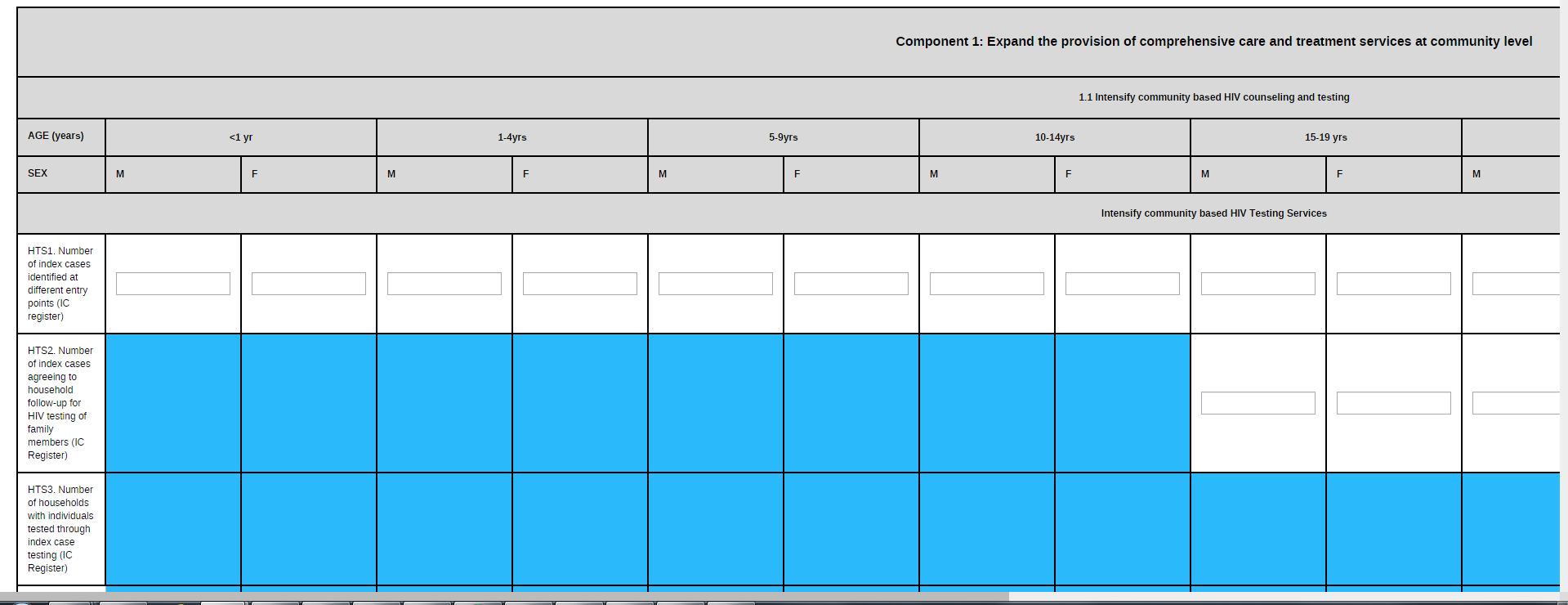
References