dhis2-users team mailing list archive
-
 dhis2-users team
dhis2-users team
-
Mailing list archive
-
Message #12567
Re: [Dhis2-devs] My DHIS2 Reports app not loading
Timothy,
If you are using the latest version of 2.26, then the more stringent
validation of URL characters in recent versions of Tomcat should be
supported (for details on the 8.5.x changes, see
http://tomcat.apache.org/tomcat-8.5-doc/changelog.html )
If your logs still indicate that this is a tomcat issue, try upgrading to
tomcat 8.5.11 - if that don't work then downgrade to 8.0.36
Regards
Calle
On 13 February 2017 at 13:20, Jason Pickering <jason.p.pickering@xxxxxxxxx>
wrote:
> The important thing to look for is a JavaScript error from the server,
> namely an HTTP 400 error code. Could you sent your JavaScript console when
> you load the app?
>
> On Mon, Feb 13, 2017 at 5:57 PM, Timothy Kiyemba <tkiyemba@xxxxxxxxx>
> wrote:
>
>> Dear Gerald,
>>
>> I have tried replacing the war file but the problem persists. See
>> attached my catalina log file. I am working with Tomcat 8.5.8 and DHIS2
>> 2.26. Jason, do I still need to downgrade my Tomcat to 8.0.36? All my apps
>> work except the Event reports app.
>>
>> Kind regards
>>
>> Timothy
>>
>>
>>
>> On Mon, Feb 13, 2017 at 9:48 AM, gerald thomas <gerald17006@xxxxxxxxx>
>> wrote:
>>
>>> Timothy,
>>> Please run maintenance and delete war file and name of folder which has
>>> the name of your war file. Download a new war and tail -f
>>> /path/Catalina.out if there is no error then everything should be fine.
>>> Kindly note I am saying "/path/" because I don't the path of your logs.
>>> Also tomcat must be stop before deleting war file and folder and "tail" the
>>> logs before starting tomcat.
>>> Wishing you the best.
>>>
>>> On Feb 13, 2017 06:26, "timothy kiyemba" <tkiyemba@xxxxxxxxx> wrote:
>>>
>>>> Anybody with a solution to this problem?
>>>> ------------------------------
>>>> From: Timothy Kiyemba <tkiyemba@xxxxxxxxx>
>>>> Sent: 12/02/2017 21:59
>>>> To: dhis2-devs <dhis2-devs@xxxxxxxxxxxxxxxxxxx>; dhis2-users
>>>> <dhis2-users@xxxxxxxxxxxxxxxxxxx>
>>>> Subject: My DHIS2 Reports app not loading
>>>>
>>>> Dear all
>>>>
>>>> Has any one faced this challenge before, my DHIS2 reports app is not
>>>> loading. It just shows that its loading but it never completes. Could I
>>>> have missed out a step somewhere? See image below;
>>>>
>>>> [image: Inline image 1]
>>>>
>>>> _______________________________________________
>>>> Mailing list: https://launchpad.net/~dhis2-users
>>>> Post to : dhis2-users@xxxxxxxxxxxxxxxxxxx
>>>> Unsubscribe : https://launchpad.net/~dhis2-users
>>>> More help : https://help.launchpad.net/ListHelp
>>>>
>>>>
>>
>> _______________________________________________
>> Mailing list: https://launchpad.net/~dhis2-users
>> Post to : dhis2-users@xxxxxxxxxxxxxxxxxxx
>> Unsubscribe : https://launchpad.net/~dhis2-users
>> More help : https://help.launchpad.net/ListHelp
>>
>>
>
>
> --
> Jason P. Pickering
> email: jason.p.pickering@xxxxxxxxx
> tel:+46764147049 <+46%2076%20414%2070%2049>
>
> _______________________________________________
> Mailing list: https://launchpad.net/~dhis2-devs
> Post to : dhis2-devs@xxxxxxxxxxxxxxxxxxx
> Unsubscribe : https://launchpad.net/~dhis2-devs
> More help : https://help.launchpad.net/ListHelp
>
>
--
*******************************************
Calle Hedberg
46D Alma Road, 7700 Rosebank, SOUTH AFRICA
Tel/fax (home): +27-21-685-6472
Cell: +27-82-853-5352
Iridium SatPhone: +8816-315-19119
Email: calle.hedberg@xxxxxxxxx
Skype: calle_hedberg
*******************************************
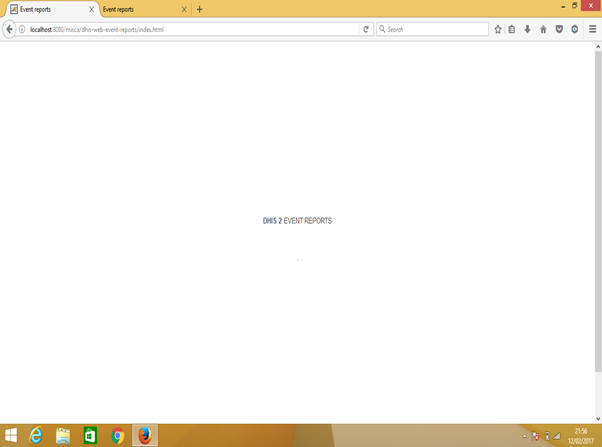
Follow ups
References