dhis2-users team mailing list archive
-
 dhis2-users team
dhis2-users team
-
Mailing list archive
-
Message #13664
Re: Category options no longer showing up!
Hi Heidi,
I have encountered this problem and one of the solutions is a tedious one.
Have you by any chance assigned a new data element to this dataset? . If
you have you will need to manually assign each data element to its category
combo via the "wrench tool" - see attachment.
rgds
David
2017-07-11 22:42 GMT+03:00 Schroffel, Heidi <hschroffel@xxxxxxxx>:
> Good afternoon,
>
>
>
> I wanted to reach out with two DHIS2 issues I am having (version 2.25) in
> the hopes that someone would be able to assist.
>
>
>
> Under the “design data entry” form for one of my data sets, my form is no
> longer allowing me to see or assign category options (just data elements).
> Now, where category options used to be, it is labeled “[undefined].” As a
> note, this all started because I created an additional category option
> which I was having difficulty displaying/selection to link to my form, so I
> would appreciate any advice you have on this as well.
>
>
>
> [image: /Users/Rachel/Desktop/Screen Shot 2017-07-11 at 3.28.31 PM.png]
>
>
>
> And then one final issue is related to sharing the dashboard with
> non-DHIS2 users (i.e. without people needing a login). I have been clicking
> the “share” button, checking the box for external user access, and then
> copying the web address for my Dashboard. However, when I send the web
> address, it is requiring that the person sign in. Any guidance on
> addressing this would be appreciated.
>
>
>
> Best,
>
>
>
> Heidi
>
>
>
> _______________________________________________
> Mailing list: https://launchpad.net/~dhis2-users
> Post to : dhis2-users@xxxxxxxxxxxxxxxxxxx
> Unsubscribe : https://launchpad.net/~dhis2-users
> More help : https://help.launchpad.net/ListHelp
>
>
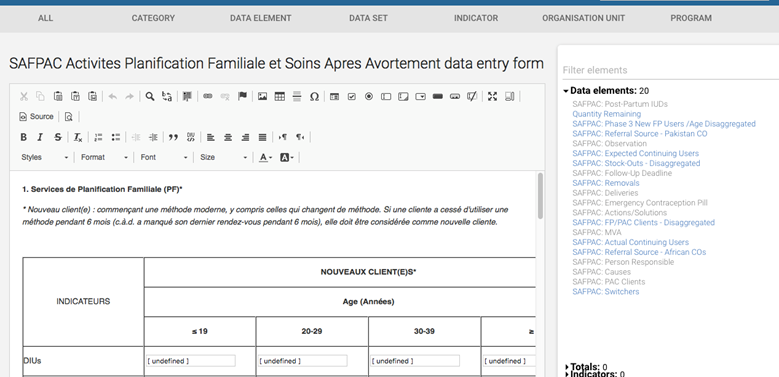
Attachment:
dataset override category combo.PNG
Description: PNG image
Follow ups
References