dhis2-users team mailing list archive
-
 dhis2-users team
dhis2-users team
-
Mailing list archive
-
Message #15083
Tracker doesnt recognised new program and cant add new event
Dear community,
I experienced two issues with Tracker module: When I tried on the demo
version , I already assign the program to units sucessfully but it doesnt
shown as a program
[image: Inline image 1]
[image: Inline image 2]
I installed an instance on my own server (I'm using the newest version
Version 2.27 Build revision 80e598f Build date: 2017-09-17 06:25) and created
a repeatable stage in my assessment program, when try to add a new event, the
UI doesn't show the period to add. I have tried to send an curl request to
create a new event instead. That was returned ok to add and I can see new
event on the screen. Any way to fix this instead of going via curl request?
[image: Inline image 2]
[image: Inline image 1]
--
Thank you very much
Best regards
Hai Tran
====================
*Hai TRAN THI /* M&E Coordinator *l* WWF Greater Mekong *l Address: *D13
Lang Quoc te Thang Long, Ha Noi, Vietnam* l Phone: * + 8443 719 3049 (ext
127) *l Fax: *+ 8443 719 3048 *l Mobile: *+84.973.981.679* |Skype:
*tranthihai123
*Email:* hai.tranthi@xxxxxxxxxxxxxxxxxxxx
--
Thank you very much
Best regards
Hai Tran
====================
*Hai TRAN THI /* M&E Coordinator *l* WWF Greater Mekong *l Address: *D13
Lang Quoc te Thang Long, Ha Noi, Vietnam* l Phone: * + 8443 719 3049 (ext
127) *l Fax: *+ 8443 719 3048 *l Mobile: *+84.973.981.679* |Skype:
*tranthihai123
*Email:* hai.tranthi@xxxxxxxxxxxxxxxxxxxx

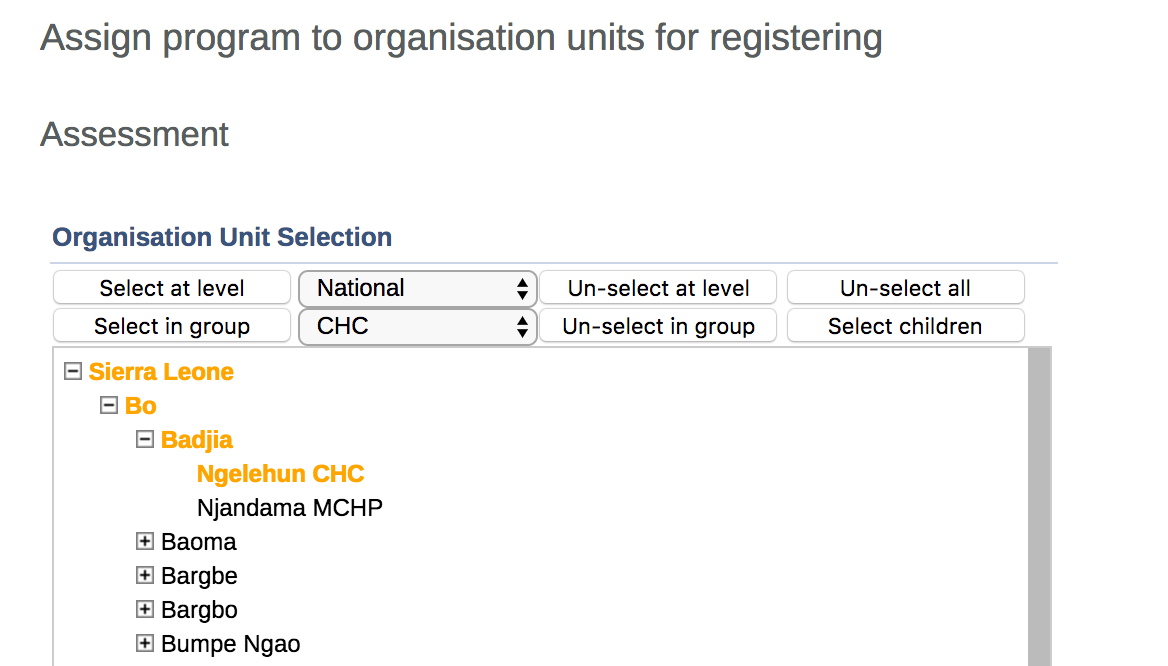
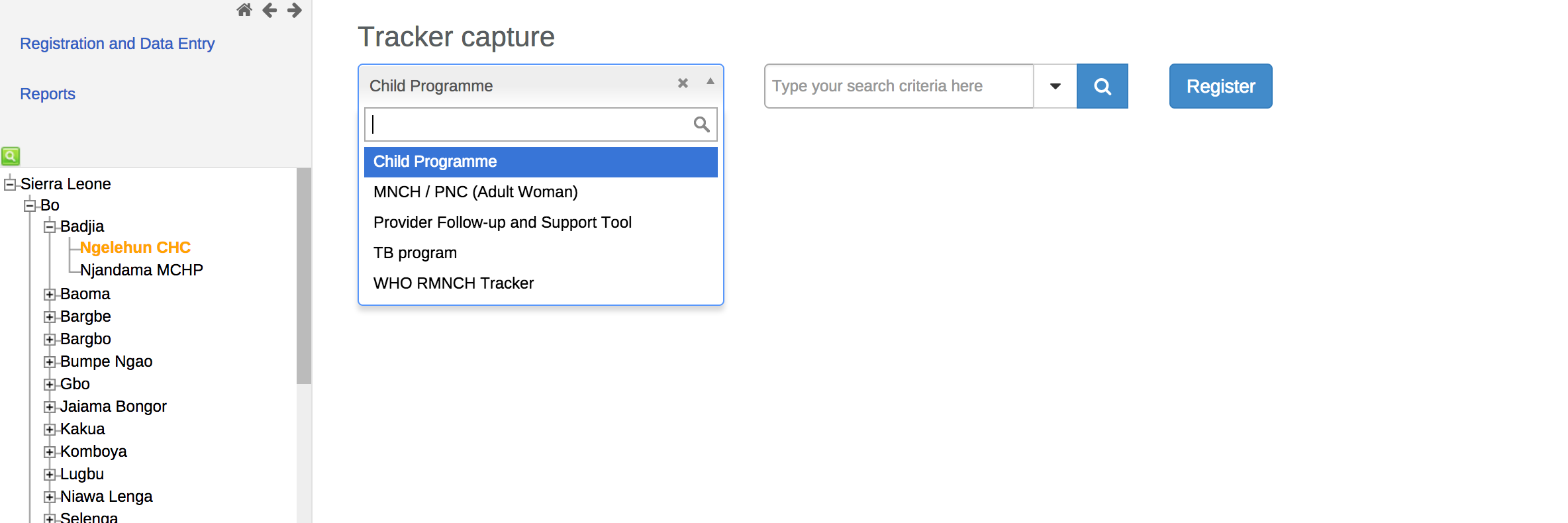

Follow ups