dhis2-users team mailing list archive
-
 dhis2-users team
dhis2-users team
-
Mailing list archive
-
Message #16066
Re: [Dhis2-devs] Job 'inMemoryAnalyticsJob' failed
Dear Adolphe
Disk use > 95% is showing that you are running of disk space, during
analytics lots of temporary space is required; Jason is perfectly right.
This will be the prime suspect. You extend the space and problem most
likely to be resolved.
David also pointed out that there are additional process like 'Report App'
also use analytics in different way that also can create problem. Did you
check that. Before running analytics hourly you should check your analytics
completion time.
System schedule and custom cron job might also conflict; you can stop all
custom cron job and check.
Regards
Hannan
On Thu, Jul 5, 2018 at 7:54 PM Kamugunga Adolphe <kaadol@xxxxxxxxx> wrote:
> Hi we tried clear analytics, and it didn't work for us, we are trying to
> find some disk space and see if analytics works. The attached screen show
> that our PostgreSQL server used 95.3% when logged in.
> As you said we have cron jobs on the saver machine automating the
> analytics, however after upgrading to 2.29 we realized there is analytics
> scheduled job at every hour to run analytics and this might also overwhelm
> the database. Can any one explain if these scheduled and system jobs are
> defaults ones and needs to be droped for instances with cron tables with
> similar jobs?
>
> Regards
>
>
>
>
> *Adolphe Kamugunga*
> *MIS Technical Advisor*
> Mobile: +250 788 740 578
> Email:kaadol@xxxxxxxxx
> Skype: ka.adolphe
> RWANDA
>
>
> On 5 July 2018 at 15:38, David Huser <dhuser@xxxxxxxxxxxxxx> wrote:
>
>> Is it possible that the Reports app to run analytics does something
>> different to what the Scheduler does, not dropping / creating the same
>> tables? We added a JIRA issue <https://jira.dhis2.org/browse/DHIS2-4214>
>> describing this - Scheduler cannot complete analytics generation once
>> Reports has created analytics beforehand.
>>
>> A workaround for now is so far is to clear analytics via Data Admin >
>> Maintenance then using the Scheduler only to run - manually or scheduled.
>>
>> Regards,
>> David
>>
>> On Wed, Jul 4, 2018 at 6:28 PM gerald thomas <gerald17006@xxxxxxxxx>
>> wrote:
>>
>>> Dear Jason,
>>> That is true but the errors are still generating into the various
>>> analytics tables. That is why I wanted him to check those tables and if
>>> there are data in them he should delete them.
>>>
>>> On Wed, 4 Jul 2018 at 15:53, Jason Pickering <
>>> jason.p.pickering@xxxxxxxxx> wrote:
>>>
>>>> Hi Adolphe,
>>>>
>>>> The error points to lack of disk space. Check that as well.
>>>>
>>>> Regards,
>>>> Jason
>>>>
>>>> On Wed, Jul 4, 2018, 10:55 gerald thomas <gerald17006@xxxxxxxxx> wrote:
>>>>
>>>>> Dear Kamugunga,
>>>>> I think they are still in the completedatasetregistration. Please run
>>>>> the query below so that we can know the quantity.
>>>>> We will have to delete them here and at the analytics tables again.
>>>>>
>>>>> dhis-# SELECT p.startdate, count(dv.datasetid) as recno from
>>>>> completedatasetregistration dv INNER JOIN period p on
>>>>> p.periodid=dv.periodid group by p.startdate order by p.startdate;
>>>>>
>>>>>
>>>>> On Wed, 4 Jul 2018 at 14:43, Kamugunga Adolphe <kaadol@xxxxxxxxx>
>>>>> wrote:
>>>>>
>>>>>> Hi Thomas and Dan for sharing your experience,
>>>>>> However i have dropped the analytics table and analytics_temp tables.
>>>>>> and deploy my the recent war file. Then i run the analytics successfully.
>>>>>> Afterward i started receiven the same massage as by attachment.
>>>>>>
>>>>>> I am suspecting jobs that are by default created in the new feature
>>>>>> of "Scheduler" Can any one explain reasons of having these? And please
>>>>>> share more hints on how to deal with this problem.
>>>>>>
>>>>>> Regards
>>>>>>
>>>>>>
>>>>>>
>>>>>>
>>>>>>
>>>>>>
>>>>>> *Adolphe Kamugunga*
>>>>>> *MIS Technical Advisor*
>>>>>> Mobile: +250 788 740 578
>>>>>> Email:kaadol@xxxxxxxxx
>>>>>> Skype: ka.adolphe
>>>>>> RWANDA
>>>>>>
>>>>>>
>>>>>> On 3 July 2018 at 23:56, gerald thomas <gerald17006@xxxxxxxxx> wrote:
>>>>>>
>>>>>>> Dear Kamugunga,
>>>>>>> I think you need to shutdown instance; remove your current war file
>>>>>>> folder e.g ROOT or dhis which depends on the name of your war file.
>>>>>>> Switch to your Postgres database and manually delete all those
>>>>>>> analytics tables. Then you restart instance and monitor log at startup and
>>>>>>> when running analytics again.
>>>>>>>
>>>>>>>
>>>>>>> On Tue, 3 Jul 2018 at 16:57, Kamugunga Adolphe <kaadol@xxxxxxxxx>
>>>>>>> wrote:
>>>>>>>
>>>>>>>> Hi,
>>>>>>>>
>>>>>>>> I have upgraded my 2.28 instance to 2.29 version,7c81fba
>>>>>>>> Build date: 2018-06-28 06:46 . I have run the upgrade scripts
>>>>>>>> before as instructed in guide. My server runs ubuntu 14.04 and postgresql
>>>>>>>> 9.5.5.
>>>>>>>>
>>>>>>>> However since then, my analytics is not running, i am receiving
>>>>>>>> number of system emails with subject " Job 'Credentials expiry alert'
>>>>>>>> failed; Job 'inMemoryAnalyticsJob' failed;Analytics table process failed "
>>>>>>>>
>>>>>>>> Attached are some screenshots of the message. I tried to clear
>>>>>>>> analytics tables and run analytics again but its not improving.
>>>>>>>>
>>>>>>>> The online 2.29 demo also has the same message bu with different
>>>>>>>> contents.
>>>>>>>>
>>>>>>>> Please share the hints on how i can dealt with these. As my system
>>>>>>>> has to sent out notification messages when thresholds are reached.
>>>>>>>>
>>>>>>>> Regards,
>>>>>>>>
>>>>>>>>
>>>>>>>>
>>>>>>>>
>>>>>>>>
>>>>>>>> *Adolphe Kamugunga*
>>>>>>>> *MIS Technical Advisor*
>>>>>>>> Mobile: +250 788 740 578;
>>>>>>>> Email:kaadol@xxxxxxxxx
>>>>>>>> Skype: ka.adolphe
>>>>>>>> RWANDA
>>>>>>>>
>>>>>>>>
>>>>>>>> On 1 July 2018 at 01:04, gerald thomas <gerald17006@xxxxxxxxx>
>>>>>>>> wrote:
>>>>>>>>
>>>>>>>>> Djibril,
>>>>>>>>> Why not try to install java 8 manually?
>>>>>>>>>
>>>>>>>>> Follow these steps:
>>>>>>>>>
>>>>>>>>> https://tecadmin.net/install-oracle-java-8-ubuntu-via-ppa/
>>>>>>>>>
>>>>>>>>> On Sat, 30 Jun 2018 at 22:26, DJIBRIL Hakim <djib.hakim@xxxxxxxxx>
>>>>>>>>> wrote:
>>>>>>>>>
>>>>>>>>>> Hi all,
>>>>>>>>>> I am setting up dhis2 instance on ubuntu 16.04 with dhis2-tools.
>>>>>>>>>> When I am running this instance and choose to view log with
>>>>>>>>>> dhis2-logtail, I got this error
>>>>>>>>>> *usr/share/tomcat7/bin/catalina.sh: 1: eval:
>>>>>>>>>> /usr/lib/jvm/java-8-oracle/jre/bin/java: not found*
>>>>>>>>>>
>>>>>>>>>> What can I do to fix it ?
>>>>>>>>>> Best
>>>>>>>>>> _______________________________________________
>>>>>>>>>> Mailing list: https://launchpad.net/~dhis2-users
>>>>>>>>>> Post to : dhis2-users@xxxxxxxxxxxxxxxxxxx
>>>>>>>>>> Unsubscribe : https://launchpad.net/~dhis2-users
>>>>>>>>>> More help : https://help.launchpad.net/ListHelp
>>>>>>>>>>
>>>>>>>>> --
>>>>>>>>> Regards,
>>>>>>>>>
>>>>>>>>> Gerald
>>>>>>>>>
>>>>>>>>> _______________________________________________
>>>>>>>>> Mailing list: https://launchpad.net/~dhis2-users
>>>>>>>>> Post to : dhis2-users@xxxxxxxxxxxxxxxxxxx
>>>>>>>>> Unsubscribe : https://launchpad.net/~dhis2-users
>>>>>>>>> More help : https://help.launchpad.net/ListHelp
>>>>>>>>>
>>>>>>>>>
>>>>>>>> _______________________________________________
>>>>>>>> Mailing list: https://launchpad.net/~dhis2-users
>>>>>>>> Post to : dhis2-users@xxxxxxxxxxxxxxxxxxx
>>>>>>>> Unsubscribe : https://launchpad.net/~dhis2-users
>>>>>>>> More help : https://help.launchpad.net/ListHelp
>>>>>>>>
>>>>>>> --
>>>>>>> Regards,
>>>>>>>
>>>>>>> Gerald
>>>>>>>
>>>>>>
>>>>>> --
>>>>> Regards,
>>>>>
>>>>> Gerald
>>>>>
>>>> _______________________________________________
>>>>> Mailing list: https://launchpad.net/~dhis2-devs
>>>>> Post to : dhis2-devs@xxxxxxxxxxxxxxxxxxx
>>>>> Unsubscribe : https://launchpad.net/~dhis2-devs
>>>>> More help : https://help.launchpad.net/ListHelp
>>>>>
>>>> --
>>> Regards,
>>>
>>> Gerald
>>> _______________________________________________
>>> Mailing list: https://launchpad.net/~dhis2-devs
>>> Post to : dhis2-devs@xxxxxxxxxxxxxxxxxxx
>>> Unsubscribe : https://launchpad.net/~dhis2-devs
>>> More help : https://help.launchpad.net/ListHelp
>>>
>>
>>
>> --
>>
>>
>> *David Huser*
>> DHIS2 Support Specialist
>> dhuser@xxxxxxxxxxxxxx | https://baosystems.com | 2900 K Street, Suite
>> 507, Washington D.C. 20007
>>
>
> _______________________________________________
> Mailing list: https://launchpad.net/~dhis2-users
> Post to : dhis2-users@xxxxxxxxxxxxxxxxxxx
> Unsubscribe : https://launchpad.net/~dhis2-users
> More help : https://help.launchpad.net/ListHelp
>
--
Muhammad Abdul Hannan Khan
Team Leader
Support to the National HMIS
MIS, Directorate General of Health Services
Ministry of Health and Family Welfare
T +880-2- 58816459, 58816412 ext 118
F +88 02 58813 875
M+88 01819 239 241
M+88 01534 312 066
E hannank@xxxxxxxxx
S hannan.khan.dhaka
B hannan-tech.blogspot.com
L https://bd.linkedin.com/in/hannankhan
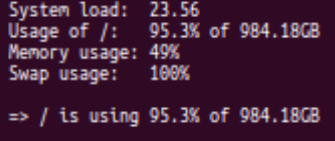
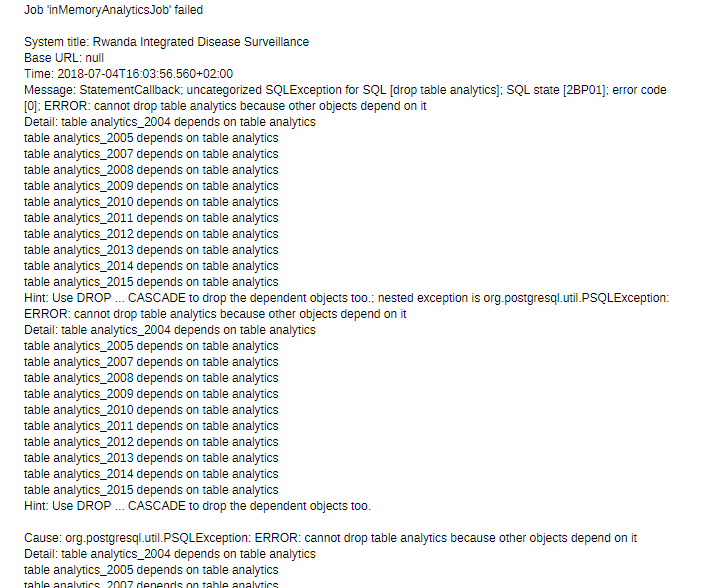
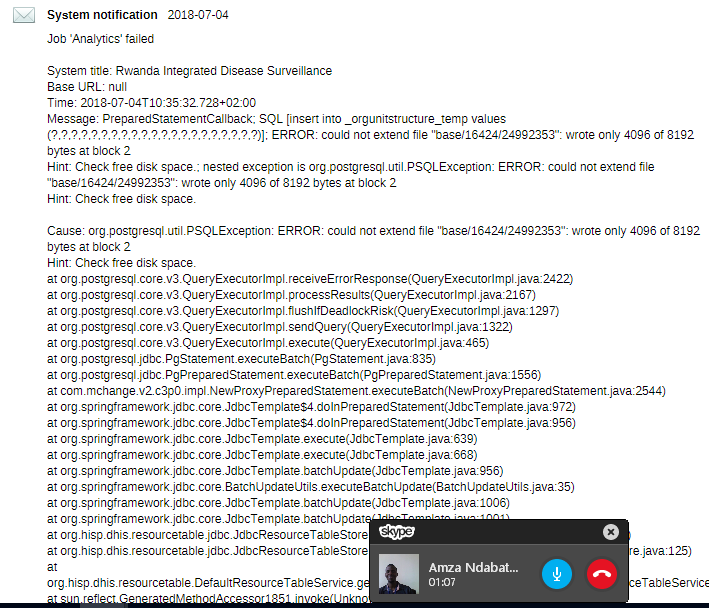
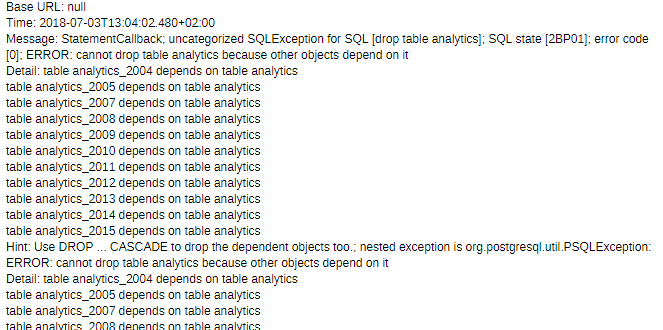
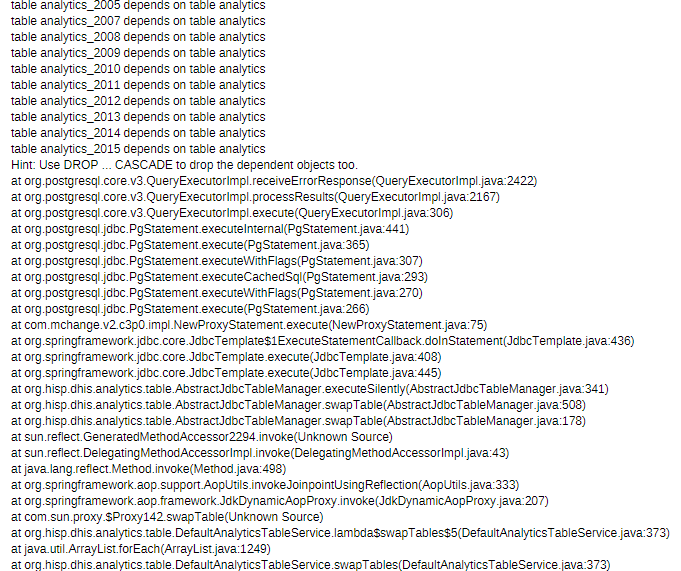
References