fuel-dev team mailing list archive
-
 fuel-dev team
fuel-dev team
-
Mailing list archive
-
Message #01064
Re: Clarification required in Fuel nodes configuration
Greetings Gandhi,
1. *Setup Details:*
The only settings you have to configure are following:
On server.
a) Connect eth0 interfaces of each server to intermittent switch. Connect
eth1 interfaces of each server to Brocade VDX device. I assume this step is
already done.
b) Set eth0 on each physical server except master node as first boot
device. Servers don't need to have an IP address except for IPMI or
whatever management console there is.
c) Set hard drive or RAID as second boot device
d) For master node, if it is planned to be installed to physical server -
set hard drive of this server as first boot device and CDROM (or ISO image
via IPMI) as second boot device.
On Brocade VDX device.
a) I assume Native VLAN (102) set to each port is intended for
External/Public OpenStack network - it is correct.
b) On each trunk port you should additionally allow VLANs, intended for
OpenStack Management, Storage and other virtual networks. All these VLANs
are configured on Network Settings tab.
c) Additionally, you should allow all VLANs configured in Neutron VLAN
range. Every OpenStack tenant needs its own VLAN, so please configure some
range. Default range 1000-1030 gives 30 VLANs, but it may be too many for
your testing.
2. *Fuel Master – Physical or VM:*
Fuel master node may be installed to physical server - it is recommended
production setup. There is no differences in installation process or in the
settings between physical server and VM.
Simply mount the Fuel ISO via server IPMI or burn it to DVD - and boot the
physical server from this ISO/DVD. The rest master node installation
process is absolutely the same as for VM.
3. *Configuration change in config.sh:*
You don't need to configure anything in config.sh in case you use physical
nodes for OpenStack. Config.sh sets only virtual machine parameters.
You should not install anything to physical nodes, intended for OpenStack
deployment. The only setting you have to made to physical nodes is to set
boot order in BIOS as following: first boot device to Network boot (from
NIC attached to Admin network, eth0 ) and set second boot device to machine
hard drive or RAID array if one is configured.
After that, start you physical servers and they should find master node and
PXE boot from it.
The process of node discovering is fully automatic. Every node booted by
PXE from master node appears in Fuel web interface and gets discovered.
4.*Network Setting tab:*
Actually, you may use default settings.
Please check only the VLAN numbers, assigned to OpenStack networks - these
should match with allowed VLANs on Brocade VDX device on all the trunk
ports, connected to eth1.
Please boot all your servers from master node and ensure all your servers
are discovered and appeared in Fuel UI before setting these settings.
Since all the IP addresses and ranges exist in dedicated VLANs - you may
leave all IP settings as is.
You may want only to change Public and Floating ranges. Both should belong
to the same CIDR.
So, recommended Network settings in your case should look like following:
a) *Public section*
*IP Range* -
* Start=10.24.41.02 , End=10.24.41.120* In this case Fuel will
automatically assign addresses to the servers from this range.
*Use VLAN Tagging=OFF* You use native VLAN 102 on VDX device for
Public/Floating network, so this network should be untagged from the
OpenStack side.
*Netmask=255.255.255.0* Please note, this netmask should include
both ranges, Public and Floating, so it does not match exactly with Public
Start/End, but should be at least as great as Public + Floating, or
greater. Floating range is being set in Neutron L3 section.
*Gateway=10.24.41.01* It is recommended to set Gateway address
inside the Public/Floating CIDR, otherwise you have to set some routing on
VDX device.
b) *Management section*
* CIDR*. By default it is *192.168.0.0/24 <http://192.168.0.0/24>*
You may leave it as is. It exists in its personal VLAN only.
*Use VLAN Tagging=ON*,
*VLAN ID* - one of allowed VLANs on VDX device, except 102.
*101*is good choice. Main rule - Management, Storage and Neutron L2
networks -
all should use different VLAN IDs.
c)* Storage section*
* CIDR*. By default it is *192.168.1.0/24 <http://192.168.1.0/24>*
You may leave it as is. It exists in its personal VLAN only.
*Use VLAN Tagging=ON*,
*VLAN ID* - one of allowed VLANs on VDX device, except 102.
*103*is good choice.
d)* Neutron L2 Configuration section*
*VLAN ID Range* - default is *1000* to *1030*. You may leave this
value as is. One separate VLAN required for each defined tenant in
OpenStack. Please note - *you have to allow all these VLAN IDs from the
range on trunk ports connected to eth1.*
*Base MAC address* - leave it default, or change to any
appropriate MAC address, if there is MAC address conflict with one of
already existing addresses.
e)* Neutron L3 Configuration section*
*External Network*
*Floating IP Range Start=10.24.41.121, End=10.24.41.254*.
This range must be inside the same CIDR as Public, but both must not
intercect. Your servers after deployment will get IP addresses from this
range, one per server and one additional IP per each defined tenant,
including Admin tenant.
*Internal Network*
*CIDR* - Leave it as is. It exists only inside the
OpenStack virtual network, in Neutron.
*Gateway* - leave it as is. It exists only inside the
OpenStack virtual network, in Neutron.
*Name Servers* - If you have DNS servers in your
network and want to use these - set the proper addresses. Otherwise leave
default Google ones.
Please click Save Settings after the changes complete and use Verify
Networks button *before running OpenStack deployment*.
Verify Networks feature works if your servers are up and booted from master
node by PXE network boot. It automatically configures the network settings
on the nodes and does some connectivity tests.
5. *ISO image for Slave nodes:*
No. Mirantis OpenStack ISO image should be installed on master node only.
No OS or software is required to be installed to other nodes.
The goal of this ISO is to discover all your properly attached servers and
deploy OpenStack. All fully automatically, except the configuration steps.
During the deployment process Fuel will install chosen OS and OpenStack to
the selected discovered nodes with full hard drive wipe.
Actually, all these settings are quite simple after you get through them
once. Default configuration works well in most cases and we often deploy
Mirantis OpenStack in our tests without any settings, using only default
ones.
*Kind Regards*
*Miroslav Anashkin**L2 support engineer**,*
*Mirantis Inc.*
*+7(495)640-4944 (office receptionist)*
*+1(650)587-5200 (office receptionist, call from US)*
*35b, Bld. 3, Vorontsovskaya St.*
*Moscow**, Russia, 109147.*
www.mirantis.com
manashkin@xxxxxxxxxxxx
On Thu, May 15, 2014 at 6:33 PM, Gandhirajan Mariappan (CW) <
gmariapp@xxxxxxxxxxx> wrote:
> Hi Miroslav,
>
>
>
> We have few more queries with respect to Fuel Installation. Kindly clarify
> us on the below 6 queries.
>
>
>
> *Setup Details:*
>
>
>
> Ø Our setup is as follows. I have configured VLAN configurations in the
> switch (switch details are provided at end of the mail). Kindly let us know
> if we need to do any more configuration in VDX device where nodes are
> connected.
>
>
>
>
>
> [image: Uplink switch Gateway:10.24.40.1]
>
>
>
>
>
>
>
>
>
>
>
>
> Eth0
> Eth0 Eth0
>
> [image: Physical Server 10.24.41.121 ,Physical Server 10.24.41.122][image:
> Physical Server 10.24.41.123]
>
>
>
>
>
> Eth1
> Eth1 Eth1
>
>
>
>
>
>
>
> 13
>
> [image: Brocade VDX 10.25.225.133]
> 7 21
>
>
>
>
>
>
>
>
>
>
> *Physical Server 10.24.41.121 -> Fuel Master Node*
>
> *Physical Server 10.24.41.122 -> Slave 1. To be act as “Controller
> Node/Cinder node”*
>
> *Physical Server 10.24.41.123 -> Slave 2. To be act as “Compute Node”*
>
>
>
> *Fuel Master – Physical or VM:*
>
>
>
> Ø I have 4 VMs (fuel master node IP : 10.20.0.2, fuel slave 1 :
> 10.20.0.217, slave 2 : 10.20.0.252 and slave 3 : 10.20.0.198) hosted on a
> physical machine(Ubuntu 12.0.4 LTS running machine - 10.24.41.121). Is it
> mandatory to have Fuel master node as VM? Or can Fuel master node be
> physical server as well? If yes, what is the configuration to do the same.
>
>
>
> *Configuration change in config.sh:*
>
> Ø Do we need to configure the physical server IP address (10.24.41.122
> and 10.24.41.123) in config.sh present at 10.24.41.121 (master), so that
> while running launch.sh, PXE boot will deploy configuration in 10.24.41.122
> and 10.24.41.123? With existing launch.sh script, 3 slave nodes (VMs) are
> getting created in 10.24.41.121.
>
>
>
> Ø Do we need to install/configure anything to accommodate physical
> servers (10.24.41.122 and 10.24.41.123) as Slave nodes?
>
>
>
> Ø Once the query 4) configuration is done, will the master node
> (10.24.41.121) discovered automatically in Fuel or do we need to discover
> the nodes manually?
>
>
>
> *Network Setting tab:*
>
>
>
> Ø In Network Settings tab, We have various IP addresses for each
> network. With our existing setup above, how can we set our IP addresses and
> other details?
>
>
>
> *ISO image for Slave nodes:*
>
>
>
> Ø Do we need to install same iso image (Mirantis 5.0) in slave nodes
> (10.24.41.122 and 10.24.41.123), which we already installed in master node
> (10.24.41.121) ?
>
>
>
>
>
> *VDX Device Configuration:*
>
>
>
> *interface TenGigabitEthernet 133/0/7*
>
> *switchport*
>
> * switchport mode trunk*
>
> * switchport trunk tag native-vlan*
>
> * switchport trunk native-vlan 102*
>
>
>
> *interface TenGigabitEthernet 133/0/13*
>
> *switchport*
>
> * switchport mode trunk*
>
> * switchport trunk tag native-vlan*
>
> * switchport trunk native-vlan 102*
>
>
>
> *interface TenGigabitEthernet 133/0/21*
>
> *switchport*
>
> * switchport mode trunk*
>
> * switchport trunk tag native-vlan*
>
> * switchport trunk native-vlan 102*
>
>
>
> sw0# show vlan 102
>
> VLAN Name State Ports
>
> (F)-FCoE (u)-Untagged,
> (t)-Tagged
>
> (R)-RSPAN (c)-Converged
>
> ======== =============== ==========================
> ================================================
>
> 102 VLAN0102 ACTIVE Te 139/0/13(c) Te
> 133/0/24(c)
>
> Te 133/0/21(t) Te
> 133/0/18(c)
>
> Te 133/0/17(c) Te
> 133/0/16(c)
>
> Te 133/0/14(c) Te
> 133/0/13(t)
>
> Te 133/0/7(t)
>
>
>
>
>
> It would be great if we have Live discussion/meeting to get us clarified.
> Please let us know if you are fine with the call and do share us the call
> details.
>
>
>
> Thanks and Regards,
>
> Gandhi Rajan
>
>
>
--
*Kind Regards*
*Miroslav Anashkin**L2 support engineer**,*
*Mirantis Inc.*
*+7(495)640-4944 (office receptionist)*
*+1(650)587-5200 (office receptionist, call from US)*
*35b, Bld. 3, Vorontsovskaya St.*
*Moscow**, Russia, 109147.*
www.mirantis.com
manashkin@xxxxxxxxxxxx
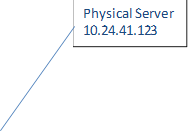
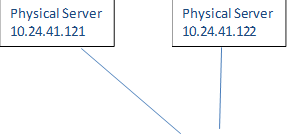
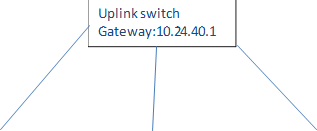
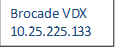
References