kicad-developers team mailing list archive
-
 kicad-developers team
kicad-developers team
-
Mailing list archive
-
Message #44652
Re: Can't see references - V5.99 what am I doing wrong?
On Wed, Oct 14, 2020 at 3:52 PM Jon Evans <jon@xxxxxxxxxxxxx> wrote:
> "Footprint Text" off turns off all footprint text, including references
> and values. This isn't new behavior but I worry that the simplified
> objects panel has made it more confusing than it was in 5.1
>
>
This only turns it off when viewing the board, correct? It will still be
included in the plot output if the actual text is marked "Show" in the
dialog.
> We could have the Footprint Text control act as a visual override for the
> Values and References controls to make this more clear...
>
Can we link these controls so that changing the "Footprint Text" visibility
changes the "references" and "values" visibility, but those two can still
be changed separately? (e.g. to allow showing only the references text from
footprints).
-Ian
>
> On Wed, Oct 14, 2020 at 10:49 AM Brian Piccioni <
> brian@xxxxxxxxxxxxxxxxxxxxx> wrote:
>
>> I am working on a PCB with PCBNew from a couple days ago.
>>
>> I can't see the references. Silkscreen is on and the little eye is open
>> but the references don't show up.
>>
>> If I edit a reference it is on the right layer and show is clicked.
>>
>>
>> What am I doing wrong?
>> _______________________________________________
>> Mailing list: https://launchpad.net/~kicad-developers
>> Post to : kicad-developers@xxxxxxxxxxxxxxxxxxx
>> Unsubscribe : https://launchpad.net/~kicad-developers
>> More help : https://help.launchpad.net/ListHelp
>>
> _______________________________________________
> Mailing list: https://launchpad.net/~kicad-developers
> Post to : kicad-developers@xxxxxxxxxxxxxxxxxxx
> Unsubscribe : https://launchpad.net/~kicad-developers
> More help : https://help.launchpad.net/ListHelp
>
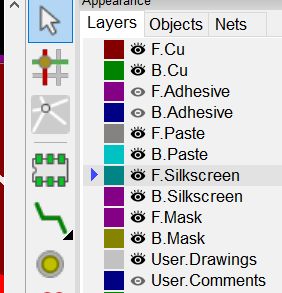
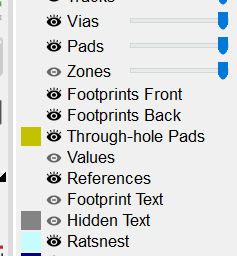

Follow ups
References