kicad-developers team mailing list archive
-
 kicad-developers team
kicad-developers team
-
Mailing list archive
-
Message #44967
Re: Packaging note: new data file
Mingw nightlies are currently broken:
https://gitlab.com/kicad/packaging/kicad-win-builder/-/issues/121
@Dino and others:
This resource file has no dependency at all on the configuration in
~/.config - its location is set at compile time.
This error: can't open file 'share/kicad/resources/images.tar.gz' indicates
something is wrong with the KICAD_DATA cmake variable.
I would check that in your CMakeCache.txt (and maybe clear the cache and
rerun cmake)
> Deleting that makes kicad not to start with a segmentation fault (may be
this is a real bug).
Please report a bug for this, it likely has nothing to do with the image
resource file problem
-Jon
On Fri, Mar 12, 2021 at 9:33 AM Brian Piccioni <brian@xxxxxxxxxxxxxxxxxxxxx>
wrote:
> I should add this was the 64-lite installer. I unzipped that package and
> can't find an images.tar.gz file nor does it appear that any images.tar.*
> files are present on my system. There were some images.py files installed
> and some test_images.py files but no other files names images.
>
>
> On 2021-03-12 9:19 a.m., Brian Piccioni wrote:
>
> I just downloaded the most recent nightly and got this. Install went
> without a hitch. How do I fix this?
>
>
>
> Application: KiCad
>
> Version: (5.99.0-9739-g6a369b230f), release build
>
> Libraries:
> wxWidgets 3.0.5
> libcurl/7.71.0 OpenSSL/1.1.1g (Schannel) zlib/1.2.11 brotli/1.0.7
> libidn2/2.3.0 libpsl/0.21.0 (+libidn2/2.3.0) libssh2/1.9.0 nghttp2/1.41.0
>
> Platform: Windows 10 (build 19042), 64-bit edition, 64 bit, Little endian,
> wxMSW
>
> Build Info:
> Date: Mar 12 2021 10:00:37
> wxWidgets: 3.0.5 (wchar_t,wx containers,compatible with 2.8)
> Boost: 1.73.0
> OCE: 6.9.1
> Curl: 7.71.0
> ngspice: 34
> Compiler: GCC 10.2.0 with C++ ABI 1014
>
> Build settings:
> KICAD_SCRIPTING=ON
> KICAD_SCRIPTING_MODULES=ON
> KICAD_SCRIPTING_PYTHON3=OFF
> KICAD_SCRIPTING_WXPYTHON=ON
> KICAD_SCRIPTING_WXPYTHON_PHOENIX=OFF
> KICAD_SCRIPTING_ACTION_MENU=ON
> KICAD_USE_OCE=ON
> KICAD_SPICE=ON
>
>
>
> On 2021-03-11 9:14 a.m., Jon Evans wrote:
>
> You will get an error message on starting an application saying the file
> can't be opened (and showing the path it's searching for it)
>
> You can dismiss this error message but then you will see no images
> anywhere:
>
> [image: image.png]
>
>
> On Thu, Mar 11, 2021 at 9:06 AM Adam Wolf <adamwolf@xxxxxxxxxxxxxxxxxxxx>
> wrote:
>
>> Is there a quick test to see if it's working end-to-end? Something in
>> KiCad that'll work only if this is working and is found?
>>
>> On Thu, Mar 11, 2021, 7:44 AM Jon Evans <jon@xxxxxxxxxxxxx> wrote:
>>
>>> Hi all,
>>>
>>> As of 18037e2f, a new data file is generated during build that contains
>>> image resources for KiCad.
>>>
>>> This file should be installed to ${KICAD_DATA}/resources/images.tar.gz
>>> (So, something like /usr/share/kicad/resources/images.tar.gz on Linux).
>>>
>>> There is an install target for this in the cmake file now, so this
>>> *should* be done automatically, but I wanted to give a heads-up in case any
>>> of the nightly packages require manual modification when the build
>>> artifacts change.
>>>
>>> Best,
>>> Jon
>>> _______________________________________________
>>> Mailing list: https://launchpad.net/~kicad-developers
>>> Post to : kicad-developers@xxxxxxxxxxxxxxxxxxx
>>> Unsubscribe : https://launchpad.net/~kicad-developers
>>> More help : https://help.launchpad.net/ListHelp
>>>
>>
> _______________________________________________
> Mailing list: https://launchpad.net/~kicad-developers
> Post to : kicad-developers@xxxxxxxxxxxxxxxxxxx
> Unsubscribe : https://launchpad.net/~kicad-developers
> More help : https://help.launchpad.net/ListHelp
>
> _______________________________________________
> Mailing list: https://launchpad.net/~kicad-developers
> Post to : kicad-developers@xxxxxxxxxxxxxxxxxxx
> Unsubscribe : https://launchpad.net/~kicad-developers
> More help : https://help.launchpad.net/ListHelp
>
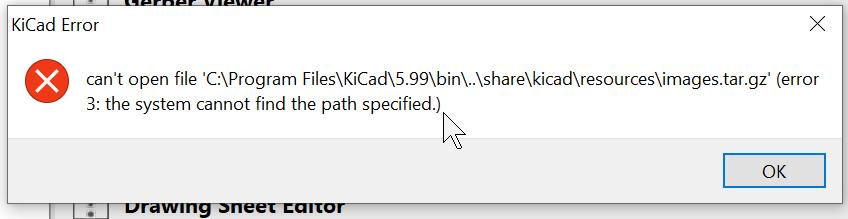
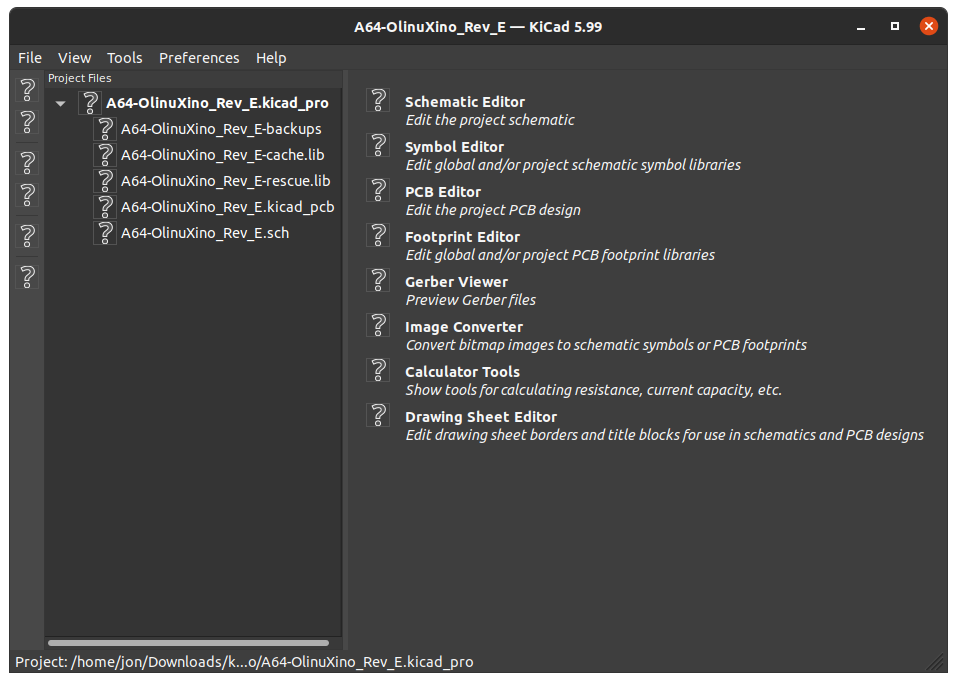
Follow ups
References