openerp-community team mailing list archive
-
 openerp-community team
openerp-community team
-
Mailing list archive
-
Message #01120
Re: Solution/Example for displaying icons in a Tree View (OpenERP 6.1)?
Thank you for your answer, but I'm in need of displaying custom icons according to a field value of a record line.
So far icons can only be set for buttons, or am I wrong?
Von: openerp-community-bounces+office=conexus.at@xxxxxxxxxxxxxxxxxxx [mailto:openerp-community-bounces+office=conexus.at@xxxxxxxxxxxxxxxxxxx] Im Auftrag von Eric Caudal
Gesendet: Mittwoch, 27. Juni 2012 13:19
An: openerp-community@xxxxxxxxxxxxxxxxxxx
Betreff: Re: [Openerp-community] Solution/Example for displaying icons in a Tree View (OpenERP 6.1)?
I would follow what is done in the following code:
<!-- CRM Lead Tree View -->
<record model="ir.ui.view" id="crm_case_tree_view_leads">
<field name="name">Leads</field>
<field name="model">crm.lead</field>
<field name="type">tree</field>
<field name="arch" type="xml">
<tree string="Leads" colors="blue:state=='pending';grey:state in ('cancel', 'done')">
<field name="date_deadline" invisible="1"/>
<field name="create_date"/>
<field name="name" string="Subject"/>
<field name="contact_name"/>
<field name="country_id" invisible="context.get('invisible_country', True)" />
<field name="email_from"/>
<field name="phone"/>
<field name="categ_id" invisible="1"/>
<field name="type_id" invisible="1"/>
<field name="referred" invisible="1"/>
<field name="channel_id" invisible="1"/>
<field name="subjects" invisible="1"/>
<field name="stage_id"/>
<button name="stage_previous" string="Previous Stage"
states="open,pending" type="object" icon="gtk-go-back" />
<button name="stage_next" string="Next Stage"
states="open,pending" type="object"
icon="gtk-go-forward" />
<field name="section_id" invisible="context.get('invisible_section', True)" />
<field name="user_id" />
<field name="state" />
<button name="case_open" string="Open"
states="draft,pending" type="object"
icon="gtk-go-forward" />
<button name="case_close" string="Close"
states="open,draft,pending" type="object"
icon="gtk-close" />
<button name="%(crm.action_crm_lead2opportunity_partner)d"
string="Convert to Opportunity"
states="draft,open,pending" icon="gtk-index"
type="action" />
<button name="case_escalate" string="Escalate"
states="open,draft,pending" type="object"
icon="gtk-go-up" />
</tree>
</field>
</record>
You need to place your png file in the following directory:path-to-your-openerp/openerp/addons/web/static/src/img/icons
[cid:image002.jpg@01CD546A.13996920]
Eric CAUDAL, Elico Corp, Shanghai.
eric.caudal@xxxxxxxxxxxxxx<mailto:eric.caudal@xxxxxxxxxxxxxx>
Cell: + 86 186 2136 1670. Skype: elico.corp
Premium Certified Training Partner - OpenERP Ready Partner.
[cid:image004.png@01CD546A.13996920]
http://www.openerp.net.cn
On 06/27/2012 06:52 PM, Sven Petersen wrote:
Hello Community!
does anyone know of a Solution or Example for displaying (custom) icons in a Tree View (OpenERP 6.1)?
Thanks in Advance!
with kind regards,
conexus,
Sven Petersen
_______________________________________________
Mailing list: https://launchpad.net/~openerp-community
Post to : openerp-community@xxxxxxxxxxxxxxxxxxx<mailto:openerp-community@xxxxxxxxxxxxxxxxxxx>
Unsubscribe : https://launchpad.net/~openerp-community
More help : https://help.launchpad.net/ListHelp

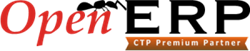
Follow ups
References