openerp-community team mailing list archive
-
 openerp-community team
openerp-community team
-
Mailing list archive
-
Message #04526
Re: New Intercompany Process Modules for OpenERP
Dear Eric (ElicoCorp),
congratulations!
I like that you show openerp-connector can be used for more than e-commerce
connectors.
Your modules seems to add essential missing functionality in multi-company
standard setup.
Thank you very much.
Thorsten Vocks
openBIG.org
Web: http://www.openbig.org
2014/1/21 Eric Caudal <eric.caudal@xxxxxxxxxxxxxx>
> Based on the new OpenERP connector, Elico Corp has created a new set of
> modules that makes Intercompany Process (ICOPS) ready in minutes.
>
>
> <http://www.openerp.net.cn/v2/wp-content/uploads/2014/01/icon.png>What
> is Intercompany Process?
>
> It is the possibility to automatically create objects from one company
> (Origin) into another one (destination). Main intercompany process
> operations involve SO, PO, stock moves and invoicing.
>
> In multi-company environment, a SO to a sister company needs to be
> reflected as a PO in that company: the objective of these modules is to
> make transparent the creation of the necessary duplicated documents.
>
> You can have a look at the following blueprint:
> https://blueprints.launchpad.net/multi-company/+spec/icops
> What do you need to get started:
>
> - Multi-company products, visible in all the companies involved in the
> process
> - 2 companies: one origin and one destination
> - 2 backends linked to each company involved in the communication
> - one user in each company able to perform the actions (to be setup in
> the backends).
> - Setup the back end to perform the requested action, depending on the
> events.
>
> Necessary Modules:
>
> - Standard OpenERP Modules
> - openerp-connector modules (http://openerp-connector.com/)
> - base_intercompany: this is the main module with all generic methods,
> adapters, mappings etc.
> - base_intercompany_sale: this is the module for sales/purchases
> intercompany process
> - base_intercompany_stock (planned): this is the module for stock
> intercompany process
> - base_intercompany_invoicing (planned): this is the module for
> invoicing intercompany process
>
> How to test it?
>
> 1. Create a demo database
> 2. Install the module base_intercompany_sale
> 3. Go to connector/ backend and create the setup in Backend Origin (eg
> PO to SO: create, update, delete and confirm)
> 4. Connect to Origin company
> 5. Create a PO to the Destination company with products and save it
> 6. Connect to Destination company
> 7. Check that a SO has been created
>
> Here are the current working patterns:
>
> - SO 2 SO: a SO created in company A will automatically create a SO in
> company B
> - DO 2 DO: The DO created in company A will automatically create a DO
> in company B (subcase of SO to SO)
> - SO 2 PO: a SO created in company A will automatically create a PO in
> company B
> - PO 2 SO: a PO created in company A will automatically create a SO in
> company B
>
> Patterns planned in the future (community contribution accepted!):
>
> - PO 2 PO: a SO created in company A will automatically create a SO in
> company B
> - IS 2 IS: The IS created in company A will automatically create a IS
> in company B (subcase of PO to PO)
> - CI 2 SI: a CI created in company A will automatically create a SI in
> company B
> - SI 2 CI: a SI created in company A will automatically create a CI in
> company B
>
>
> <http://www.openerp.net.cn/v2/wp-content/uploads/2014/01/Intercompany_setup.png>
> You can configure the following events to perform an action in the
> destination company:
>
> - Creation of objects
> - Update of the objects
> - Deletion of the objects
> - Cancel (equivalent to press button Cancel)
> - Confirm (equivalent to press button Confirm or Validate)
>
> The functionality has been built on the openerp-connector and provide the
> following features:
>
> - Possibility to enqueue all jobs
> - Queue Error management
> - By default no delay is setup in current module (no job queue)
>
> Notes:
>
> - Patterns are generic and behaviors are transitive: you can have
> multiple company involved with several cascade up and down.
> - You can setup complex rules such as creating the object in one
> company and confirmation in the other.
> - Company Origin (to Destination): SO2PO (Create, update, delete
> but no confirm)
> - Company Destination (to Origin): PO2SO (only confirm)
> - A video will be posted soon
>
> Where are the modules available:
> https://code.launchpad.net/~openerp-community/openobject-addons/elico-7.0
>
> Looking forward to your feedback! <contact@xxxxxxxxxxxxxx>
> --
>
> Eric Caudal*CEO*
> --*Elico Corporation, Shanghai branch
> OpenERP Premium Certified Training Partner *
> Cell: + 86 186 2136 1670
> Office: + 86 21 6211 8017/27/37
> Skype: elico.corperic.caudal@elico-corp.comhttp://www.elico-corp.com
>
> [image: Elico Corp]
>
> _______________________________________________
> Mailing list: https://launchpad.net/~openerp-community
> Post to : openerp-community@xxxxxxxxxxxxxxxxxxx
> Unsubscribe : https://launchpad.net/~openerp-community
> More help : https://help.launchpad.net/ListHelp
>
>
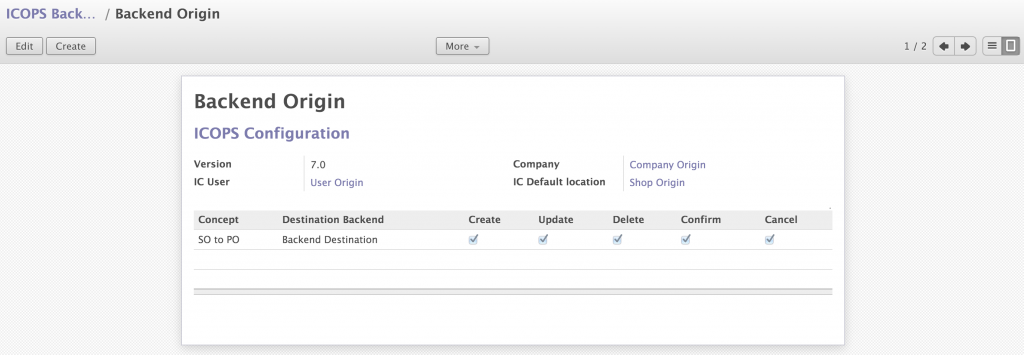


References