ubuntu-s390x team mailing list archive
-
 ubuntu-s390x team
ubuntu-s390x team
-
Mailing list archive
-
Message #00028
Re: SCSI LUNs management on LPAR directly
Hi Qi,
you can do that during the installation or afterwards with the help of the
"chzdev" command
(the latest z device config tool from the s390-tools package - over time
there were several ones).
Enable your device/adapter (in case you are going to add a new one):
$ chzdev zfcp -e e200
Then use chzdev again for the LUNs:
You can use it like this for *all* your LUNs:
chzdev zfcp-lun -e --online
or for seleccted LUNs (specifying the entire path) like:
chzdev zfcp-lun 0.0.e200:0x50050763060b96b6:0x4036400500000000 -e --online
-p
Adding argument "-p" (on both commands) makes the configuration persistent
and udev rules will be generated in /etc/udev/rules.d/ :
-rw-r--r-- 1 root root 353 Aug 30 02:46 41-zfcp-host-0.0.e200.rules
-rw-r--r-- 1 root root 353 Aug 30 02:46 41-zfcp-host-0.0.e300.rules
-rw-r--r-- 1 root root 1400 Aug 30 02:46 41-zfcp-lun-0.0.e200.rules
-rw-r--r-- 1 root root 1400 Aug 30 02:46 41-zfcp-lun-0.0.e300.rules
Check and list your SCSI/zFCP resources with:
$ lszfcp -D
0.0.e200/0x50050763061b96b6/0x4036400500000000 1:0:0:1074085942
0.0.e200/0x50050763060b96b6/0x4036400500000000 1:0:1:1074085942
0.0.e300/0x50050763060b96b6/0x4036400500000000 0:0:0:1074085942
0.0.e300/0x50050763061b96b6/0x4036400500000000 0:0:1:1074085942
Bye, Frank
Frank Heimes | Tech. Lead z | Canonical Ltd.
mail: frank.heimes@xxxxxxxxxxxxx
irc: jfh
P: +49 (0) 7031 415515
www.canonical.com | www.ubuntu.com | ubuntu-on-big-iron.blogspot.com
<http://ubuntu-on-big-iron.blogspot.com/?view=sidebar>
On Tue, Sep 27, 2016 at 5:04 AM, Qi Ye <yeqi@xxxxxxxxxx> wrote:
> Hello,
>
> I have a question about SCSI LUNs for Ubuntu server.
>
> I run Ubuntu server on an LPAR directly.
>
> Below is an example. I have an FCP device which can see all the 17 LUNs. I
> installed the Ubuntu on one of the luns. How can I make the other LUNs
> available for the server and add them permanently? Thanks!
>
> Scanning for LUNs on adapter 0.0.0100
> at port 0x500507630a100427:
> 0x4017400000000000
> 0x4017400100000000
> 0x4017400200000000
> 0x4017400300000000
> 0x4017400400000000
> 0x4017400500000000
> 0x4017400600000000
> 0x4017400700000000
> 0x4017400800000000
> 0x4017400900000000
> 0x4017400a00000000
> 0x4017400b00000000
> 0x4017400c00000000
> 0x4017400d00000000
> 0x4017400e00000000
> 0x4017400f00000000
> 0x4017401000000000
> 0x4017401100000000
> 0x4017401200000000
> 0x4017401300000000
> 0x4017401400000000
> 0x4017401500000000
> 0x4017401600000000
>
>
>
> *Best Regards!*
>
> *Chee (Qi) Ye **(叶骐)*
> *z Systems Technical Enablement - Virtualization & Cloud, LinuxONE
> Community Cloud Architect *
> ___________________________________________________________
> ________________________________________________
> *Tel:* +86-21-60923784 | *Mobile:* +86-18621862101 | *E-mail:*
> *yeqi@xxxxxxxxxx* <yeqi@xxxxxxxxxx>
> *Address:* 7/F, Building 10, No. 399, KeYuan Road, Zhang Jiang Hi-Tec,
> Shanghai, 201203, PRC
>
>
> --
> Mailing list: https://launchpad.net/~ubuntu-s390x
> Post to : ubuntu-s390x@xxxxxxxxxxxxxxxxxxx
> Unsubscribe : https://launchpad.net/~ubuntu-s390x
> More help : https://help.launchpad.net/ListHelp
>
>

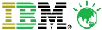
References