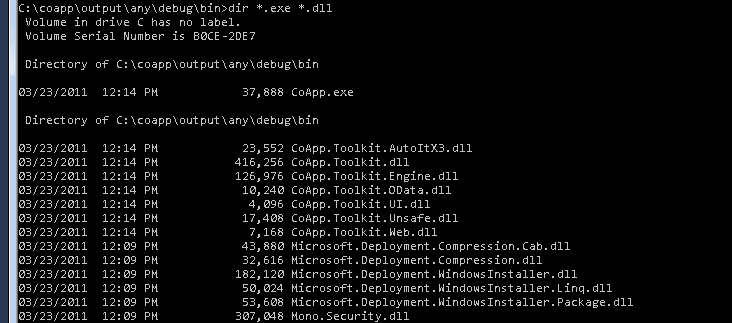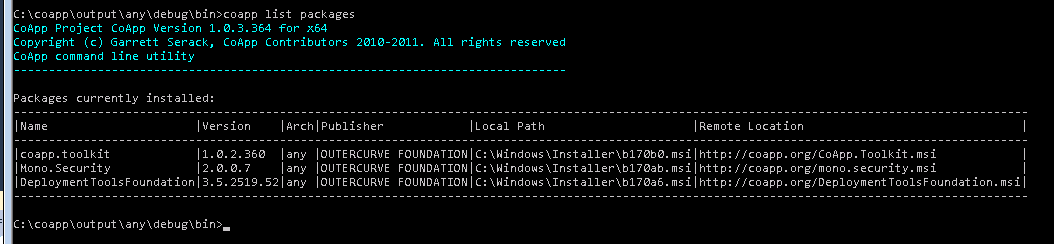coapp-developers team mailing list archive
-
 coapp-developers team
coapp-developers team
-
Mailing list archive
-
Message #00909
Revised: Building the coapp bits (from Github)
I've moved the source repositories for CoApp to Github!
The following is the instructions on how to build the current CoApp bits:
0. You need to have the following tools installed in order to build CoApp:
Visual Studio 2010 (I'm told that VS 2010 Express will work)
Windows SDK 7.0 or higher -- http://bit.ly/bOoxJT
Windows WDK 7.1 -- http://bit.ly/cU1lvH
msysgit for Windows 1.7.4 -- http://code.google.com/p/msysgit/downloads/detail?name=Git-1.7.4-preview20110204.exe<http://bit.ly/d0CSvw>
(this is a command line git client --there are also other GUIs available.)
Putty (& Pageant) -- http://bit.ly/awE3jd --get the putty-0.60-installer.exe
NOTE: I had issues with the SSH client in msysgit; you may need to run the command :
SET GIT_SSH=PLINK.EXE
(assuming that PLINK is installed in your PATH somewhere)
1.0. Create and account for Github.
1.1. Run Pageant, load your private key.
2. Download the following script:
https://github.com/downloads/fearthecowboy/coapp/coapp-src.cmd
3. Unzip the script into your working directory (where you want to check out the source to)
4. From the command line:
C:\coapp> coapp-src
Usage:
------
coapp-src.cmd [OPTION]
where [OPTION] is one or more of:
core - just the core projects to build the package manager
gui - the prototype work on the GUI client
tools - the developer and publisher tools
guts - the guts of the bootstrap and installershim
other - garrett's other tools and oddities
all - all of the above
update - merges updates for any projects that are already checked out.
You can check out a portion of the code (or all, if you want) by using the script:
C:\coapp> coapp-src core
Will check out just the core (coapp-cli, coapp-toolkit and coapp-solution).
NOTE: the bzr checkouts are happening in the background in minimized windows
Wait until they are done (look at the taskbar, and you’ll see them)
4. Open the coapp-solution\coapp-tools.sln solution file in Visual Studio 2010
If you didn’t get all of the projects, you’ll see an error when visual studio tries to load
projects that are not checked out; this is ok, you can ignore the error (or delete the
projects that are missing from your solution file)
5. Build it. (ctrl-shift-b)
Make sure you build the debug version, you won’t be able to build the release
(you’d need my private cert, and it does some funky stuff during the build process)
6. The output will be in [root]\output\any\debug\bin:
[cid:image002.png@01CBE956.DFC1CB30]
And you should be able to run the coapp.exe in that directory:
[cid:image003.png@01CBE956.DFC1CB30]
You’ll notice the packages that I installed from the http://coapp.org website are installed.
All coapp binaries (except for the bootstrapper itself) are built as ‘any’ (meaning they will run 64bit on x64 systems, and 32bit on x86 systems)
[Description: Description: Description: fearthecowboy]<http://fearthecowboy.com/>
Garrett Serack | Microsoft Open Source Software Developer | Microsoft Corporation
Office:(425)706-7939 email/messenger: garretts@xxxxxxxxxxxxx<mailto:garretts@xxxxxxxxxxxxx>
blog: http://fearthecowboy.com<http://fearthecowboy.com/> twitter: @fearthecowboy<http://twitter.com/fearthecowboy>
I don't make the software you use; I make the software you use better on Windows.