dhis2-users team mailing list archive
-
 dhis2-users team
dhis2-users team
-
Mailing list archive
-
Message #06052
Re: Any way to inspect the content of the browser database?
Thanks Mahendra,
Just found that out also. Strangely, when I go to trackedEntities, it seems
there is nothing, but the yellow message is still running. Trying to clear
the cache now to investigate if that will make it work as expected.
Knut
On Tue, Jan 6, 2015 at 3:55 PM, Mahendra Kariya <
mahendra.kariya@xxxxxxxxxxxxxxxx> wrote:
> Hi Knut,
>
> You can always check the local contents of the tab by going to devtools.
> If you are using Chrome, just open devtools and go to "Resources" tab.
> There you can check what all local data is stored. Screenshot below.
>
>
> [image: Inline image 1]
>
>
>
> On Tue, Jan 6, 2015 at 7:35 PM, Knut Staring <knutst@xxxxxxxxx> wrote:
>
>> Hello,
>>
>> I have an issue with "Uploading locally stored data to the server": The
>> message is just showing indefinitely, but when I click on F12 and to the
>> Network tab, there are no errors, and also nothing much going on, just
>> ping.action.
>>
>> 1) Is there any way of finding out what is going wrong?
>> 2) And would it be possible to check what the contents of the local
>> browser database really is?
>>
>> Knut
>>
>> --
>> Knut Staring
>> Dept. of Informatics, University of Oslo
>> Liberia: +231 770 496 123 or +231 886 146 381
>> Norway: +4791880522
>> Skype: knutstar
>> http://dhis2.org
>>
>> _______________________________________________
>> Mailing list: https://launchpad.net/~dhis2-users
>> Post to : dhis2-users@xxxxxxxxxxxxxxxxxxx
>> Unsubscribe : https://launchpad.net/~dhis2-users
>> More help : https://help.launchpad.net/ListHelp
>>
>>
>
--
Knut Staring
Dept. of Informatics, University of Oslo
Liberia: +231 770 496 123 or +231 886 146 381
Norway: +4791880522
Skype: knutstar
http://dhis2.org
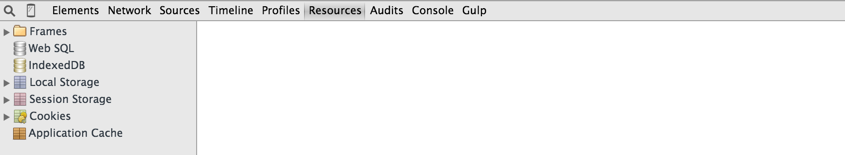
References