dhis2-users team mailing list archive
-
 dhis2-users team
dhis2-users team
-
Mailing list archive
-
Message #07333
Issue with tracker data aggregation in event visualizer and event reports
We have been using the tracker module (multiple events with registration)
to store imported quarterly data reported by Community Health Workers
through rapidSMS. These CHWs are registered - and linked to the Health
Centers that supervise them - then each quarter new datavalues are added
counting the number of events the CHWs reported (children treated in
through community case management, pregnant women registered, etc...). We
couldn't import into the regular datavalue table because there are around
1000 reporting CHWs per orgunit per period per dataelement and we didn't
want to extend the orgunit hierarchy to include 45000 CHWs.
The tracker data elements are numeric and the aggregation type is set to
sum,
The imported data displays nicely in the tracker module, however when I run
an event report or graph, the values are not summed. Instead the system
produces counts in a frequency distribution like the chart below, basically
the number of CHWs that reported 1 event, 2 events, 3 events etc.....
What we need is a way to display the total number of events reported - e.g.
total number of children treated, pregnant women registered.
Is this a bug or a feature. Is there some workaround that anyone can
suggest?
[image: Inline image 1]
Thanks,
--
*Randy Wilson*
*Team Leader: **Knowledge Management, Data Use and Research*
Rwanda Health System Strengthening Activity
Management Sciences for Health
Rwanda-Kigali
Direct: +250 788308835
E-mail: rwilson@xxxxxxx
Skype: wilsonrandy_us
<http://www.msh.org/>
Stronger health systems. Greater health impact.
<https://www.facebook.com/ManagementSciencesForHealth>
<https://twitter.com/MSHHealthImpact>
<https://www.youtube.com/user/MSHHealthImpact>
www.msh.org
--
*This message and its attachments are confidential and solely for the
intended recipients. If received in error, please delete them and notify
the sender via reply e-mail immediately.*
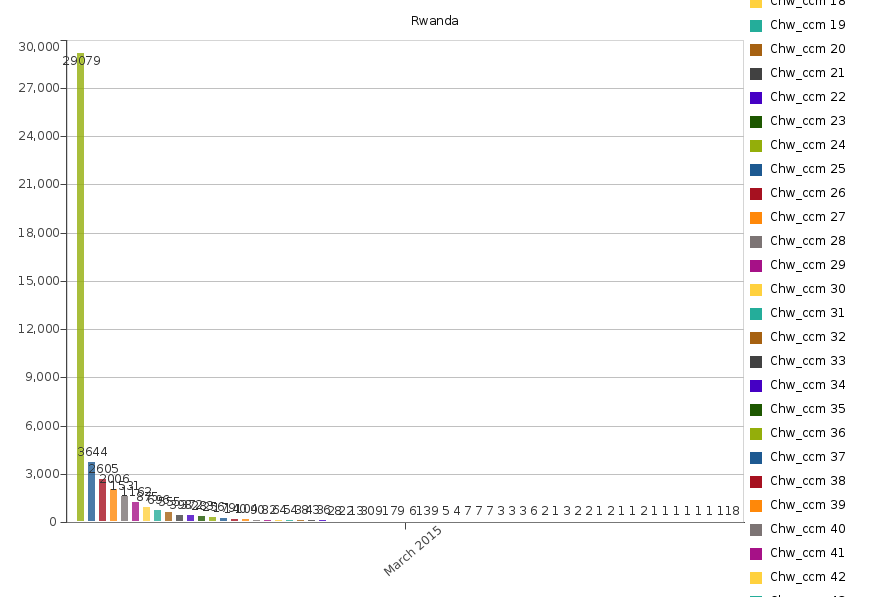
Follow ups