dhis2-users team mailing list archive
-
 dhis2-users team
dhis2-users team
-
Mailing list archive
-
Message #07664
Re: Creating a new user org unit
Dear Gareth,
There are number of ways in which you can select out desired facilities
through use of the different Orgunit selection other the method you are
using. You can base on a group of facilities or level in the hierarchy.
[image: Inline image 2]
1. Select by Level will allow you line list at any given level in the
hierarchy for a given hierarchy. E.g when a districts is highlighted, you
can select all facilities in that districts or all facilities in the entire
country while national is highlighted.
2. Select groups: Facilities could have been grouped and you only want
facilities in a given group or groups. Say only private facilities in a
given district or region or public facilities, hospitals...
Regards
On Tue, Jul 7, 2015 at 2:11 PM, Gareth Jones <gjones@xxxxxxxxxxxxxxxxxxxxxxx
> wrote:
> Hi there,
>
> I’m a new user to DHIS2, working on the Kenyan platform to pull data for a
> list of 30 facilities. I’m using the pivot table mode, but it’s very
> cumbersome to select the 30 facilities I need from the national list. I
> believe it would be easiest to create a "user org unit” to do this, but I’m
> struggling how to set this up. Would you be able to advise on the way to do
> this? Or if there’s a better and quicker way for me to select the 30
> facilities I need?
>
> Thanks,
> Gareth
> _______________________________________________
> Mailing list: https://launchpad.net/~dhis2-users
> Post to : dhis2-users@xxxxxxxxxxxxxxxxxxx
> Unsubscribe : https://launchpad.net/~dhis2-users
> More help : https://help.launchpad.net/ListHelp
>
--
Prosper Behumbiize, MPH
Global HISP| University Of Oslo/HISP Uganda
+256 752 751 776 | +256 776 139 139
ptb3000@xxxxxxxxx | prosper@xxxxxxxxx | Skype: prospertb
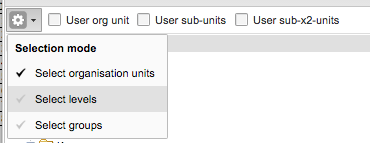
Follow ups
References