dhis2-users team mailing list archive
-
 dhis2-users team
dhis2-users team
-
Mailing list archive
-
Message #12784
Re: [Dhis2-devs] Fw: Tracker Events period issue
Hi,
We have now made a limited fix in 2.26.
Here is what is supported at the moment:
- scheduling periodic events is not supported at the moment
- creation of events is possible
- once created, editing the event's period is not possible
- normally we store, the end date of the period as event date
--
Abyot A. Gizaw.
Senior Engineer, DHIS2
University of Oslo
http://www.dhis2.org
On Tue, Feb 28, 2017 at 3:09 PM, Abyot Asalefew Gizaw <abyot@xxxxxxxxx>
wrote:
> sorry the other way round - the calendar icon not the plus icon!
>
> --
> Abyot A. Gizaw.
> Senior Engineer, DHIS2
> University of Oslo
> http://www.dhis2.org
>
> On Tue, Feb 28, 2017 at 3:09 PM, Abyot Asalefew Gizaw <abyot@xxxxxxxxx>
> wrote:
>
>> You need to click the plus icon not the calendar icon
>>
>> [image: Inline image 3]
>>
>> --
>> Abyot A. Gizaw.
>> Senior Engineer, DHIS2
>> University of Oslo
>> http://www.dhis2.org
>>
>> On Tue, Feb 28, 2017 at 2:27 PM, Immaculate Ayebazibwe <
>> ekassy29@xxxxxxxxx> wrote:
>>
>>> Hi Abyot,
>>>
>>> Based on your explanation, even when you use only date, it will not go
>>> beyond a given year.
>>> For example it will show only dates within 2017, or dates within 2016.
>>>
>>>
>>>
>>> Thank you and Kind Regards
>>> *Immarcqulate. A (Emma Kassy) *
>>>
>>> *"You miss 100% of the shots you don't take."*
>>>
>>> On Tue, Feb 28, 2017 at 1:31 PM, Abyot Asalefew Gizaw <abyot@xxxxxxxxx>
>>> wrote:
>>>
>>>> Hi,
>>>>
>>>> Trying to clarify in case there is a misunderstanding in the creation
>>>> of event in tracker capture
>>>>
>>>> - events have two types of dates - event date and due date
>>>> - future date is allowed for due date not for event date as the
>>>> event date is the date where the event has happened
>>>> - the plus icon is to "Add new" while the calendar icon is to
>>>> "Schedule new"
>>>>
>>>> A problem we have is for those events with period type - like daily,
>>>> weekly, monthly, yearly.... For those without period type, but only date,
>>>> the system works as expected.
>>>>
>>>> --
>>>> Abyot A. Gizaw.
>>>> Senior Engineer, DHIS2
>>>> University of Oslo
>>>> http://www.dhis2.org
>>>>
>>>> On Tue, Feb 28, 2017 at 11:00 AM, Stanley Kalyati <skalyati@xxxxxxxxx>
>>>> wrote:
>>>>
>>>>> I have the same issue but i have resorted to using the Mobile Tracker
>>>>> Capture instead as it gives an opportunity to backtrack dates.
>>>>>
>>>>> Unless there is another way round but I find the mobile version ideal
>>>>> in this scenario
>>>>>
>>>>> On Feb 27, 2017 8:27 PM, "Absolom MURAMIRA" <absolom_m@xxxxxxxxx>
>>>>> wrote:
>>>>>
>>>>>> Someone please help
>>>>>>
>>>>>>
>>>>>>
>>>>>>
>>>>>> On Friday, February 24, 2017 8:01 AM, Absolom MURAMIRA <
>>>>>> absolom_m@xxxxxxxxx> wrote:
>>>>>>
>>>>>>
>>>>>> Dear Community,
>>>>>>
>>>>>> I have a program in Tracker (DHIS v2.26) configured with 2 repeatable
>>>>>> program stages. My issue is that when i try to add new events, I am not
>>>>>> able to see months/year for 2017. it is only stuck in 2016. Has anyone
>>>>>> encountered this before and willing to advise how i can resolve it?
>>>>>> Thank you.
>>>>>>
>>>>>> Absolom
>>>>>>
>>>>>>
>>>>>>
>>>>>>
>>>>>> _______________________________________________
>>>>>> Mailing list: https://launchpad.net/~dhis2-users
>>>>>> Post to : dhis2-users@xxxxxxxxxxxxxxxxxxx
>>>>>> Unsubscribe : https://launchpad.net/~dhis2-users
>>>>>> More help : https://help.launchpad.net/ListHelp
>>>>>>
>>>>>>
>>>>> _______________________________________________
>>>>> Mailing list: https://launchpad.net/~dhis2-devs
>>>>> Post to : dhis2-devs@xxxxxxxxxxxxxxxxxxx
>>>>> Unsubscribe : https://launchpad.net/~dhis2-devs
>>>>> More help : https://help.launchpad.net/ListHelp
>>>>>
>>>>>
>>>>
>>>> _______________________________________________
>>>> Mailing list: https://launchpad.net/~dhis2-users
>>>> Post to : dhis2-users@xxxxxxxxxxxxxxxxxxx
>>>> Unsubscribe : https://launchpad.net/~dhis2-users
>>>> More help : https://help.launchpad.net/ListHelp
>>>>
>>>>
>>>
>>
>
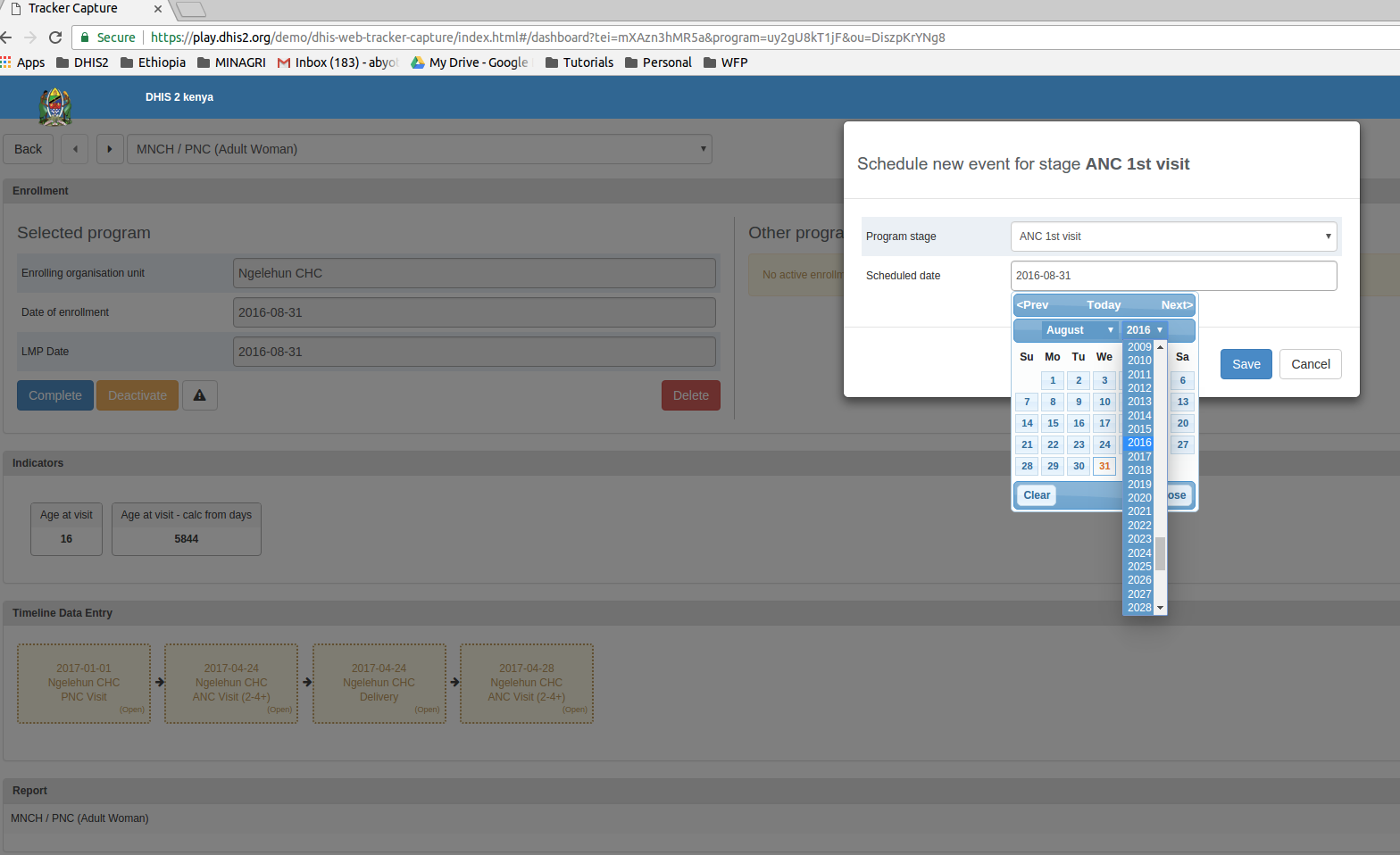
Follow ups
References