dhis2-users team mailing list archive
-
 dhis2-users team
dhis2-users team
-
Mailing list archive
-
Message #16075
Re: [Dhis2-devs] java.lang.IllegalArgumentException thrown when attempting to launch Event Visualizer
Hi Dan,
Thanks for getting back to me - not 100% sure if this is what you mean -
but when trying to launch the EV it seems to stop here:
[image: image.png]
1. Request URL:
http://ec2-18-219-193-229.us-east-2.compute.amazonaws.com:8080/api/optionSets.json?fields=id,name,version,options[code,name]&paging=false&_dc=1531169093448
2. Request Method:
GET
3. Status Code:
400
4. Remote Address:
18.219.193.229:8080
5. Referrer Policy:
no-referrer-when-downgrade
1. Response Headersview source
1. Connection:
close
2. Date:
Mon, 09 Jul 2018 20:44:53 GMT
3. Transfer-Encoding:
chunked
2. Request Headersview source
1. Accept:
*/*
2. Accept-Encoding:
gzip, deflate
3. Accept-Language:
en-US,en;q=0.9
4. Connection:
keep-alive
5. Cookie:
JSESSIONID=6733ECA3C8DC3409FEC2B05909C3EBA6
6. Host:
ec2-18-219-193-229.us-east-2.compute.amazonaws.com:8080
7. Referer:
http://ec2-18-219-193-229.us-east-2.compute.amazonaws.com:8080/dhis-web-event-visualizer/index.html
8. User-Agent:
Mozilla/5.0 (Windows NT 6.1; Win64; x64) AppleWebKit/537.36 (KHTML,
like Gecko) Chrome/67.0.3396.99 Safari/537.36
9. X-Requested-With:
XMLHttpRequest
3. Query String Parametersview parsed
1.
fields=id,name,version,options[code,name]&paging=false&_dc=1531169093448
When the dashboard trys to load I get this:
1. Request URL:
http://ec2-18-219-193-229.us-east-2.compute.amazonaws.com:8080/api/dashboards/IE9rGRCXp0D?fields=:all,dashboardItems[:all,reports[id,displayName],chart[id,displayName],map[id,displayName],reportTable[id,displayName],resources[id,displayName],users[id,displayName]]&_=1531169163096
2. Request Method:
GET
3. Status Code:
400
4. Remote Address:
18.219.193.229:8080
5. Referrer Policy:
no-referrer-when-downgrade
1. Response Headersview source
1. Connection:
close
2. Date:
Mon, 09 Jul 2018 20:46:02 GMT
3. Transfer-Encoding:
chunked
2. Request Headersview source
1. Accept:
application/json, text/javascript, */*; q=0.01
2. Accept-Encoding:
gzip, deflate
3. Accept-Language:
en-US,en;q=0.9
4. Connection:
keep-alive
5. Cookie:
JSESSIONID=6733ECA3C8DC3409FEC2B05909C3EBA6
6. Host:
ec2-18-219-193-229.us-east-2.compute.amazonaws.com:8080
7. Referer:
http://ec2-18-219-193-229.us-east-2.compute.amazonaws.com:8080/dhis-web-dashboard-integration/index.html
8. User-Agent:
Mozilla/5.0 (Windows NT 6.1; Win64; x64) AppleWebKit/537.36 (KHTML,
like Gecko) Chrome/67.0.3396.99 Safari/537.36
9. X-Requested-With:
XMLHttpRequest
3. Query String Parametersview sourceview URL encoded
1. fields:
:all,dashboardItems[:all,reports[id,displayName],chart[id,displayName],map[id,displayName],reportTable[id,displayName],resources[id,displayName],users[id,displayName]]
2. _:
1531169163096
If a newer version of 2.26 would address the issue, should I also expect
that it would be resolved in 2.29 also?
Thanks,
Kevin
On Mon, Jul 9, 2018 at 4:18 PM Dan Cocos <dcocos@xxxxxxxxx> wrote:
> Can you share what request is being made from your browser debugging
> console?
>
> There were changes made to Tomcat to correct a CVE wherein disallowed
> characters were being accepted when they shouldn’t be, specifically the “|”
> character. You may have to upgrade to a more recent revision of 2.26 when
> DHIS 2 was updated to no longer expect disallowed characters.
>
> The Tomcat commit can be found here
> https://bz.apache.org/bugzilla/show_bug.cgi?id=62273
>
> Dan Cocos
> Principal, BAO Systems
> dcocos@xxxxxxxxxxxxxx | http://www.baosystems.com | 2900 K Street, Suite
> 406, Washington D.C. 20007
>
>
> On Jul 9, 2018, at 3:50 PM, Kevin Bolger <kevin.bolger@xxxxxxxxx> wrote:
>
> Hi Folks,
>
> I have deployed DHIS2 v2.26 (but I am seeing this same issue seen on
> v2.29) on an AWS EC2 t2.medium instance running Ubuntu v16.04.
> The build went fine and I can log into the system with the default account
> and was also able to restore an old psql dump I need work on (dump was
> taken on a v2.26 system).
>
> I'm experiencing an issue with both the dashboard and when trying to
> launch the event visualizer.
> The dashboard does not render anything and the EV looks as though it just
> hangs after launching.
>
> The catalina.out log shows the following entry each time I attempt to
> switch between the dashboard and the EV:
>
> 09-Jul-2018 00:16:10.370 INFO [http-nio-8080-exec-6]
> org.apache.coyote.http11.Http11Processor.service Error parsing HTTP request
> header
> Note: further occurrences of HTTP header parsing errors will be logged at
> DEBUG level.
> java.lang.IllegalArgumentException: Invalid character found in the
> request target. The valid characters are defined in RFC 7230 and RFC 3986
> at
> org.apache.coyote.http11.Http11InputBuffer.parseRequestLine(Http11InputBuffer.java:479)
> at
> org.apache.coyote.http11.Http11Processor.service(Http11Processor.java:687)
> at
> org.apache.coyote.AbstractProcessorLight.process(AbstractProcessorLight.java:66)
> at
> org.apache.coyote.AbstractProtocol$ConnectionHandler.process(AbstractProtocol.java:790)
> at
> org.apache.tomcat.util.net.NioEndpoint$SocketProcessor.doRun(NioEndpoint.java:1468)
> at
> org.apache.tomcat.util.net.SocketProcessorBase.run(SocketProcessorBase.java:49)
> at
> java.util.concurrent.ThreadPoolExecutor.runWorker(ThreadPoolExecutor.java:1149)
> at
> java.util.concurrent.ThreadPoolExecutor$Worker.run(ThreadPoolExecutor.java:624)
> at
> org.apache.tomcat.util.threads.TaskThread$WrappingRunnable.run(TaskThread.java:61)
> at java.lang.Thread.run(Thread.java:748)
>
> I searched online and it seems to indicate an issue with the
> requestTargetAllow property in *catalina.properties* - see the following
> thread:
>
> https://stackoverflow.com/questions/41053653/tomcat-8-is-not-able-to-handle-get-request-with-in-query-parameters/44005213#44005213
>
> I've updated *catalina.properties* as described, stopped the tomcat
> service, reloaded the daemon and started again but I get the same issue.
>
> I believe the psql dump file is good and the restore when ok, because the
> same archive and restore process on a DHIS2-LIVE local version (2.29) works
> as expected.
>
> Has anyone experienced the same or a similar issue?
> Any suggestions on how to proceed?
>
> Many thanks,
> Kevin
>
>
> _______________________________________________
> Mailing list: https://launchpad.net/~dhis2-devs
> Post to : dhis2-devs@xxxxxxxxxxxxxxxxxxx
> Unsubscribe : https://launchpad.net/~dhis2-devs
> More help : https://help.launchpad.net/ListHelp
>
>
>
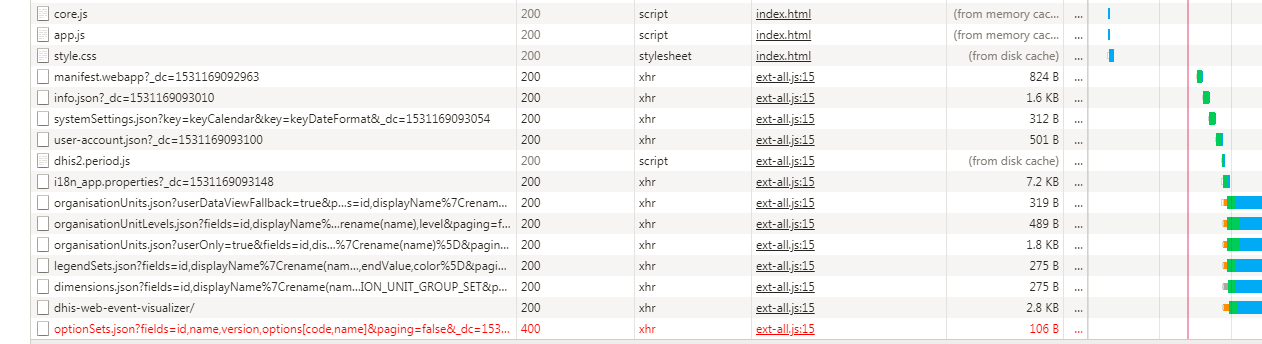
References