dhis2-users team mailing list archive
-
 dhis2-users team
dhis2-users team
-
Mailing list archive
-
Message #16830
Fwd: [Dhis2-devs] Linking Power BI and DHIS2
Has anyone been able to do this with dhis2 2.30?
[image: image.png]
I am failing somewhere.
Anyone to assist.
---------- Forwarded message ---------
From: Stanley Kalyati <skalyati@xxxxxxxxx>
Date: Fri, Nov 23, 2018 at 10:34 AM
Subject: Re: [Dhis2-users] [Dhis2-devs] Linking Power BI and DHIS2
To: <charlwak@xxxxxxxxx>
Dear Charles,
I have tried your guidance but this is what i am getting.
[image: image.png]
Where am i missing it?
Stanley
On Mon, Oct 22, 2018 at 3:12 PM Waka Wafubwa <charlwak@xxxxxxxxx> wrote:
> Hi All,
>
> Just in case you were wondering how to link Power BI to DHIS2, see below:
>
>
> - Login to your *DHIS2* instance and get the ID of your pivot table
> that has data you want to push to *Power BI*
>
>
> [image: DHIS2 ID.JPG]
>
> - Open *Power BI* and select *Get Data*; Under *Other*, select *Web*
> then *Connect*
>
>
> [image: Get Data.JPG]
>
> - Enter URL of DHIS2 analytics table in the format:
> *dhis2-url/api/reportTables/report-ID/data.csv*
>
> [image: Url of data table.JPG]
>
> - Select Basic for authentication
>
> [image: Select basic authentication.JPG]
>
> - Preview the data and load it in *Power BI*
>
> [image: Preview and load.JPG]
>
> Regards,
> Waka Wafubwa
>
> On Thu, Mar 22, 2018 at 3:14 PM Michael Mwebaze <michael.mwebaze@xxxxxxxxx>
> wrote:
>
>> Hi Channara,
>>
>> you create the token on Powerbi. See link below with some useful hints.
>>
>>
>> https://docs.microsoft.com/en-us/power-bi/developer/walkthrough-push-data-register-app-with-azure-ad
>>
>> Regards,
>>
>> Michael
>>
>> On 22 March 2018 at 06:47, channara rin <rin.channara@xxxxxxxxx> wrote:
>>
>>> Hi Michael,
>>> Do you have guide for option 2: connect through web API?
>>> how can i find dhis1 api token key?
>>>
>>> On Thu, Sep 14, 2017 at 11:05 PM, Michael Mwebaze <
>>> michael.mwebaze@xxxxxxxxx> wrote:
>>>
>>>> Hi Stanley,
>>>>
>>>> you basically have two options for this.
>>>>
>>>> 1. download data from dhis2 as csv and upload it to PowerBI (you
>>>> will have to create a dataset for that on PowerBI)
>>>> 2. make use of DHIS2 web api to pull data and push it to powerbi
>>>> via its web api as well. To achieve this a number of things need to happen
>>>> on the PowerBI side. You will need to create an app on the Azure platform,
>>>> give it the right authentication permissions, then use the token created in
>>>> your custom script of application to authenticate and update a particular
>>>> dataset.
>>>>
>>>> If you are interested in code repository, I have a working example
>>>> based on Symfony 3 a PHP frameweork in my git repository.
>>>>
>>>>
>>>> https://github.com/mmwebaze/powerbi_Symfony
>>>>
>>>>
>>>> I hope this helps.
>>>>
>>>> On 14 September 2017 at 11:46, Stanley Kalyati <skalyati@xxxxxxxxx>
>>>> wrote:
>>>>
>>>>> Anyone with experience linking Power BI and DHIS2 for further analysis
>>>>> .
>>>>>
>>>>> Anyone
>>>>>
>>>>> _______________________________________________
>>>>> Mailing list: https://launchpad.net/~dhis2-users
>>>>> Post to : dhis2-users@xxxxxxxxxxxxxxxxxxx
>>>>> Unsubscribe : https://launchpad.net/~dhis2-users
>>>>> More help : https://help.launchpad.net/ListHelp
>>>>>
>>>>>
>>>>
>>>> _______________________________________________
>>>> Mailing list: https://launchpad.net/~dhis2-devs
>>>> Post to : dhis2-devs@xxxxxxxxxxxxxxxxxxx
>>>> Unsubscribe : https://launchpad.net/~dhis2-devs
>>>> More help : https://help.launchpad.net/ListHelp
>>>>
>>>>
>>>
>> _______________________________________________
>> Mailing list: https://launchpad.net/~dhis2-users
>> Post to : dhis2-users@xxxxxxxxxxxxxxxxxxx
>> Unsubscribe : https://launchpad.net/~dhis2-users
>> More help : https://help.launchpad.net/ListHelp
>>
> _______________________________________________
> Mailing list: https://launchpad.net/~dhis2-users
> Post to : dhis2-users@xxxxxxxxxxxxxxxxxxx
> Unsubscribe : https://launchpad.net/~dhis2-users
> More help : https://help.launchpad.net/ListHelp
>
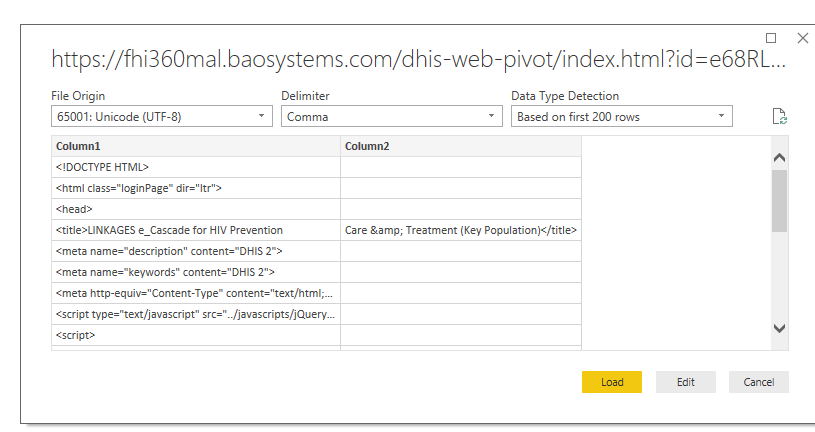
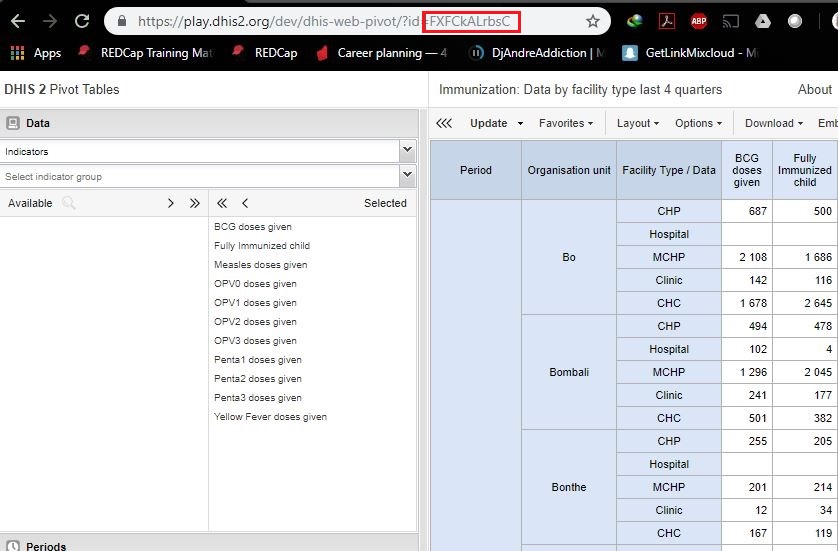
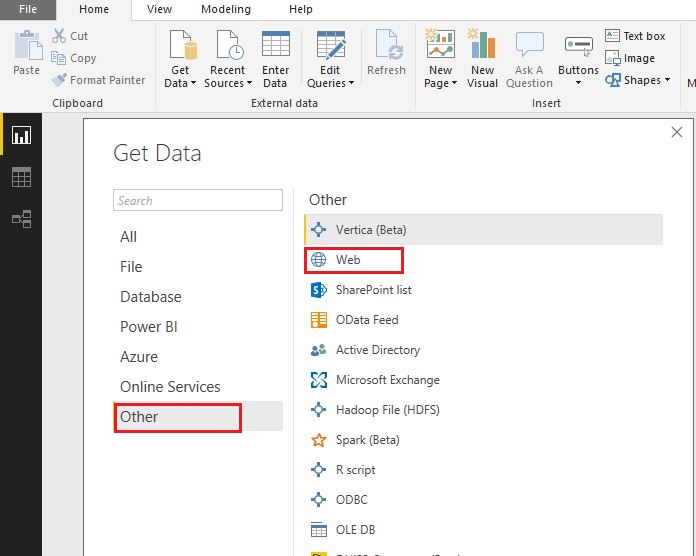
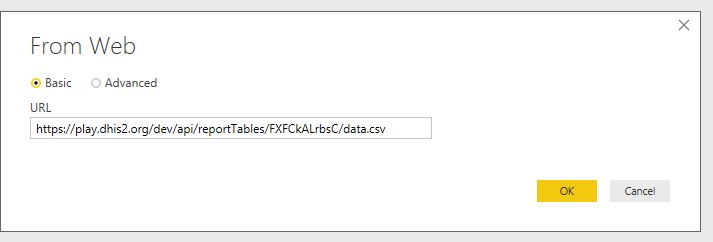
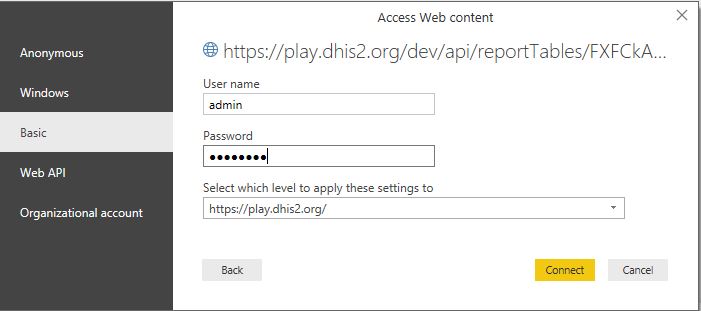
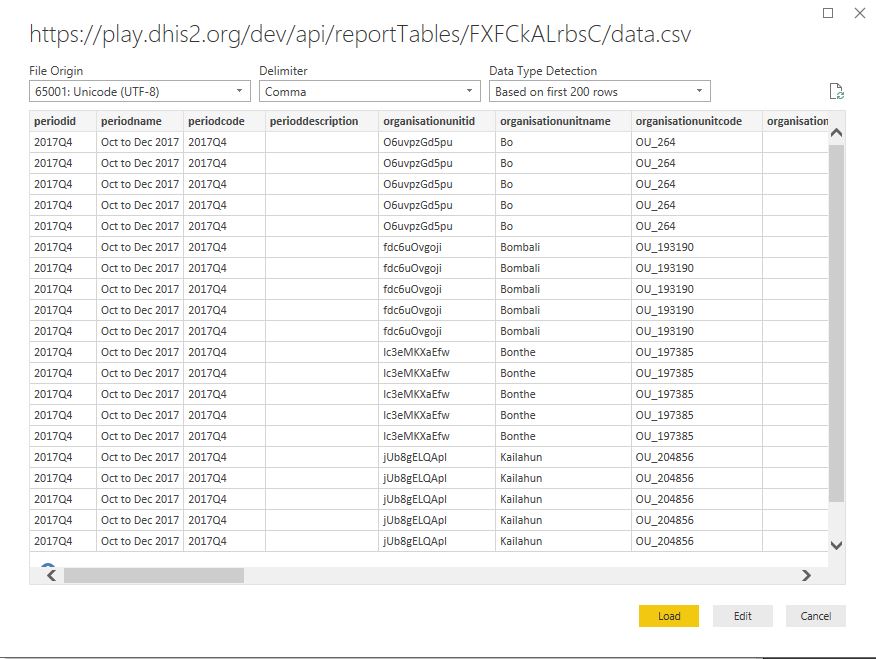
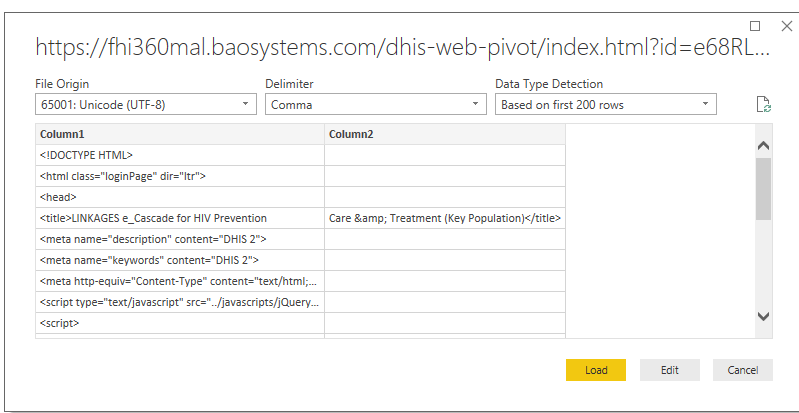
References