dhis2-users team mailing list archive
-
 dhis2-users team
dhis2-users team
-
Mailing list archive
-
Message #16835
Re: Tracker capture app displays the items in a different order...
Hi Stanley,
Thanks for your reply. Yes, I have done the ordering in the "section" side.
As I have indicated, the order is fine on computers but different in
tablets.
Thanks and regards
MSP
On Sat, Nov 24, 2018 at 11:28 AM Stanley Kalyati <skalyati@xxxxxxxxx> wrote:
> Hi Selvaraaj,
>
> Did you arrange them in the Section part as below:
>
> [image: image.png]
>
> If not try to arrange them like this and see if it works.
>
> Thank you
>
> Stanley
>
> On Sat, Nov 24, 2018 at 9:41 AM M.Selvaraaj Prabu <msp.cbe@xxxxxxxxx>
> wrote:
>
>> Hi Devs.
>>
>> Please note I am facing a peculiar issue with the Tracker Capture App on
>> the tablets.
>>
>> The issue is, the data elements appear in a different order than what I
>> have defined in the programme stage. For example, say I designed a data
>> entry screen in the following order of data elements:
>>
>> 1. First name
>> 2. Surname
>> 3. Date of Birth
>> 4. Sex
>>
>> On the web interface (Tracker capture on computer), the order looks fine
>> as defined above. But on the tablets, the Tracker Capture App displays the
>> elements in a different order, something like:
>>
>> 1. Surname
>> 2. Date of Birth
>> 3. First name
>> 4. Sex.
>>
>> Since the order appears correctly on the computer, I don't' know what to
>> do to make it to appear with the same order on the tablets.
>>
>> Kindly assist me to fix this issue.
>>
>> Thanks and regards
>>
>> MSP
>> _______________________________________________
>> Mailing list: https://launchpad.net/~dhis2-users
>> Post to : dhis2-users@xxxxxxxxxxxxxxxxxxx
>> Unsubscribe : https://launchpad.net/~dhis2-users
>> More help : https://help.launchpad.net/ListHelp
>>
>
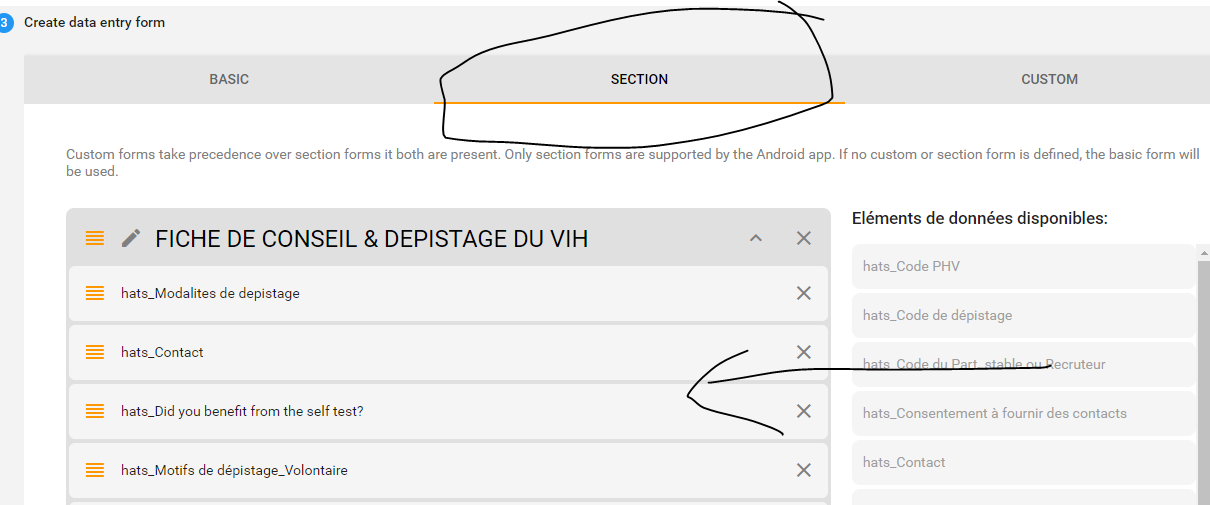
Follow ups
References