dhis2-users team mailing list archive
-
 dhis2-users team
dhis2-users team
-
Mailing list archive
-
Message #16843
Re: Data set not showing from user end
You need to define a user role for data capture in the aggregate module;
i.e. Data Entry (Aggregate), with the permissions:
- Add/Update Data Value
- Delete Data Value
- See Data Entry app
Then also a User Group: say 'IDS Data Capture', where you can add the
specific user or users
Proceed to the DataSet module in the Maintenance App and navigate the to
'IDS Form' dataset. Right-click or Click on the Action icon and proceed to
the 'Sharing Settings'.
- Type the name of the group created
- When added; edit to change the DATA option to 'Can capture and View'
- Close
With User Groups and Sharing, you can give users access to different
resources.
Hopefully, that should solve the problem.
regards,
Sam Kasozi
+256 788-993-565
Skype: sam.kasoziug
On Mon, Nov 26, 2018 at 11:44 AM Mahbubul Alam <alam12487@xxxxxxxxx> wrote:
> Dear All,
> Recently we upgrade our dhis2 with version 2.29..
> All things are working nicely from admin end.But from user end data set is
> not showing.
> If i assign ALL from user role (for data entry user), then its work.But i
> don't want to assign ALL authorities to users.
> [image: image.png]
>
> Need some help.
> Thanks
>
> --
> [image: http://iedcr.gov.bd/images/stories/logo_new.jpg]
> Thanks
> *Mahbubul Alam* | "*IT Consultant*" (GHSA Project)
> Msc in CSE, Bsc in CSc. Associate Member of BCS.
>
> *Institute of Epidemiology Disease Control & Research (IEDCR)*
> www.iedcr.gov.bd
> Mohakhali Dhaka.
> _______________________________________________
> Mailing list: https://launchpad.net/~dhis2-users
> Post to : dhis2-users@xxxxxxxxxxxxxxxxxxx
> Unsubscribe : https://launchpad.net/~dhis2-users
> More help : https://help.launchpad.net/ListHelp
>
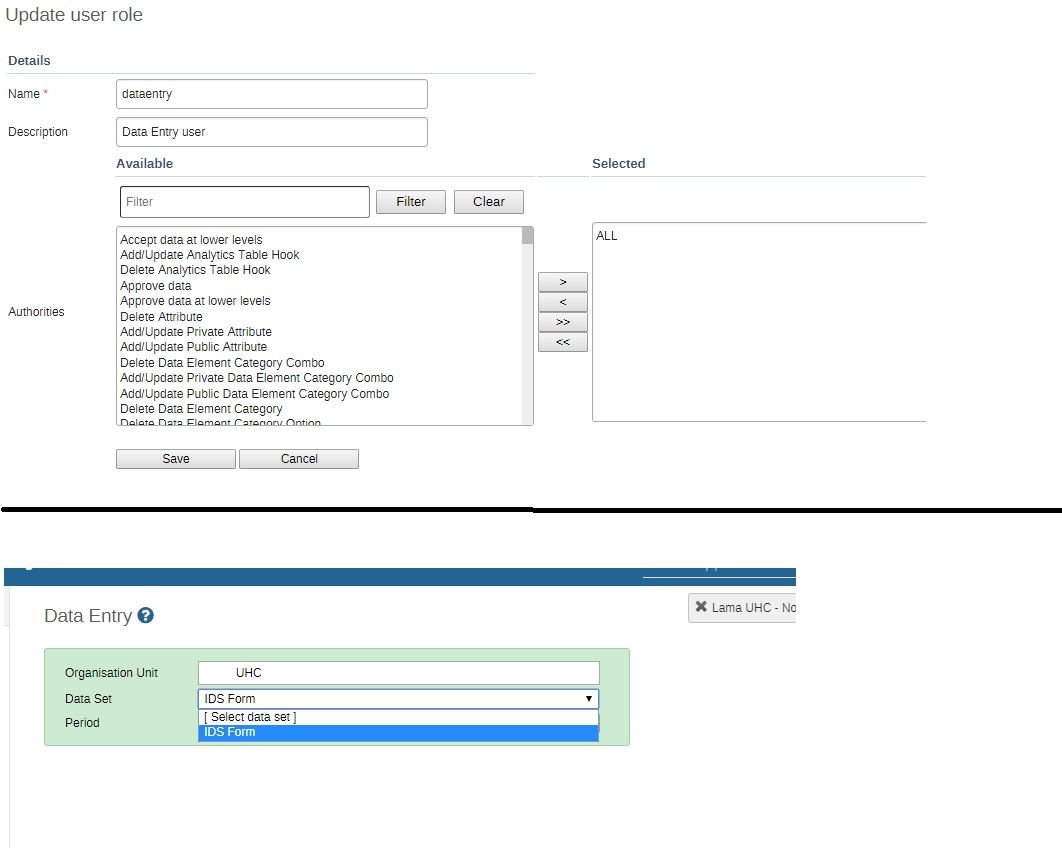
Follow ups
References