fuel-dev team mailing list archive
-
 fuel-dev team
fuel-dev team
-
Mailing list archive
-
Message #01125
Re: Boot MOS 5.0 does not complete successfully
Miroslav,
One more query,
After MOS installation completed, system reboots and CD got ejected from the drive.
But boot does not complete and hence we couldn't reach login page to confirm the installation of CentOS/UbuntuOS. Should the image get copy from CD/DVD to the Hard Disk0, so that boot will be successful?
Also, we observed, while rebooting, the first priority boot option is set as 'PXE Network'. Is MOS5.0 ISO set this order internally? If yes, what is the reason to set PXE network as first priority?
Thanks and Regards,
Gandhi Rajan
From: Gandhirajan Mariappan (CW)
Sent: Monday, June 02, 2014 12:55 PM
To: 'Miroslav Anashkin (manashkin@xxxxxxxxxxxx)'
Cc: 'fuel-dev@xxxxxxxxxxxxxxxxxxx'; DL-GRP-ENG-SQA-Open Stack; Prakash Kaligotla; 'eshumakher@xxxxxxxxxxxx'; 'adanin@xxxxxxxxxxxx'; 'izinovik@xxxxxxxxxxxx'
Subject: Boot MOS 5.0 does not complete successfully
Hi Miroslav,
I tried to install Mirantis 5.0 ISO in bare metal and faced the below problem. Kindly help me in proceeding further.
Steps followed:
1. Download MOS 5.0 ISO from http://software.mirantis.com/
2. Copied ISO image in DVD
3. Insert CD/DVD in Bare metal server (IBM x3650 M3)
4. Reboot the Bare metal server
5. Press F1 to set Boot order
6. I have set boot order as 'CD ROM' as first priority and Hard disk as second priority
7. Boot proceeded and got the below page
[cid:image001.png@01CF7E92.F12CBE00]
8. Boot proceeded automatically till 'Post Installation Script' page. Observed Welcome to CentOS in blue screen that appeared. Is CentOS is installing instead of Ubuntu here. Kindly confirm? If so, How can I change CentOS to Ubuntu OS?
9. Installation completed and CD automatically came out (I removed the external CD drive which I inserted in USB ports) and server rebooted automatically. Is this mean installation is successfully completed?
10. While reboot, Boot does not proceeded to home page. Instead it is looking for OS image again. Please let me know, How should I proceed from here?
Thanks and Regards,
Gandhi Rajan
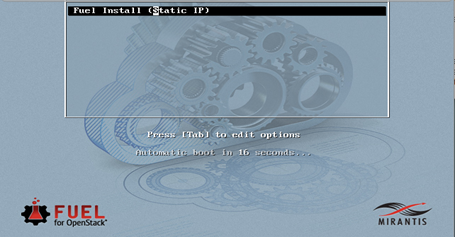
References