fuel-dev team mailing list archive
-
 fuel-dev team
fuel-dev team
-
Mailing list archive
-
Message #01126
Re: Boot MOS 5.0 does not complete successfully
Greetings Gandhi,
Yes, all correct.
When you install MOS, first time it boots from ISO image or from CD/DVD/USB
and deploys CentOS as master node operating system.
After that, it ejects ISO and performs first time boot from HDD. (Please
check if Hard Drive or proper RAID array is set as first boot device on
master node).
During the first boot it asks if you want to customize network settings and
continue installation. First boot usually takes about 0.5 hour, and it is
on fast SSD drive. So, with HDD drive Fuel 5.0 master node first boot and
installation may easily take more than hour.
4.x installation goes faster, since it does not deploys every component
into isolated container.
So, to answer on your question #9 - actual installation happens on first
reboot, after the CD/DVD is ejected.
Master node is always deployed with Centos, while it has ability to install
Ubuntu to OpenStack nodes. You don't need to change Centos or Ubuntu during
the master node installation.
You should change which operating system to use during the new OpenStack
environment creation, after the master node is installed.
And to the last question -
No, MOS 5.0 does not set PXE boot to first priority. Master node is the
only node which needs HDD or RAID as first priority boot device.
Other nodes (OpenStack ones) require PXE to be set to first boot device,
but not the master node.
Kind regards,
Miroslav
On Mon, Jun 2, 2014 at 11:24 AM, Gandhirajan Mariappan (CW) <
gmariapp@xxxxxxxxxxx> wrote:
> Hi Miroslav,
>
>
>
> I tried to install Mirantis 5.0 ISO in bare metal and faced the below
> problem. Kindly help me in proceeding further.
>
>
>
> *Steps followed:*
>
> 1. Download MOS 5.0 ISO from http://software.mirantis.com/
>
> 2. Copied ISO image in DVD
>
> 3. Insert CD/DVD in Bare metal server (IBM x3650 M3)
>
> 4. Reboot the Bare metal server
>
> 5. Press F1 to set Boot order
>
> 6. I have set boot order as ‘CD ROM’ as first priority and Hard
> disk as second priority
>
> 7. Boot proceeded and got the below page
>
>
>
> [image: _images/fuel_starts.png]
>
>
>
> *8. *Boot proceeded automatically till ‘Post Installation Script’
> page. Observed Welcome to CentOS in blue screen that appeared. *Is CentOS
> is installing instead of Ubuntu here. Kindly confirm? If so, How can I
> change CentOS to Ubuntu OS?*
>
> 9. Installation completed and CD automatically came out (I removed
> the external CD drive which I inserted in USB ports) and server rebooted
> automatically. *Is this mean installation is successfully completed?*
>
> 10. While reboot, Boot does not proceeded to home page. Instead it is
> looking for OS image again. *Please let me know,* *How should I proceed
> from here?*
>
>
>
> Thanks and Regards,
>
> Gandhi Rajan
>
--
*Kind Regards*
*Miroslav Anashkin**L2 support engineer**,*
*Mirantis Inc.*
*+7(495)640-4944 (office receptionist)*
*+1(650)587-5200 (office receptionist, call from US)*
*35b, Bld. 3, Vorontsovskaya St.*
*Moscow**, Russia, 109147.*
www.mirantis.com
manashkin@xxxxxxxxxxxx
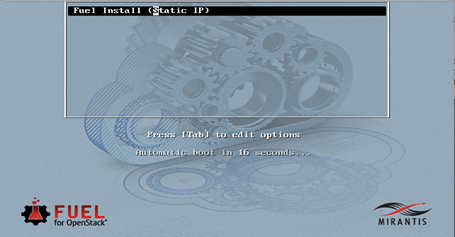
Follow ups
References