fuel-dev team mailing list archive
-
 fuel-dev team
fuel-dev team
-
Mailing list archive
-
Message #01145
Re: Verify Network Failed
Greetings Gandhi,
If I remember correct, your Admin (PXE) network is set up as separate
network, based on external network switch, connected to eth0 interface on
every node.
All the communication between the master node and OpenStack nodes goes via
Admin network.
So, up and running eth0 interface is absolutely required on all nodes in
your environment to get Admin network function properly.
Please check, why eth0 is disabled on the OpenStack nodes and enable it.
In addition, you may also generate diagnostic snapshot and share it on some
site like DropBox, so we could download it and investigate the error.
Diagnostic snapshot is set of the current logs and settings of your
Mirantis OpenStack installation
You can achieve this by following these steps:
1 - Go to master node web interface
2 - Click Support at the top
3 - Click "Generate diagnostic snapshot"
4 - Download generated snapshot (may take more 10 minutes depending on the
size of logs)
5.- Upload the snapshot file somewhere like dropbox.com and send us a link
to the uploaded snapshot.
Kind regards,
Miroslav
On Fri, Jun 6, 2014 at 10:43 AM, Gandhirajan Mariappan (CW) <
gmariapp@xxxxxxxxxxx> wrote:
> Hi,
>
>
>
> “Verify Network” is getting failed. Kindly let us know how to proceed on
> this.
>
> We have created 3 VLANs (VLAN101, VLAN102, VLAN103) in the Brocade VDX
> device and assigned the ports connected to Server as tagged VLAN.
>
>
>
> We are using default IP addresses in Networks tab > VLAN Manager. Do we
> need to set any other configuration in the Brocade VDX device apart from
> VLAN settings (please refer below snippet)?
>
>
>
> *Brocade VDX Configuration:*
>
> sw0# show vlan brief
>
> Total Number of VLANs configured : 11
>
> VLAN Name State Ports
>
>
> (F)-FCoE (u)-Untagged,
> (t)-Tagged
>
> (R)-RSPAN (c)-Converged
>
> ======== =============== ==========================
> ================================================
>
> 101 VLAN0101 ACTIVE Te 139/0/13(c) Te
> 133/0/24(c)
>
> *Te 133/0/21(t)* Te
> 133/0/18(c)
>
> Te 133/0/17(c) Te
> 133/0/16(c)
>
> Te 133/0/14(c) *Te
> 133/0/13(t)*
>
> Te 133/0/8(c) *Te
> 133/0/7(t)*
>
> 102 VLAN0102 ACTIVE Te 139/0/13(c) Te
> 133/0/24(c)
>
> *Te 133/0/21(t)* Te
> 133/0/18(c)
>
> Te 133/0/17(c) Te
> 133/0/16(c)
>
> Te 133/0/14(c) *Te
> 133/0/13(t)*
>
> Te 133/0/8(c) *Te
> 133/0/7(t)*
>
> 103 VLAN0103 ACTIVE Te 139/0/13(c) Te
> 133/0/24(c)
>
> *Te 133/0/21(t)* Te
> 133/0/18(c)
>
> Te 133/0/17(c) Te
> 133/0/16(c)
>
> Te 133/0/14(c) *Te
> 133/0/13(t)*
>
> Te 133/0/8(c) *Te
> 133/0/7(t)*
>
>
>
>
>
> *Current Setup:*
>
> Our setup consists of 3 nodes (1-master, 1-Controller, 1-Compute) and all
> three are connected to Brocade VDX device
>
> [image: cid:image007.png@01CF75CF.84E98410]
>
>
>
> *Verify Network:*
>
> Flow got completed in 1st node and 2nd node below, whereas Flow is
> in-progress for some time (around 30 minutes) for 3rd node (we do not
> have 3rd slave node in our setup)
>
>
>
> After some time (around 30 minutes), connections are getting failed.
>
>
>
>
>
>
>
>
>
> Thanks and Regards,
>
> Gandhi Rajan
>
--
*Kind Regards*
*Miroslav Anashkin**L2 support engineer**,*
*Mirantis Inc.*
*+7(495)640-4944 (office receptionist)*
*+1(650)587-5200 (office receptionist, call from US)*
*35b, Bld. 3, Vorontsovskaya St.*
*Moscow**, Russia, 109147.*
www.mirantis.com
manashkin@xxxxxxxxxxxx
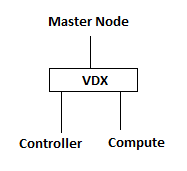
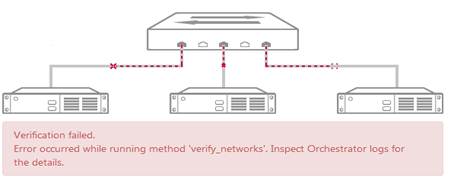
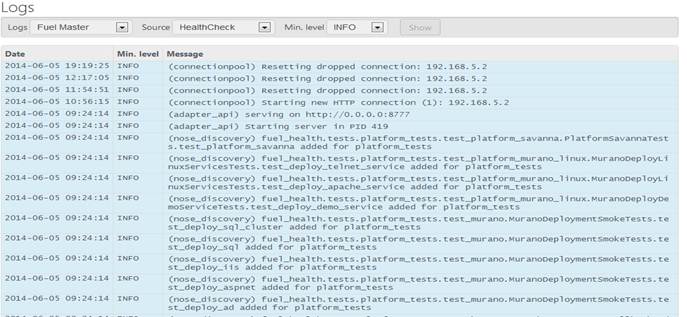
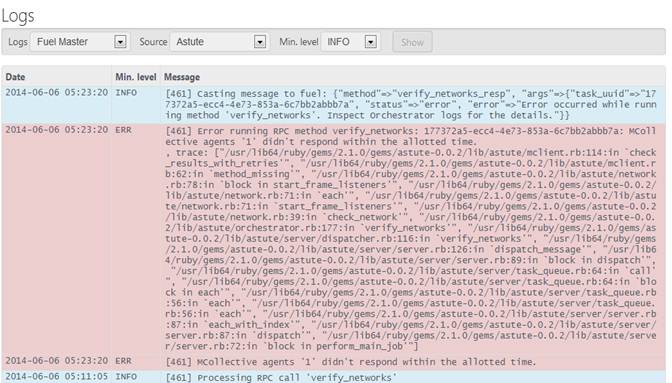

Follow ups
References