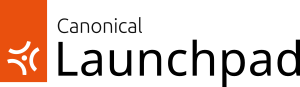
If your project exports translations to a branch, and the owner of the branch is a team, please make sure that the team has a contact address configured. (Or if it's a person, it can't hurt to ask if they have configured a preferred email address in Launchpad). See below for how to set a contact address.
We are not sure yet how to solve the problem. The email address may stay as a requirement in the future.
You can follow progress on the problem here:
https://bugs.launchpad.net/bugs/643345
We're sorry to cause you this inconvenience. A change was needed so
that commits to Bazaar branches will always identify their authors
appropriately. But as it turns out, this went wrong for users without
preferred email addresses, or teams without contact addresses.
To set the contact address for your team, go to its +contactaddress page. If for example your team is called "myteam," then that page is at:
https://launchpad.net/~myteam/+contactaddress
You can also reach this page by going to the team's page, and selecting
"Change details" from the menu on the right. That link will take you to
a page that has an option "Set contact address" at the bottom.
Choose "Another email address:" and enter a contact address. Do not select "Each member individually"; that will not work because Bazaar needs a single address.
Regards, Jeroen Vermeulen Launchpad Translations team
This is the launchpad-users mailing list archive — see also the general help for Launchpad.net mailing lists.
(Formatted by MHonArc.)