openstack team mailing list archive
-
 openstack team
openstack team
-
Mailing list archive
-
Message #23351
Unable to ping VM using OpenStack and Quantum(openvswitch plugin)
Hi,
I've installed openstack using quantum by the guide
https://github.com/mseknibilel/OpenStack-Folsom-Install-guide/blob/master/OpenStack_Folsom_Install_Guide_WebVersion.rst
everything works fine, but I can't ping vm from the outside world, neither from the network node.The following is some of my configration.
1) root@networknode:/etc# ip netns
qrouter-8f5f3c17-a00e-4382-a403-181dfbb9d189
qdhcp-e58739ff-16dc-4289-8110-242f7818d314
2) qrouter and qdhcp server is up
root@networknode:/etc# ip netns exec qrouter-8f5f3c17-a00e-4382-a403-181dfbb9d189 ifconfig
lo Link encap:Local Loopback
inet addr:127.0.0.1 Mask:255.0.0.0
inet6 addr: ::1/128 Scope:Host
UP LOOPBACK RUNNING MTU:16436 Metric:1
RX packets:85 errors:0 dropped:0 overruns:0 frame:0
TX packets:85 errors:0 dropped:0 overruns:0 carrier:0
collisions:0 txqueuelen:0
RX bytes:9224 (9.2 KB) TX bytes:9224 (9.2 KB)
qg-daf2c037-cc Link encap:Ethernet HWaddr fa:16:3e:ea:f6:c3
inet addr:192.168.23.102 Bcast:192.168.23.255 Mask:255.255.255.0
inet6 addr: 2401:de00::f816:3eff:feea:f6c3/64 Scope:Global
inet6 addr: fe80::f816:3eff:feea:f6c3/64 Scope:Link
inet6 addr: 2401:de00::6066:acc0:66e3:7434/64 Scope:Global
UP BROADCAST RUNNING MULTICAST MTU:1500 Metric:1
RX packets:5392 errors:0 dropped:0 overruns:0 frame:0
TX packets:13 errors:0 dropped:0 overruns:0 carrier:0
collisions:0 txqueuelen:0
RX bytes:406572 (406.5 KB) TX bytes:846 (846.0 B)
qr-d9cb6d6d-5e Link encap:Ethernet HWaddr fa:16:3e:6d:5a:3a
inet addr:202.122.38.1 Bcast:202.122.38.255 Mask:255.255.255.0
inet6 addr: fe80::f816:3eff:fe6d:5a3a/64 Scope:Link
UP BROADCAST RUNNING MULTICAST MTU:1500 Metric:1
RX packets:24 errors:0 dropped:0 overruns:0 frame:0
TX packets:108 errors:0 dropped:0 overruns:0 carrier:0
collisions:0 txqueuelen:0
RX bytes:2184 (2.1 KB) TX bytes:5928 (5.9 KB)
root@networknode:/etc# ip netns exec qdhcp-e58739ff-16dc-4289-8110-242f7818d314 ifconfig
lo Link encap:Local Loopback
inet addr:127.0.0.1 Mask:255.0.0.0
inet6 addr: ::1/128 Scope:Host
UP LOOPBACK RUNNING MTU:16436 Metric:1
RX packets:10 errors:0 dropped:0 overruns:0 frame:0
TX packets:10 errors:0 dropped:0 overruns:0 carrier:0
collisions:0 txqueuelen:0
RX bytes:840 (840.0 B) TX bytes:840 (840.0 B)
tape10a4f07-60 Link encap:Ethernet HWaddr fa:16:3e:db:8f:23
inet addr:202.122.38.14 Bcast:202.122.38.255 Mask:255.255.255.0
inet6 addr: fe80::f816:3eff:fedb:8f23/64 Scope:Link
UP BROADCAST RUNNING MULTICAST MTU:1500 Metric:1
RX packets:106 errors:0 dropped:0 overruns:0 frame:0
TX packets:30 errors:0 dropped:0 overruns:0 carrier:0
collisions:0 txqueuelen:0
RX bytes:5760 (5.7 KB) TX bytes:2652 (2.6 KB)
3) qrouter can ping the dhcp server from the network node
root@networknode:/etc# ip netns exec qrouter-8f5f3c17-a00e-4382-a403-181dfbb9d189 ping 202.122.38.14
PING 202.122.38.14 (202.122.38.14) 56(84) bytes of data.
64 bytes from 202.122.38.14: icmp_req=1 ttl=64 time=0.325 ms
64 bytes from 202.122.38.14: icmp_req=2 ttl=64 time=0.023 ms
64 bytes from 202.122.38.14: icmp_req=3 ttl=64 time=0.024 ms
^C
--- 202.122.38.14 ping statistics ---
3 packets transmitted, 3 received, 0% packet loss, time 1998ms
rtt min/avg/max/mdev = 0.023/0.124/0.325/0.142 ms
4) virtual machine is up
quantum floatingip-list
+--------------------------------------+------------------+---------------------+--------------------------------------+
| id | fixed_ip_address | floating_ip_address | port_id |
+--------------------------------------+------------------+---------------------+--------------------------------------+
| 88398dd1-7256-49c7-b1ad-719903125501 | 202.122.38.15 | 192.168.23.103 | ce7c1eff-afcb-4908-b399-0e6e07d2791e |
+--------------------------------------+------------------+---------------------+--------------------------------------+
5) virtual machine eth0 is up
6)ssh or ping to vm is failed
root@networknode:/etc# ip netns exec qrouter-8f5f3c17-a00e-4382-a403-181dfbb9d189 ping 202.122.38.15
PING 202.122.38.15 (202.122.38.15) 56(84) bytes of data.
From 202.122.38.1 icmp_seq=1 Destination Host Unreachable
From 202.122.38.1 icmp_seq=2 Destination Host Unreachable
From 202.122.38.1 icmp_seq=3 Destination Host Unreachable
From 202.122.38.1 icmp_seq=4 Destination Host Unreachable
From 202.122.38.1 icmp_seq=5 Destination Host Unreachable
From 202.122.38.1 icmp_seq=6 Destination Host Unreachable
From 202.122.38.1 icmp_seq=7 Destination Host Unreachable
From 202.122.38.1 icmp_seq=8 Destination Host Unreachable
From 202.122.38.1 icmp_seq=9 Destination Host Unreachable
From 202.122.38.1 icmp_seq=10 Destination Host Unreachable
From 202.122.38.1 icmp_seq=11 Destination Host Unreachable
From 202.122.38.1 icmp_seq=12 Destination Host Unreachable
^C
--- 202.122.38.15 ping statistics ---
14 packets transmitted, 0 received, +12 errors, 100% packet loss, time 12999ms
pipe 4
root@networknode:/etc# ^C
root@networknode:/etc# ^C
root@networknode:/etc# ip netns exec qrouter-8f5f3c17-a00e-4382-a403-181dfbb9d189 ssh root@202.122.38.15
ssh: connect to host 202.122.38.15 port 22: No route to host
2013-05-07
zengshan2008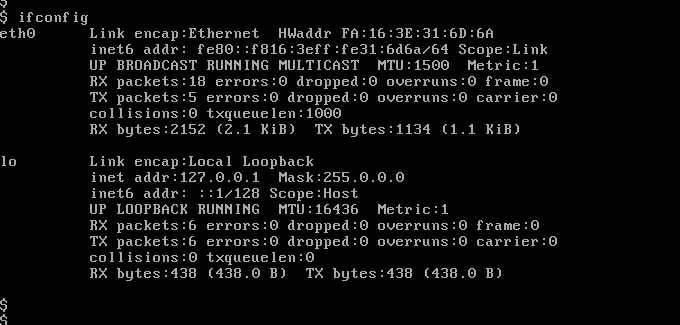
Follow ups