p2psp team mailing list archive
-
 p2psp team
p2psp team
-
Mailing list archive
-
Message #00135
Re: integration of gui,player and peer demo app
Hi Vicente,
Thanks and I am glad you liked it.
I built this demo version to understand and demonstrate the basic
essentials of this project - a simple gui, a player area and control
instances of peer and player through gui. So this app has few features
among many which I will develop as summer project. I have explained the
details of this project in my proposal.- p2psp_gui_proposal
<https://docs.google.com/document/d/1fX6m4mXsN5mwIgsbKIugxq0dXRuFcZUVCLReyyBlO3U/edit?usp=sharing>
and
same have submitted on Google-melange.
On Mon, Mar 30, 2015 at 6:14 PM, Vicente Gonzalez <
vicente.gonzalez.ruiz@xxxxxxxxx> wrote:
> Hello Prince,
>
> your demo is quite good :-) Congratulations.
>
> However, I have some questions:
>
> 1. How do you quit/exit of the app? On Arch Linux I need to suspend + kill
> it, manually.
>
We can exit the app through the close button in the title bar of the main
window. When app is exited, first gtk thread stops and and then player is
disconnected if it is receiving stream from any active peer(thus stopping
peer thread).
I have not implemented any key-bindings for this demo app.So currently it
is not possible to quit the app from command line.
> 2. How do you select the splitter?
>
New and existing peers can be configured through a dialog box in the main
project as shown in below image..This feature is not implemented in demo
app.Monitor Peer is using default configurations in the peer module except
using localhost to connect to splitter(in demo app).
>
> 3. Why do you show the "player port"? (I think that the player is already
> inside your application).
>
Configuring 'player port' is part of peer configuration. As shown in above
image there is an option in the dialog box to modify 'Player Port'. So if
user wants to configure peer to use different port to serve the player ,
then player's mrl will be modified accordingly. Therefore the 'player
port' is shown as selected by the user in the gui.
I hope I have answered your questions well.Please let me know if anything
is not clear.
Regards,
Prince
>
> Thanks!
> Vicente.
>
>
> On Mon, Mar 30, 2015 at 10:09 AM Cristóbal Medina López <
> cristobalmedinalopez@xxxxxxxxx> wrote:
>
>> Hi,
>>
>> I tested it. It works fine for me. I only had to install pygame and to
>> update Gtk to 3.12.
>>
>> Thanks for your work!
>> Regards.
>>
>> El dom., 29 de marzo de 2015 a las 9:51, Prince Kumar (<
>> prince.mst13@xxxxxxxxxxx>) escribió:
>>
>>> Hi,
>>>
>>> i have uploaded source code of demo-p2psp-gui
>>> <https://github.com/maniotrix/demo-p2psp-gui> on github.
>>> Please run demo.py script on your machine and give me feedback about
>>> its working.
>>>
>>> Regards,
>>> Prince
>>> --
>>> Mailing list: https://launchpad.net/~p2psp
>>> Post to : p2psp@xxxxxxxxxxxxxxxxxxx
>>> Unsubscribe : https://launchpad.net/~p2psp
>>> More help : https://help.launchpad.net/ListHelp
>>>
>> --
>> Mailing list: https://launchpad.net/~p2psp
>> Post to : p2psp@xxxxxxxxxxxxxxxxxxx
>> Unsubscribe : https://launchpad.net/~p2psp
>> More help : https://help.launchpad.net/ListHelp
>>
>
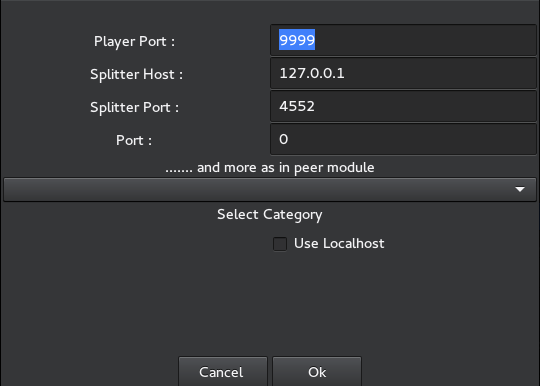
Follow ups
References