torios-dev team mailing list archive
-
 torios-dev team
torios-dev team
-
Mailing list archive
-
Message #01066
Re: VB Testing RE: Yet another Update
Hi Israel,
File jwmrc-grep.txt attached.
I added the PPA as you instructed for your new jwm-settings-manager and then did a 'apt-get update and then dist-upgrade'...
I did right-click on desktop to use 'Change Desktop Background'.
Cheers,JackT.
Subject: Re: VB Testing RE: [Torios-dev] Yet another Update
To: jackdtrice@xxxxxxxxxxx
CC: nio.wiklund@xxxxxxxxx; torios-dev@xxxxxxxxxxxxxxxxxxx
From: israeldahl@xxxxxxxxx
Date: Sun, 2 Oct 2016 19:52:32 -0500
On 10/02/2016 07:39 PM, Cinque Port
Computers wrote:
Hi Israel,
Applied
all recent updates to Debian VB install.
1)
Still have the 2 nm-applet icons appearing in the top panel.
2)
Tried creating desktop item for Sakura which used to work
but now I go through the Add Item process, it appears to
create the desktop.file but the item/icon never appears on
the desktop itself even after reloads.
3)
Changed wallpaper and had a black screen appear several
times now after logging out and logging back in again.
Wallpaper changes okay but disappears to a black screen now
and again.
That's
it for now,
JackT.
...
Hi Jack,
Thanks for the report. Did you set the background using the new
jwm-settings-manager (from the debian files I linked) OR is this
from the menu item OR old jwm-settings-manager?
I am working a bit on the torios package stuff right now, fixing
some issues I have found.
Can you send me the output of
grep "StartupCommand" ~/.jwmrc
Thanks!!
--
Regards <StartupCommand>pcmanfm --desktop</StartupCommand>
<StartupCommand>nice-start</StartupCommand>
<StartupCommand>pcmanfm --desktop</StartupCommand>
<StartupCommand>nice-start</StartupCommand>
<StartupCommand>--xml jack<StartupCommand>
<StartupCommand>pcmanfm --desktop</StartupCommand>
<StartupCommand>nice-start</StartupCommand>
<StartupCommand>pcmanfm --desktop</StartupCommand>
<StartupCommand>nice-start</StartupCommand>
<StartupCommand>--xml jack<StartupCommand>
<StartupCommand>--xml jack<StartupCommand>
<StartupCommand>pcmanfm --desktop</StartupCommand>
<StartupCommand>nice-start</StartupCommand>
<StartupCommand>pcmanfm --desktop</StartupCommand>
<StartupCommand>nice-start</StartupCommand>
<StartupCommand>--xml jack<StartupCommand>
<StartupCommand>pcmanfm --desktop</StartupCommand>
<StartupCommand>nice-start</StartupCommand>
<StartupCommand>pcmanfm --desktop</StartupCommand>
<StartupCommand>nice-start</StartupCommand>
<StartupCommand>--xml jack<StartupCommand>
<StartupCommand>--xml jack<StartupCommand>
<StartupCommand>--xml jack<StartupCommand>
<StartupCommand>pcmanfm --desktop</StartupCommand>
<StartupCommand>nice-start</StartupCommand>
<StartupCommand>pcmanfm --desktop</StartupCommand>
<StartupCommand>nice-start</StartupCommand>
<StartupCommand>--xml jack<StartupCommand>
<StartupCommand>pcmanfm --desktop</StartupCommand>
<StartupCommand>nice-start</StartupCommand>
<StartupCommand>pcmanfm --desktop</StartupCommand>
<StartupCommand>nice-start</StartupCommand>
<StartupCommand>--xml jack<StartupCommand>
<StartupCommand>--xml jack<StartupCommand>
<StartupCommand>pcmanfm --desktop</StartupCommand>
<StartupCommand>nice-start</StartupCommand>
<StartupCommand>pcmanfm --desktop</StartupCommand>
<StartupCommand>nice-start</StartupCommand>
<StartupCommand>--xml jack<StartupCommand>
<StartupCommand>pcmanfm --desktop</StartupCommand>
<StartupCommand>nice-start</StartupCommand>
<StartupCommand>pcmanfm --desktop</StartupCommand>
<StartupCommand>nice-start</StartupCommand>
<StartupCommand>--xml jack<StartupCommand>
<StartupCommand>--xml jack<StartupCommand>
<StartupCommand>--xml jack<StartupCommand>
<StartupCommand>--xml jack<StartupCommand />
</StartupCommand>
</StartupCommand>
</StartupCommand>
</StartupCommand>
</StartupCommand>
</StartupCommand>
</StartupCommand>
</StartupCommand>
</StartupCommand>
</StartupCommand>
</StartupCommand>
</StartupCommand>
</StartupCommand>
</StartupCommand>
</StartupCommand>
</StartupCommand>
</StartupCommand>
</StartupCommand>
</StartupCommand>
</StartupCommand>
</StartupCommand>
</StartupCommand>
</StartupCommand>
</StartupCommand>
</StartupCommand>
</StartupCommand>
</StartupCommand>
</StartupCommand>
</StartupCommand>
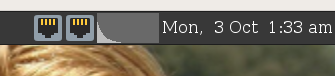
Follow ups
References