ubuntu-phone team mailing list archive
-
 ubuntu-phone team
ubuntu-phone team
-
Mailing list archive
-
Message #23077
Re: [Development] Question on possibility to back-up/copy via USB
If the USB port is still working, you might try with an USB-OTG cable. They
are usually very cheap.
With that you can plug a usb keyboard or mouse (or a usb hub with both),
and use that to operate the phone and hopefully be able to extract the data.
I've just tried on my bq e4.5, and the latest rc-proposed automatically
recognized both keyboard and mouse just fine.
cheers,
--
alecu
On Mon, Dec 19, 2016 at 5:07 PM, Gert-Jan Hüfken <gertjan@xxxxxxxxx> wrote:
> Thanks for the suggestion Daniele. When requesting the list of connected
> devices; it unfortunately does not report the phone on USB.
>
>
>
>
>
>
> On 2016-12-19 20:32, Daniele Laudani wrote:
>
> Did you try running adb shell from terminal with the phone connected to
> the pc? If it works, you can use adb pull /home/phablet to save the entire
> home directory (or you can select specific folders)
>
> 2016-12-19 18:43 GMT+01:00 Gert-Jan Hüfken <gertjan@xxxxxxxxx>:
>
>> Last weekend my Ubuntu phone (BQ E5) dropped on the floor, it's screen
>> cracked and does not offer touch function anymore.
>>
>> A practical question:
>> I would like to secure the data before I submit the phone for repair.
>> Current state: phone works (screen as well), but no touch function to type
>> the passcode.
>>
>> - is there a way to get to the data on the phone without typing the
>> passcode via the screen?
>> - if not, is there a possibility to connect a keyboard to provide the
>> passcode?
>>
>> Many thanks for suggestions and answers !
>> Gert-Jan.
>>
>> --
>> Mailing list: https://launchpad.net/~ubuntu-phone
>> Post to : ubuntu-phone@xxxxxxxxxxxxxxxxxxx
>> Unsubscribe : https://launchpad.net/~ubuntu-phone
>> More help : https://help.launchpad.net/ListHelp
>>
>
> --
> Mailing list: https://launchpad.net/~ubuntu-phone
> Post to : ubuntu-phone@xxxxxxxxxxxxxxxxxxx
> Unsubscribe : https://launchpad.net/~ubuntu-phone
> More help : https://help.launchpad.net/ListHelp
>
>
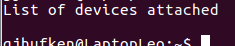
Follow ups
References