zim-wiki team mailing list archive
-
 zim-wiki team
zim-wiki team
-
Mailing list archive
-
Message #03234
Re: presentations with zim
There is one thing, which comes to my mind, you need to allow execution of
the script (file) and if it does not help you could try to close ZIM and
run it from your terminal:~$ zim -D
It will show debugging details about the running zim as well as custom
tools and I can ensure you that this is version independent, because it
reads a source of the page, which is fixed. It uses the following standard
libraries: gtk, subprocess, os, sys
If you find any information/error messages after running the custom tool
please let me know so I can make changes before sharing the code on
https://github.com/jaap-karssenberg/zim-wiki/wiki with all other custom
tools.
Jakub
On 5 February 2015 at 15:30, Agustin Lobo <aloboaleu@xxxxxxxxx> wrote:
> no window comes up, although the python process
> _skb_recv_datagram appears in the system monitor.
> Maybe because of using 0.60...
> Hopefully I'll get some feedback on the problem
> with 0.62
> Thanks
> Agus
>
> On Thu, Feb 5, 2015 at 1:46 PM, NorfCran <norfcran@xxxxxxxxx> wrote:
>
>> in that case you may need to create the custom tool yourself:
>>
>> the command should define path to the presenter.py
>>
>>
>> On 5 February 2015 at 13:22, Agustin Lobo <Agustin.Lobo@xxxxxxxxxxxxx>
>> wrote:
>>
>>> I do not get the presenter item under Tools.
>>> Maybe because I'm using 0.60? (I have a problem with 0.62 that I have
>>> reported)
>>> or may be I have to do something under Tools/Custom Tools ?
>>>
>>>
>>> On Thu, Feb 5, 2015 at 12:40 PM, NorfCran <norfcran@xxxxxxxxx> wrote:
>>> > Agus,
>>> >
>>> > you are right, currently I have developed a custom tool useful for
>>> > presentations, which takes the opened page with a DEFINED ORDER of
>>> sub-pages
>>> > in form of sub-links:
>>> > +introduction
>>> > +methods
>>> > +...
>>> > consequently after running the custom tool a small window appears and
>>> you
>>> > can change pages with page up, page down and escape the window by
>>> pressing
>>> > the escape key or button. It would be nice to integrate it more neatly
>>> to
>>> > the full screen feature of ZIM, which I have used for some
>>> presentations
>>> > before :-D Hope it helps and possibly it may be useful also for
>>> somebody
>>> > else...
>>> >
>>> > You need to copy attached files to ~/.config/zim/customtools/ and
>>> restart
>>> > the ZIM, than the custom tool should appear under menu -- tools --
>>> presenter
>>> >
>>> > All the best,
>>> > Jakub
>>> >
>>> > On 29 January 2015 at 21:32, Agustin Lobo <aloboaleu@xxxxxxxxx> wrote:
>>> >>
>>> >> Jakub,
>>> >>
>>> >> At some point you said
>>> >> "...especially in presentations, which I love to make in ZIM "
>>> >>
>>> >> Could you explain how you actually make presentations with zim or
>>> >> point to the appropriate doc?
>>> >>
>>> >> Thanks!
>>> >> Agus
>>> >>
>>> >> --
>>> >> Agustin Lobo
>>> >> aloboaleu@xxxxxxxxx
>>> >
>>> >
>>> >
>>> > _______________________________________________
>>> > Mailing list: https://launchpad.net/~zim-wiki
>>> > Post to : zim-wiki@xxxxxxxxxxxxxxxxxxx
>>> > Unsubscribe : https://launchpad.net/~zim-wiki
>>> > More help : https://help.launchpad.net/ListHelp
>>> >
>>>
>>>
>>>
>>> --
>>> --
>>> Dr. Agustin Lobo
>>> Institut de Ciencies de la Terra "Jaume Almera" (CSIC)
>>> Lluis Sole Sabaris s/n
>>> 08028 Barcelona
>>> Spain
>>> Tel. 34 934095410
>>> Fax. 34 934110012
>>> e-mail Agustin.Lobo@xxxxxxxxxxxxx
>>> https://sites.google.com/site/aloboaleu/
>>>
>>
>>
>> _______________________________________________
>> Mailing list: https://launchpad.net/~zim-wiki
>> Post to : zim-wiki@xxxxxxxxxxxxxxxxxxx
>> Unsubscribe : https://launchpad.net/~zim-wiki
>> More help : https://help.launchpad.net/ListHelp
>>
>>
>
>
> --
> Agustin Lobo
> aloboaleu@xxxxxxxxx
>
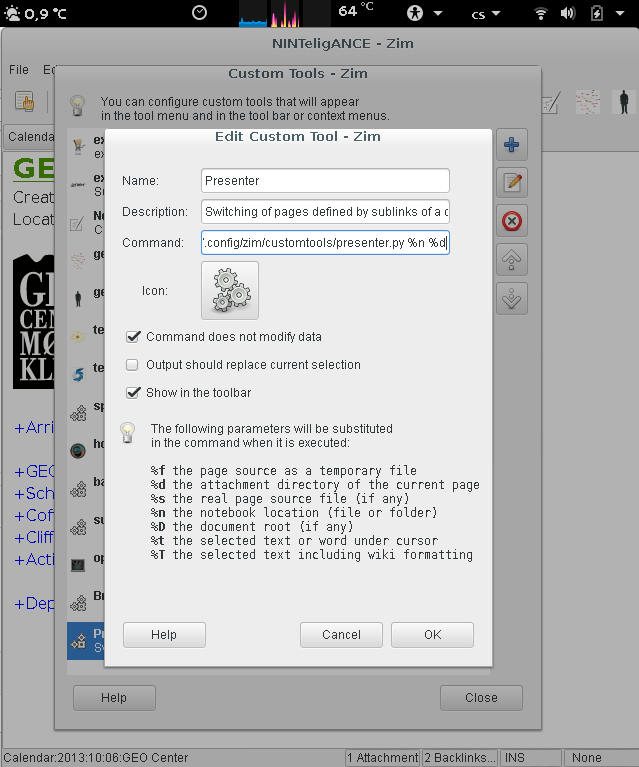
Follow ups
References