dhis2-users team mailing list archive
-
 dhis2-users team
dhis2-users team
-
Mailing list archive
-
Message #04011
Re: DHIS2 Data Dictionary PDF
Thanks Randy.
I do honestly appreciate your solution! It will help me in the interim.
In the past we had used the integrated functionality to maintain the data
dictionaries for program information. When we created a new dataset I would
create this for the program to view its elements and indicators along with
their definitions to ensure everything was as they required. We found it
very useful to maintain health data dictionaries this way, but I am not sure
who else would be interested in this?
From: Wilson,Randy [mailto:rwilson@xxxxxxx]
Sent: Tuesday, February 25, 2014 6:54 PM
To: Dutta, Mr Shurajit Nicky (SOL); larshelge@xxxxxxxxx
Cc: dhis2-users@xxxxxxxxxxxxxxxxxxx
Subject: RE: [Dhis2-users] DHIS2 Data Dictionary PDF
Understood! However I found that the format of the existing report was very
limited – it would be nice if we could assign a specific modifiable iReport
or HTML report to the button on the indicator or data element pages.
Randy
From: duttas@xxxxxxxxxxxx <mailto:duttas@xxxxxxxxxxxx>
[mailto:duttas@xxxxxxxxxxxx]
Sent: Tuesday, February 25, 2014 11:21 AM
To: Wilson,Randy; larshelge@xxxxxxxxx <mailto:larshelge@xxxxxxxxx>
Cc: dhis2-users@xxxxxxxxxxxxxxxxxxx <mailto:dhis2-users@xxxxxxxxxxxxxxxxxxx>
Subject: RE: [Dhis2-users] DHIS2 Data Dictionary PDF
Thanks Randy that is helpful.
I am just wondering if there is any possibility of returning the previous
functionality as well?
Nick
From: Wilson,Randy [mailto:rwilson@xxxxxxx]
<mailto:[mailto:rwilson@xxxxxxx]>
Sent: Monday, February 24, 2014 1:02 PM
To: Dutta, Mr Shurajit Nicky (SOL); larshelge@xxxxxxxxx
<mailto:larshelge@xxxxxxxxx>
Cc: dhis2-users@xxxxxxxxxxxxxxxxxxx <mailto:dhis2-users@xxxxxxxxxxxxxxxxxxx>
Subject: RE: [Dhis2-users] DHIS2 Data Dictionary PDF
Hi Nic,
We’ve used the custom attributes for indicators and data elements to extend
the data dictionary.
You can use a query like this to pull the indicator metadata and custom
attributes (service category, service sub-category, indicator type, method
of collection, etc…). Then create a JasperReport (iReport) in whatever
layout you like to print to pdf. This will also let you list your
indicators in column format.
SELECT
attribute.name AS attributename,
attributevalue.value AS attributevalue,
attribute.sortorder,
indicator.indicatorid,
indicator.name,
indicator.code,
indicator.description,
indicator.annualized,
indicator.numeratordescription,
indicator.denominatordescription
FROM
public.attribute,
public.attributevalue,
public.indicatorattributevalues,
public.indicator
WHERE
attributevalue.attributeid = attribute.attributeid AND
indicatorattributevalues.attributevalueid =
attributevalue.attributevalueid AND
indicator.indicatorid = indicatorattributevalues.indicatorid
order by indicator.name, attribute.sortorder
From: Dhis2-users
[mailto:dhis2-users-bounces+rwilson=msh.org@xxxxxxxxxxxxxxxxxxx] On Behalf
Of duttas@xxxxxxxxxxxx <mailto:duttas@xxxxxxxxxxxx>
Sent: Monday, February 24, 2014 6:23 AM
To: larshelge@xxxxxxxxx <mailto:larshelge@xxxxxxxxx>
Cc: dhis2-users@xxxxxxxxxxxxxxxxxxx <mailto:dhis2-users@xxxxxxxxxxxxxxxxxxx>
Subject: Re: [Dhis2-users] DHIS2 Data Dictionary PDF
Thanks Lars that is very helpful.
Are you still able to create these by the data dictionaries you have defined
(as opposed to every data element/indicator), including their other
associated metadata (ie. Definition, numerator, denominator, etc.)?
Nick
From: Lars Helge Øverland [mailto:larshelge@xxxxxxxxx]
<mailto:[mailto:larshelge@xxxxxxxxx]>
Sent: Friday, February 14, 2014 9:15 PM
To: Dutta, Mr Shurajit Nicky (SOL)
Cc: DHIS 2 Users list
Subject: Re: [Dhis2-users] DHIS2 Data Dictionary PDF
Hi Nick,
sorry about that. We phased out the code behind that feature and replaced it
by a generic feature in the web api. Apparently we forgot to put a link
back. Will fix.
You can generate pdfs directly from the web api. Go to /api, then
dataElements, then click on the pfd link. You can skip paging with
?paging=false. Example:
http://apps.dhis2.org/demo/api/dataElements.pdf?paging=false
regards,
Lars
On Tue, Feb 4, 2014 at 2:12 AM, <duttas@xxxxxxxxxxxx> wrote:
Hi everyone,
I remember I used to be able to create a PDF of a data dictionary through
the data element management screen. I can’t seem to do this currently. I am
still using 2.13, am I just trying to access this from the wrong place?
Thanks,
Nick
_____
This message was scanned for viruses with Trend Micro ScanMail, GFI
MailSecurity and GFI MailEssentials by the World Health Organization
Regional Office for the Western Pacific. However, the recipient is advised
to scan this e-mail and any attached files for viruses.
Disclaimer:
This e-mail, together with any attachments, is intended for the named
recipients only and is confidential. It may also be privileged or otherwise
protected by law.
If you have received it in error, please notify the sender immediately by
reply e-mail and delete it and any attachments from your system. You may not
copy or disclose its contents to anyone.
_______________________________________________
Mailing list: https://launchpad.net/~dhis2-users
Post to : dhis2-users@xxxxxxxxxxxxxxxxxxx
<mailto:dhis2-users@xxxxxxxxxxxxxxxxxxx>
Unsubscribe : https://launchpad.net/~dhis2-users
More help : https://help.launchpad.net/ListHelp
_____
This message was scanned for viruses with Trend Micro ScanMail, GFI
MailSecurity and GFI MailEssentials by the World Health Organization
Regional Office for the Western Pacific. However, the recipient is advised
to scan this e-mail and any attached files for viruses.
Disclaimer:
This e-mail, together with any attachments, is intended for the named
recipients only and is confidential. It may also be privileged or otherwise
protected by law.
If you have received it in error, please notify the sender immediately by
reply e-mail and delete it and any attachments from your system. You may not
copy or disclose its contents to anyone.
_____
This message was scanned for viruses with Trend Micro ScanMail, GFI
MailSecurity and GFI MailEssentials by the World Health Organization
Regional Office for the Western Pacific. However, the recipient is advised
to scan this e-mail and any attached files for viruses.
Disclaimer:
This e-mail, together with any attachments, is intended for the named
recipients only and is confidential. It may also be privileged or otherwise
protected by law.
If you have received it in error, please notify the sender immediately by
reply e-mail and delete it and any attachments from your system. You may not
copy or disclose its contents to anyone.
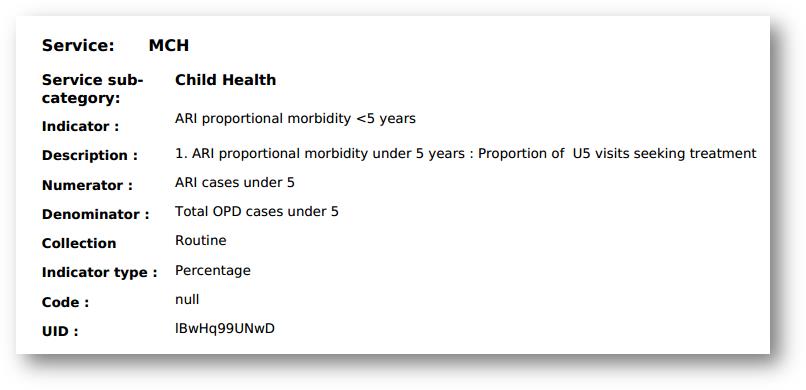
Attachment:
smime.p7s
Description: S/MIME cryptographic signature
References