dhis2-users team mailing list archive
-
 dhis2-users team
dhis2-users team
-
Mailing list archive
-
Message #12111
Re: Event capture loading meta-data takes a long time
Hi Abyot,
I am using 2.21 (build revision 21070), sorry I did not mention that
earlier.
Yes this is a program without registration and program stage. This is a one
time survey data, so I don't think stage is needed. For the metadata, I
added manually on Programs/Attributes menu. It worked perfectly until I
tried to delete one of unused program, I don't know what went wrong. Any
ideas?
Prosper, thank you for the suggestion. I will try that.
--
Karin.
On 6 January 2017 at 13:11, Abyot Asalefew Gizaw <abyot@xxxxxxxxx> wrote:
> Hi Karina,
>
> Are you using 2.21?
>
> Also, how was your metadata created - did you use some import/export? It
> seems you have a program without a program stage. Can you check that?
>
> --
> Abyot A. Gizaw.
> Senior Engineer, DHIS2
> University of Oslo
> http://www.dhis2.org
>
> On Fri, Jan 6, 2017 at 6:57 AM, Prosper BT <ptb3000@xxxxxxxxx> wrote:
>
>> Dear Morten,
>>
>> Been experiencing the same especially after updating to the latest build
>> with 2.25 even when you run in incognito.
>>
>> Whats strange is that when you create a new user and assign the same user
>> roles, its able to load the tracked entity dashboard.
>>
>> Karina try to create a new user and assign the exact roles and see, dont
>> crone the old user just a fresh now one.
>>
>> Regards
>>
>> Prosper Behumbiize, MPH
>> DHIS2 Implementation| HISP Uganda/University Of Oslo
>> +256 752 751 776 | +256 776 139 139
>> prosper@xxxxxxxxxxxxxx <ptb3000@xxxxxxxxx> | prosper@xxxxxxxxx | Skype:
>> prospertb
>>
>> On Fri, Jan 6, 2017 at 8:47 AM, Morten Olav Hansen <morten@xxxxxxxxx>
>> wrote:
>>
>>> Hi Karina
>>>
>>> Could you also try to see if it works in chrome ingocnito? Some of these
>>> caches can be hard to remove properly, but if you start up incognito.. at
>>> least you can verify if its related to the cache or not..
>>>
>>> --
>>> Morten Olav Hansen
>>> Senior Engineer, DHIS 2
>>> University of Oslo
>>> http://www.dhis2.org
>>>
>>> On Fri, Jan 6, 2017 at 12:44 PM, Karina Dian Lestari <
>>> karinadnlstr@xxxxxxxxx> wrote:
>>>
>>>> Hi all,
>>>>
>>>> I have this problem about event capture. It happen after I try to
>>>> remove one of my unused program on list. It takes too long so I canceled
>>>> the remove process by refreshing the page. Now whenever I want to input
>>>> data in event capture it look like this:[image: Inline images 1]
>>>>
>>>> I already tried clearing caches on DHIS2 and chrome, also restarting
>>>> the laptop but it still does not work.
>>>> Any solution to this?
>>>> Thank you very much.
>>>>
>>>>
>>>> Best regards,
>>>>
>>>>
>>>> _______________________________________________
>>>> Mailing list: https://launchpad.net/~dhis2-users
>>>> Post to : dhis2-users@xxxxxxxxxxxxxxxxxxx
>>>> Unsubscribe : https://launchpad.net/~dhis2-users
>>>> More help : https://help.launchpad.net/ListHelp
>>>>
>>>>
>>>
>>> _______________________________________________
>>> Mailing list: https://launchpad.net/~dhis2-users
>>> Post to : dhis2-users@xxxxxxxxxxxxxxxxxxx
>>> Unsubscribe : https://launchpad.net/~dhis2-users
>>> More help : https://help.launchpad.net/ListHelp
>>>
>>>
>>
>> _______________________________________________
>> Mailing list: https://launchpad.net/~dhis2-users
>> Post to : dhis2-users@xxxxxxxxxxxxxxxxxxx
>> Unsubscribe : https://launchpad.net/~dhis2-users
>> More help : https://help.launchpad.net/ListHelp
>>
>>
>
> _______________________________________________
> Mailing list: https://launchpad.net/~dhis2-users
> Post to : dhis2-users@xxxxxxxxxxxxxxxxxxx
> Unsubscribe : https://launchpad.net/~dhis2-users
> More help : https://help.launchpad.net/ListHelp
>
>
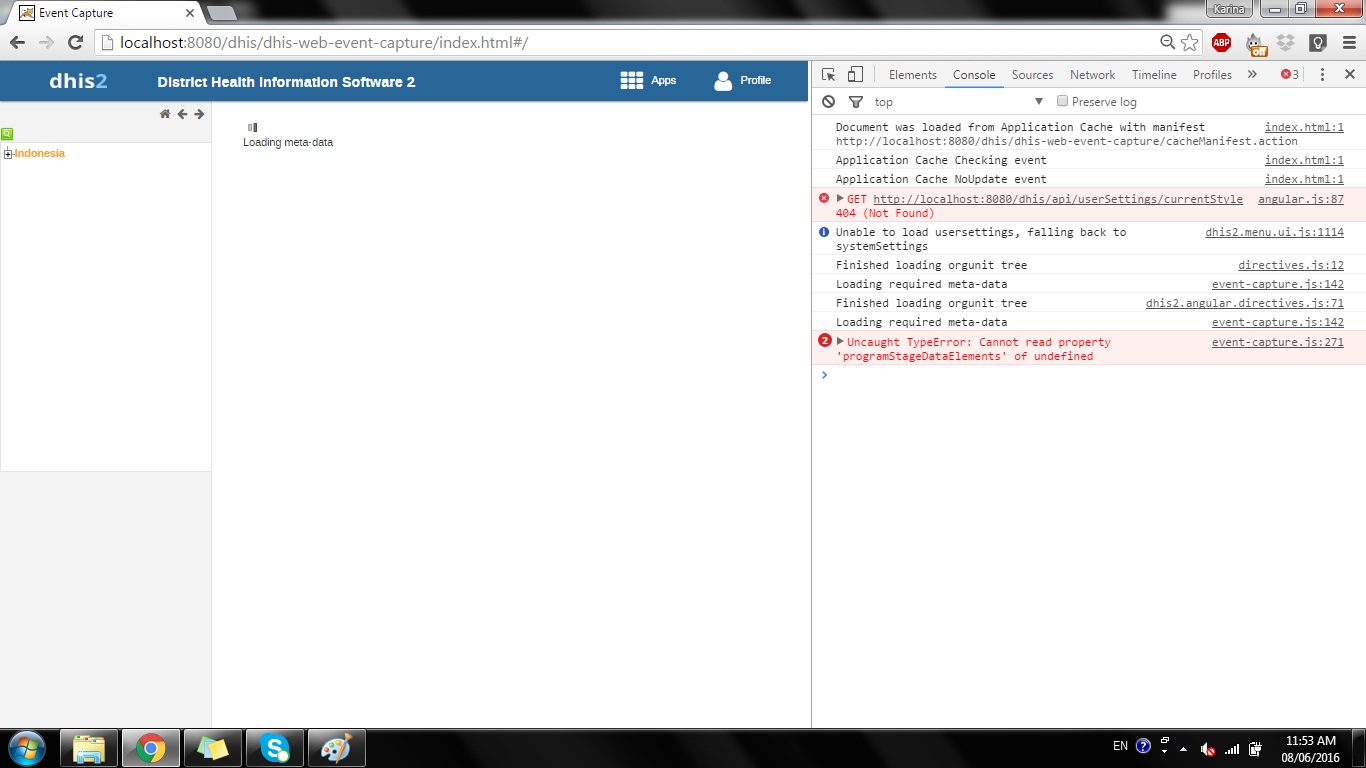
Follow ups
References