fuel-dev team mailing list archive
-
 fuel-dev team
fuel-dev team
-
Mailing list archive
-
Message #01110
Re: Query while deploying Master node in Bare metal
Greetings Gandhi,
1. Boot order is correct, but please do not forget to remove Mirantis ISO
after installation is finished. Accidental server reboot may lead it to be
booted from ISO one more time and it will be automatically re-installed
with full hard drive wipe.
I usually set hard drive as first device and boot specific server to ISO by
pressing some Boot Menu or like keys during BIOS POST phase. So, it
prevents from accidental boot to ISO.
2. Default Fuel UI address on bare-metal is the same 10.20.0.2:8080
This address normally may be changed only in scope of master node
installation.
You have 2 options in order to change this address. Option (b) is
preferable for your case, while it is not documented still.
a) Re-deploy master node completely. During the master node first start you
will be given a prompt to configure PXE settings.
Here you may set new master node IP address and select the master node NIC
for PXE/Admin network.
You may refer to this documentation part:
http://docs.mirantis.com/fuel/fuel-5.0/user-guide.html#changing-pxe-network-parameters-during-installation
Please note - changing this address also changes Admin network CIDR, since
this address should be inside the Admin network segment.
b) There is additional possibility introduced in 5.0.
If there is one more network interface on the server with master node -
You may start this additional NIC on master node, connect it to necessary
switch, set the IP address for this NIC as 10.24.42.133, and Fuel web
interface should appear on this NIC on http://10.24.42.133:8080 .
This approach does not change the Admin network settings.
Kind regards,
Miroslav
On Wed, May 28, 2014 at 5:16 PM, Gandhirajan Mariappan (CW) <
gmariapp@xxxxxxxxxxx> wrote:
> Hi Miroslav,
>
>
>
> To install Master node at Bare metal, I have followed the below steps.
> Kindly confirm us on the same.
>
> As of now, I am trying to install only Master node after which I will
> proceed with Controller and Compute node installation.
>
>
>
> I have downloaded Mirantis ISO 5.0 and it is available at location
> /home/Downloads.
>
>
>
> *Steps to follow master node installation in Bare metal:*
>
> *Step 1:* I have set the boot order as below. Hard Disk followed by
> CD/ROM in ‘Change Boot Order’ page.
>
>
>
>
>
> *Step 2:* Boot proceed with default setting and completed successfully.
>
>
>
> *Note:* When I use Virtualbox, while running ./launch.sh completes
> installing Master node and on launching http://10.20.0.2:8080 in browser,
> master node page appears.
>
> *Query:*
>
> In case of Bare metal, I do not have option to run ./launch.sh. Kindly let
> me know the steps/procedure to follow, so that while launching
> http://10.24.42.133:8080 (Bare metal IP address ->10.24.42.133) link, it
> will launch master node page?
>
>
>
> *Reference:*
>
> We are referring
> http://docs.mirantis.com/fuel/master/install-guide.html#prerequisites
>
> *Section :* Installing Fuel Master Node > Bare Metal Environment.
>
>
>
> Thanks and Regards,
>
> Gandhi Rajan
>
--
*Kind Regards*
*Miroslav Anashkin**L2 support engineer**,*
*Mirantis Inc.*
*+7(495)640-4944 (office receptionist)*
*+1(650)587-5200 (office receptionist, call from US)*
*35b, Bld. 3, Vorontsovskaya St.*
*Moscow**, Russia, 109147.*
www.mirantis.com
manashkin@xxxxxxxxxxxx
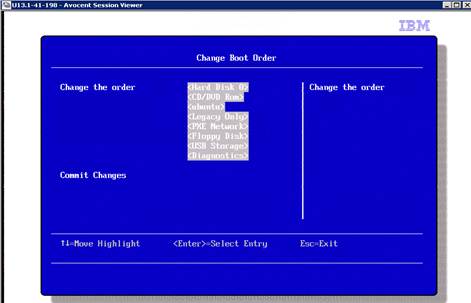
References