gtg-contributors team mailing list archive
-
 gtg-contributors team
gtg-contributors team
-
Mailing list archive
-
Message #01064
Re: Collaborative GTG: Use cases & mockups
Hi!
Really awesome work! I loved the merge conflicts part the most! :)
First feed back, a small one:maybe we can rename "assign to" with "share
with"?
Nimit Shah,
B Tech 3rd year,
Computer Engineering Department,
SVNIT Surat
Secretary ACM-NIT Surat
www.dude-says.blogspot.com
On Thu, Jun 14, 2012 at 3:21 PM, Izidor Matušov <izidor.matusov@xxxxxxxxx>wrote:
> Hi everybody,
>
> I summarized usecases and mockups for my GSoC: Collaborative GTG. I start
> to see patterns in them and IMHO they suit GTG style. I would like to ask
> for your feedback.
>
> Most important use cases:
>
> Peter works on a school project with Jenny. They choose for GTG because it
> requires only few steps to setup and both of them uses GTG. Peter has his
> XMPP account information in Empathy what is automagically transfered into
> GTG. He only enables synchronizing and creates a new team with Jenny. Jenny
> enables her XMPP account for synchronization and the created team is
> downloaded from server automagically.
>
> GTG development team shares tasks which have tag @gtg.
>
> Mark is a rockstar ninja hacker who travels to many conferences where wifi
> connection is unstable or doesn't work. When his network connection goes
> down, GTG switches to offline mode without any errors and Mark can work
> without any constrains. In the evening he is in his room with a better
> connection and GTG synchronize those changes to server to his colleagues.
> If Mark and one of his colleagues edited the same task, a dialog is shown
> where Mark can choose and edit which version is the newest and solve "merge
> conflicts".
>
> John works on a certain task and he can assign it to himself. Everybody in
> a team can see on which tasks John works.
>
> Mike is a manger of a small team which uses GTG. He wants to see the
> current status of tasks, which tasks his teammates work on, progress on
> their subtasks and also history of changes. (When was a certain task
> changed? Who did mark this task as done?)
>
> There are things I am not 100% sure:
>
> - Do we want to make it easy to use PubSub service as a general
> synchronization service? (Put all tasks on server)
> - Could be there teams with 0 teammates? (Team where I am alone)
> - Do we want a "fictive" team? E.g. Boss doesn't use GTG but I can
> create a team with "him" and add a task "Raise my sallary" to him.
> - Do we want more sophisticated sharing than 1 team = 1 tag, e.g.
> saved searches, multiple tags, multiple tags without assigned tag X, maybe
> just a single task? IMHO it is not majority use case.
> - How to delete a team? Could anybody to do that? Or just unsubscribe
> from the server myself and let the team to exist?
>
>
> I created the first set of mockups. I based them on gorgeous ones from
> https://live.gnome.org/gtg/Design I didn't spend too much time on their
> details, they don't look so good.
>
> In the tag bar, there is a new section "People" what is an ambiguous term
> for Teams and Coworker (Team with just 1 teammate).
>
> *Main window*
>
> [image: Main browser mockup]
>
> Tags should have colors and people icons (which could be easily acquired
> from XMPP avatars). It means we drop support for icons from Edit tag
> dialog. There would be a list of teams which synchronize this tag.
>
> *Updated edit tag dialog*
> [image: Edit tag dialog mockup]
>
> Edit team dialog can set icon (which would be automatically pre-set if
> there is only one member of team), Name, a tag to synchronize and list of
> memebers. The lsit of members should looks very similar as you can see it
> in Pidgin/Empathy. If there are more XMPP accounts, choose which server you
> want to use. If there is only a single account, don't show that field.
> Creating a team would have a similar dialog.
>
> *Edit team dialog*
> [image: Edit team dialog mockup]
>
> There is a button "Assign to" field which open a list of people in teams
> which synchronize this task.
>
>
> When you choose somebody, their avatar and name is used in the field.
>
>
>
> There is an example of merge dialog. It is a dialog with two embedded
> editors. You can choose which version is correct, or edit a certain version
> (solve merge conflicts) and select that version. When a merge conflict is
> solved, the number of merge conflicts should be decreased. This dialog
> should be modal on the whole GTG, i.e. you shouldn't be able to work with
> GTG until you solve all conflicts. Those upper labels can use better
> wording :)
>
>
>
>
> I am interested in your feedback.
>
> Izidor
>
> _______________________________________________
> Mailing list: https://launchpad.net/~gtg-contributors
> Post to : gtg-contributors@xxxxxxxxxxxxxxxxxxx
> Unsubscribe : https://launchpad.net/~gtg-contributors
> More help : https://help.launchpad.net/ListHelp
>
>
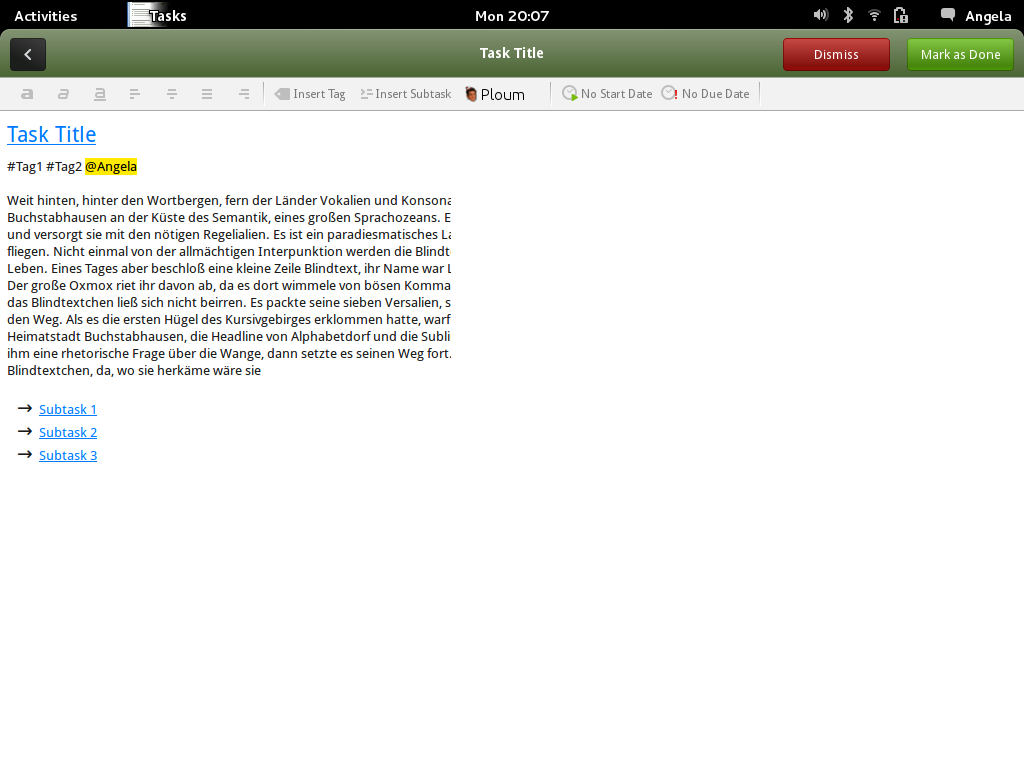
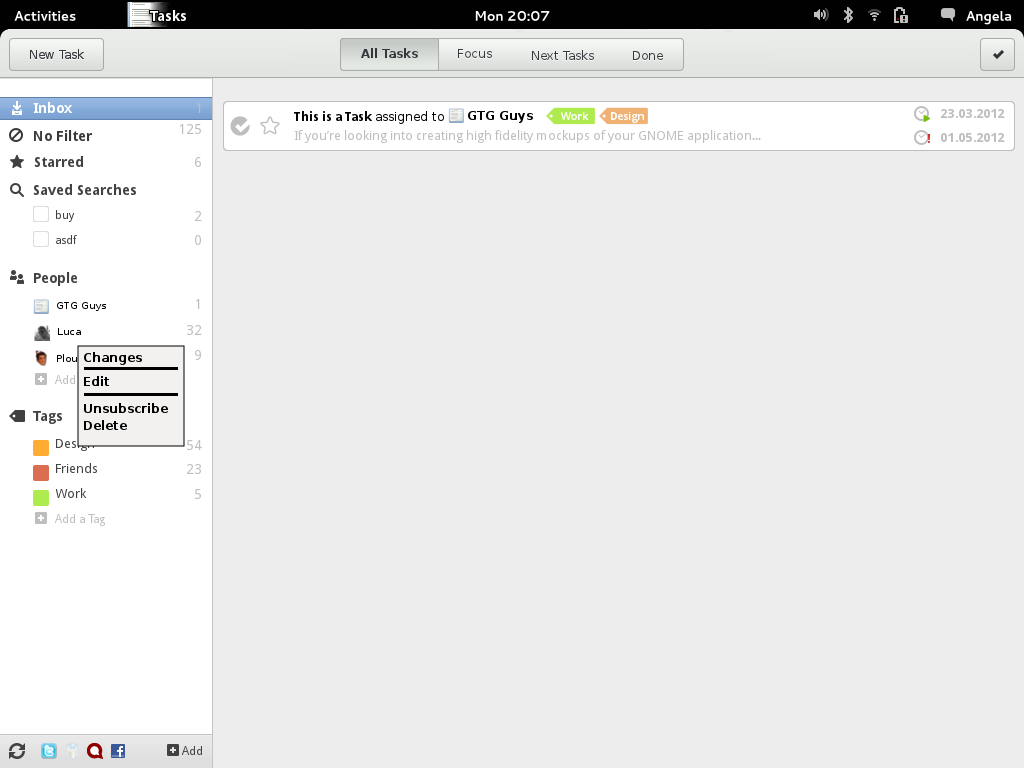
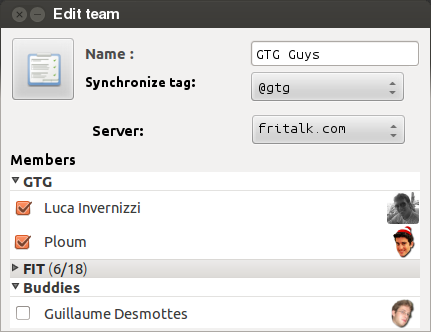
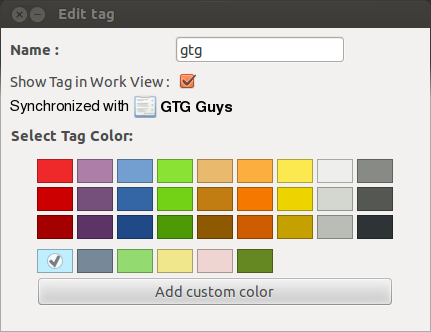
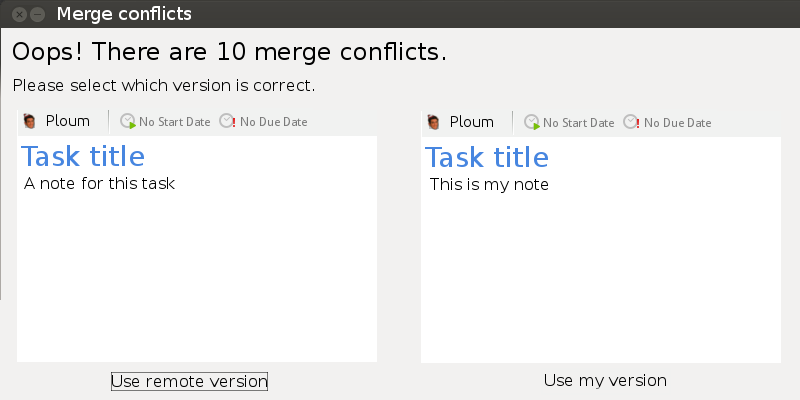
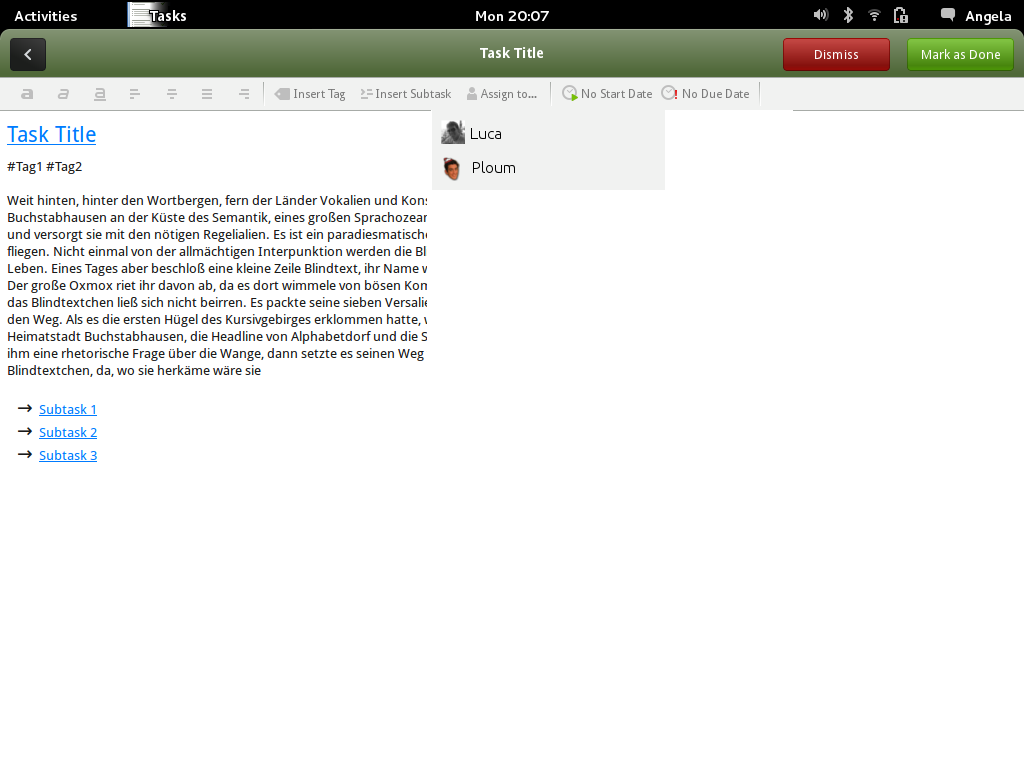
Follow ups
References