kicad-developers team mailing list archive
-
 kicad-developers team
kicad-developers team
-
Mailing list archive
-
Message #29172
Re: [FEATURE] Component table viewer
It's not KiCad that "knows" to exclude testing points, etc - my Python BOM
script has a series of regex filters that remove a whole swathe of virtual
components.
Sometimes you actually want test points to be in the BoM e.g. for loading
probe hooks onto the board.
Eventually I want to add such filtering to this tool but I'd rather have
the first round merged first before the feature set becomes too
complicated.
Can someone with intimate knowledge provide some info on how components in
sheets that are referenced multiple times should be annotated in the BOM? I
feel that sending a BOM with duplicate references is wrong...
On 16 Apr 2017 20:49, "Thomas Pointhuber" <thomas.pointhuber@xxxxxx> wrote:
> Hi Oliver,
>
> from what I found out, when you have hierarchical sheets which you use
> multiple times, you need to give them different names, but point them to
> the same schematic. KiCad then gives the components of every sheet unique
> reference designators, even when they are pointing to only one schematic
> file. I don't know how this exactly work internal, but some developers for
> sure knows.
>
> My project also has a BOM created by your BOM-Generator, and it uses the
> correct Reference designators: https://rawgit.com/pointhi/
> HighPower-Mechaduino/master/pcb/HighPower-Mechaduino.html
>
>
> Some other notes:
>
> * [fixed] The save button now works after exiting the tool
>
> * [issue] measurement points / holes are visible in the BOM, this was not
> the case in the old BOM-Generator. I don't know how KiCad knows which parts
> are useless in the BOM, but it worked in the old generator.
>
> Regards, Thomas
>
> Am 2017-04-16 um 08:50 schrieb Oliver Walters:
>
> Thomas,
>
> I did not realize that KiCad would let you have duplicate Reference
> designators. How does this work when it comes time to generate a BoM?
> Surely all the RefDes values must be unique across the entire schematic?
>
> Cheers,
>
> On Sat, Apr 15, 2017 at 11:48 PM, Thomas Pointhuber <
> thomas.pointhuber@xxxxxx> wrote:
>
>> Hi Oliver,
>>
>> > Can you provide some more information? What is a duplicated
>> subschematic? What does an incorrectly displayed reference look like?
>>
>> For example take a look at my https://github.com/pointhi/Hig
>> hPower-Mechaduino, which uses duplicated hierarchical sheets for the
>> motor driver. Both points to the same schematic file, but have a different
>> name. KiCad is intelligent enough to adjust the component naming of the
>> second sheet.
>> [image: some screenshot which shows the problem]
>>
>> > I didn't even know there was a search function.
>>
>> It's likely the default search function of the table. Normally you need
>> to overwrite the default search function to fix this behavior, but I don't
>> know how this has to be done in wx.
>>
>> Regards, Thomas
>>
>>
>> Am 2017-04-15 um 14:36 schrieb Oliver Walters:
>>
>> Thomas,
>>
>> References are not displayed correctly when using duplicated
>>> subschematics.
>>
>>
>> Can you provide some more information? What is a duplicated subschematic?
>> What does an incorrectly displayed reference look like?
>>
>> Search functionality (using Ctrl+F) does not work with collapsed
>>> grouped references
>>
>>
>> I didn't even know there was a search function.
>>
>>
>>> Even when the dialog says "Save and Close", it actually only writes
>>> the changes to the schematic. When you close the schematic you don't get
>>> a notification to save your work, as well as you are not able to click
>>> the save button when your only change was adjusting names of footprints
>>> using the component table viewer.
>>
>>
>> It sounds like the changes are not marking the schematic as "dirty". Can
>> someone with more knowledge than me in this area please point me to how I
>> would dirtify the schematic?
>>
>> Cheers,
>> Oliver
>>
>> On Sat, Apr 15, 2017 at 9:33 PM, Thomas Pointhuber <
>> thomas.pointhuber@xxxxxx> wrote:
>>
>>> Hi Oliver,
>>>
>>> nice work, and I hope it get merged into master soon.
>>>
>>> Some issues I found so far (using your github branch):
>>>
>>> * References are not displayed correctly when using duplicated
>>> subschematics.
>>> * Search functionality (using Ctrl+F) does not work with collapsed
>>> grouped references
>>> * Even when the dialog says "Save and Close", it actually only writes
>>> the changes to the schematic. When you close the schematic you don't get
>>> a notification to save your work, as well as you are not able to click
>>> the save button when your only change was adjusting names of footprints
>>> using the component table viewer.
>>>
>>> Regards, Thomas
>>>
>>>
>>> _______________________________________________
>>> Mailing list: https://launchpad.net/~kicad-developers
>>> Post to : kicad-developers@xxxxxxxxxxxxxxxxxxx
>>> Unsubscribe : https://launchpad.net/~kicad-developers
>>> More help : https://help.launchpad.net/ListHelp
>>>
>>>
>>
>>
>
>
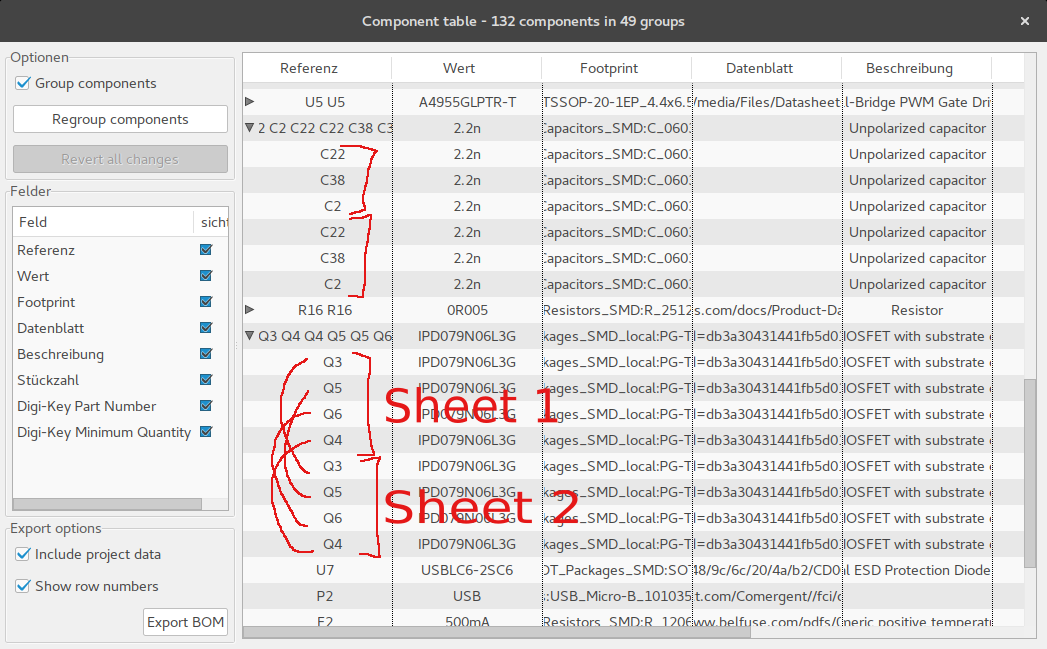
Follow ups
References