p2psp team mailing list archive
-
 p2psp team
p2psp team
-
Mailing list archive
-
Message #00137
Re: integration of gui,player and peer demo app
Hi Vicente,
I have something to discuss here. I was thinking about writing some tests
and setting up Travis <https://travis-ci.org/> build support for P2PSP
Project on github.
Therefore please share your opinion on this idea and tests you think that
should be there.
I still do not know how I answered your questions.
Regards,
Prince
On Tue, Mar 31, 2015 at 11:38 AM, Vicente Gonzalez <
vicente.gonzalez.ruiz@xxxxxxxxx> wrote:
> Hi Prince,
>
> thanks for your response.
>
> Best,
> Vi.
>
> On Tue, Mar 31, 2015 at 7:37 AM Prince Kumar <prince.mst13@xxxxxxxxxxx>
> wrote:
>
>> Hi Vicente,
>>
>> Thanks and I am glad you liked it.
>>
>> I built this demo version to understand and demonstrate the basic
>> essentials of this project - a simple gui, a player area and control
>> instances of peer and player through gui. So this app has few features
>> among many which I will develop as summer project. I have explained the
>> details of this project in my proposal.- p2psp_gui_proposal
>> <https://docs.google.com/document/d/1fX6m4mXsN5mwIgsbKIugxq0dXRuFcZUVCLReyyBlO3U/edit?usp=sharing> and
>> same have submitted on Google-melange.
>> On Mon, Mar 30, 2015 at 6:14 PM, Vicente Gonzalez <
>> vicente.gonzalez.ruiz@xxxxxxxxx> wrote:
>>
>>> Hello Prince,
>>>
>>> your demo is quite good :-) Congratulations.
>>>
>>> However, I have some questions:
>>>
>>> 1. How do you quit/exit of the app? On Arch Linux I need to suspend +
>>> kill it, manually.
>>>
>>
>> We can exit the app through the close button in the title bar of the main
>> window. When app is exited, first gtk thread stops and and then player is
>> disconnected if it is receiving stream from any active peer(thus stopping
>> peer thread).
>>
>> I have not implemented any key-bindings for this demo app.So currently it
>> is not possible to quit the app from command line.
>>
>>> 2. How do you select the splitter?
>>>
>> New and existing peers can be configured through a dialog box in the
>> main project as shown in below image..This feature is not implemented in
>> demo app.Monitor Peer is using default configurations in the peer module
>> except using localhost to connect to splitter(in demo app).
>>
>>
>>
>>
>>>
>>> 3. Why do you show the "player port"? (I think that the player is
>>> already inside your application).
>>>
>> Configuring 'player port' is part of peer configuration. As shown in
>> above image there is an option in the dialog box to modify 'Player Port'.
>> So if user wants to configure peer to use different port to serve the
>> player , then player's mrl will be modified accordingly. Therefore the
>> 'player port' is shown as selected by the user in the gui.
>>
>>
>> I hope I have answered your questions well.Please let me know if
>> anything is not clear.
>>
>> Regards,
>> Prince
>>
>>
>>>
>>> Thanks!
>>> Vicente.
>>>
>>>
>>> On Mon, Mar 30, 2015 at 10:09 AM Cristóbal Medina López <
>>> cristobalmedinalopez@xxxxxxxxx> wrote:
>>>
>>>> Hi,
>>>>
>>>> I tested it. It works fine for me. I only had to install pygame and to
>>>> update Gtk to 3.12.
>>>>
>>>> Thanks for your work!
>>>> Regards.
>>>>
>>>> El dom., 29 de marzo de 2015 a las 9:51, Prince Kumar (<
>>>> prince.mst13@xxxxxxxxxxx>) escribió:
>>>>
>>>>> Hi,
>>>>>
>>>>> i have uploaded source code of demo-p2psp-gui
>>>>> <https://github.com/maniotrix/demo-p2psp-gui> on github.
>>>>> Please run demo.py script on your machine and give me feedback about
>>>>> its working.
>>>>>
>>>>> Regards,
>>>>> Prince
>>>>> --
>>>>> Mailing list: https://launchpad.net/~p2psp
>>>>> Post to : p2psp@xxxxxxxxxxxxxxxxxxx
>>>>> Unsubscribe : https://launchpad.net/~p2psp
>>>>> More help : https://help.launchpad.net/ListHelp
>>>>>
>>>> --
>>>> Mailing list: https://launchpad.net/~p2psp
>>>> Post to : p2psp@xxxxxxxxxxxxxxxxxxx
>>>> Unsubscribe : https://launchpad.net/~p2psp
>>>> More help : https://help.launchpad.net/ListHelp
>>>>
>>>
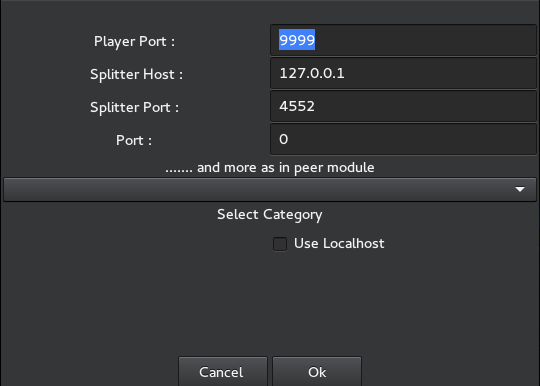
Follow ups
References
-
integration of gui,player and peer demo app
From: Prince Kumar, 2015-03-29
-
Re: integration of gui,player and peer demo app
From: Cristóbal Medina López, 2015-03-30
-
Re: integration of gui,player and peer demo app
From: Vicente Gonzalez, 2015-03-30
-
Re: integration of gui,player and peer demo app
From: Prince Kumar, 2015-03-31
-
Re: integration of gui,player and peer demo app
From: Vicente Gonzalez, 2015-03-31