dhis2-users team mailing list archive
-
 dhis2-users team
dhis2-users team
-
Mailing list archive
-
Message #11919
Re: Help! What has happened to my data element and indicator translations?
This should be part of the upgrade procedure actually. If this did not
happen, then we would need more information from your logs. Something may
have gone wrong during the update.
Do you happen to have any views directly on the database itself (not
created through DHIS2?) Did you drop all views prior to upgrading as
reccomended in the upgrade notes?
On Thu, Dec 1, 2016 at 1:30 PM, TIMIMI, Hazim Bakir <timimih@xxxxxxx> wrote:
> Ah, yes, I see now, thanks for that. The dataelementtranslations table, as
> was the objecttranslation table. I added a couple of translations via the
> interface and see now how they are populated.
>
>
>
> Do you know of any ready-made SQL script that would take translations from
> the old format and populate the new tables, or should I just roll my own?
>
>
>
> Thanks again!
>
>
>
> Hazim
>
>
>
> *From:* Jason Pickering [mailto:jason.p.pickering@xxxxxxxxx]
> *Sent:* 01 December 2016 12:53
>
> *To:* TIMIMI, Hazim Bakir
> *Cc:* dhis2-users@xxxxxxxxxxxxxxxxxxx
> *Subject:* Re: [Dhis2-users] Help! What has happened to my data element
> and indicator translations?
>
>
>
> Hi.
>
>
>
> If you are on 2.25, these should be stored in the dataelementtranslations
> table.
>
>
>
> Is there anything there? Otherwise, something may have gone wrong during
> the upgrade procedure.
>
>
>
> Regards,
>
> Jason
>
>
>
>
>
> On Thu, Dec 1, 2016 at 12:44 PM, TIMIMI, Hazim Bakir <timimih@xxxxxxx>
> wrote:
>
> Hi Jason,
>
>
>
> Thanks for the quick reply. Like I said, we upgraded from 2.23 to 2.25. It
> looks like we are on build revision 6ce8201. I have seen the same problem
> on a local Ubuntu test server using build revision 221c5d8.
>
>
>
> The translations are not visible anywhere, not in the visualisation
> modules nor in the maintenance module. But I know they are in the
> database’s translate table as per my email below. See screenshots of
> maintenance module and output of the SQL view for one of the data elements.
>
>
>
> [image: cid:image001.jpg@01D24BCE.06E0D5F0]
>
>
>
>
>
> [image: cid:image002.jpg@01D24BCE.06E0D5F0]
>
>
>
> Mystifying!
>
>
>
> Any hints most welcome.
>
>
>
> Thanks and best wishes,
>
>
>
> Hazim
>
>
>
>
>
>
>
> *From:* Jason Pickering [mailto:jason.p.pickering@xxxxxxxxx]
> *Sent:* 01 December 2016 12:14
> *To:* TIMIMI, Hazim Bakir
> *Cc:* dhis2-users@xxxxxxxxxxxxxxxxxxx
> *Subject:* Re: [Dhis2-users] Help! What has happened to my data element
> and indicator translations?
>
>
>
> Hi Hazim,
>
>
>
> Which version are you running? Depending on the version, the translations
> of data elements are no longer in that table.
>
>
>
> Does this happen in specific apps or are they not even visible in the
> maintenance module when looking at a specific data element?
>
> Regards
>
> Jason
>
>
>
>
>
> On Thu, Dec 1, 2016 at 10:23 AM, TIMIMI, Hazim Bakir <timimih@xxxxxxx>
> wrote:
>
> Hi there,
>
> We recently upgraded our DHIS2 server from 2.23 to 2.25. The French
> translations we previously had for data elements and indicators no longer
> appear if you change language preferences. In the maintenance module
> clicking on the translate for those data elements/indicators no longer
> shows the translations. Yet when I run the following query (via Data
> Administration > SQL View) I can see that the French translations are still
> there in the translation table:
>
> /* See data element names and descriptions along with French translations
> */
> SELECT object.uid,
> object.code,
> object.name,
> object.shortname,
> object.description,
> t_name.name_fr,
> shortname_fr,
> description_fr
>
> FROM dataelement AS object
> LEFT OUTER JOIN (SELECT objectuid, value AS name_fr
> FROM translation
> WHERE locale = 'fr'
> AND
>
> objectproperty = 'name'
> ) AS t_name ON
> object.uid = t_name.objectuid
>
> LEFT OUTER JOIN (SELECT objectuid, value AS
> shortname_fr
> FROM translation
> WHERE locale = 'fr'
> AND
>
> objectproperty = 'shortName'
> ) AS t_shortname ON
> object.uid = t_shortname.objectuid
>
> LEFT OUTER JOIN (SELECT objectuid, value AS
> description_fr
> FROM translation
> WHERE locale = 'fr'
> AND
>
> objectproperty = 'description'
> ) AS t_description
> ON
> object.uid = t_description.objectuid;
>
>
> Any clues/advice on how to fix this would be much appreciated!
>
> With many thanks in advance,
>
> Hazim
> …..
> Hazim Timimi
> Data Manager, Tuberculosis Monitoring and Evaluation, World Health
> Organization, Geneva, Switzerland
> Tel : +41 22 791 3468
>
>
>
> _______________________________________________
> Mailing list: https://launchpad.net/~dhis2-users
> Post to : dhis2-users@xxxxxxxxxxxxxxxxxxx
> Unsubscribe : https://launchpad.net/~dhis2-users
> More help : https://help.launchpad.net/ListHelp
>
>
>
>
>
> --
>
> Jason P. Pickering
> email: jason.p.pickering@xxxxxxxxx
> tel:+46764147049 <+46764147049>
>
>
>
>
>
> --
>
> Jason P. Pickering
> email: jason.p.pickering@xxxxxxxxx
> tel:+46764147049 <+46764147049>
>
--
Jason P. Pickering
email: jason.p.pickering@xxxxxxxxx
tel:+46764147049
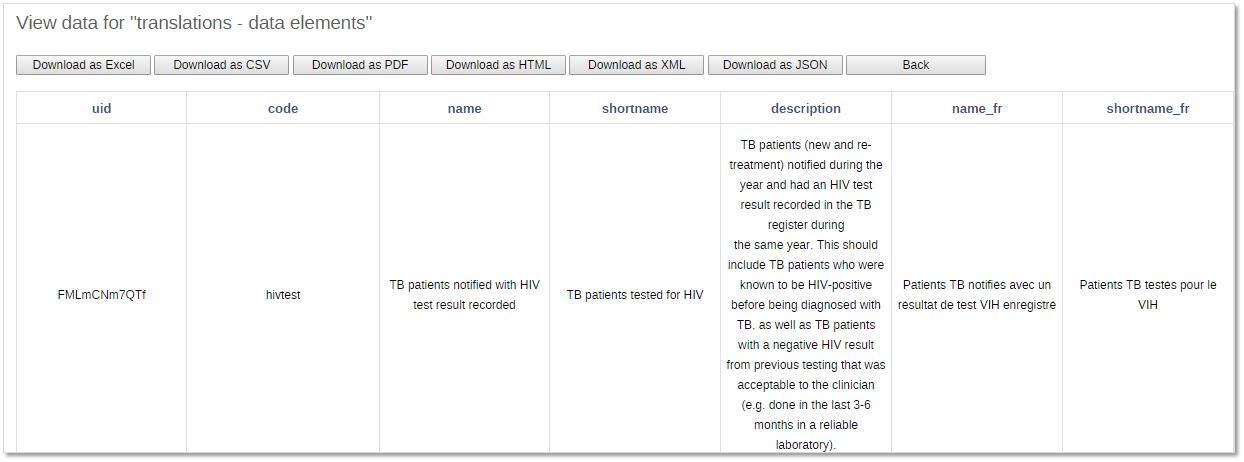
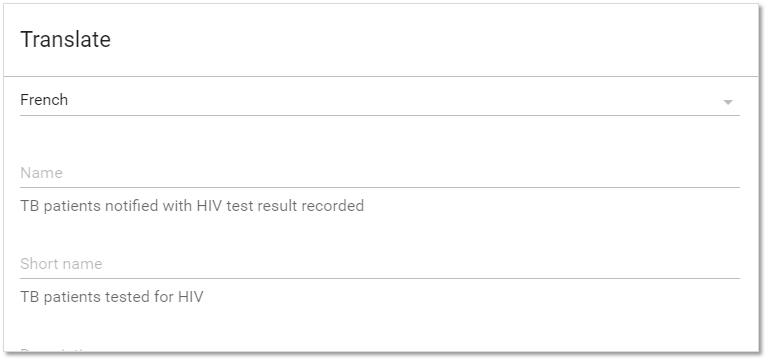
Follow ups
References