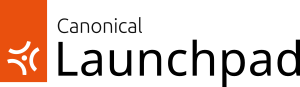
"Michael B. Trausch" <mbt@xxxxxxxxxxxxxxx> writes: > I have recently setup the AllTray project to use Launchpad's > Translations functionality after having spent some time working with > AllTray to add support for gettext and so forth. Translations says > that it will get updated templates and the like from the bzr branch, > and then commit changes made in the Launchpad UI back to another > branch. I have this set up at the moment; the branch I told it to use > was just a branch of lp:alltray -- specifically, the > lp:~mtrausch/alltray/launchpad-translations branch. > > The only thing is that the translations branch keeps being > automatically marked as Merged by Launchpad. It's not merged, so why > does it do that? It's never been merged into trunk, and I have set it > to Development explicitly because I want it to stay in the active > list. > > What I am wondering is, is there a way to prevent Launchpad from doing > this for a branch that needs to stay in a single state? Or can there > be introduced a non-descript "Active" state that Launchpad won't > automatically change for any reason whatsoever? I'm not an expert in the Translations feature, but this mail describes an automatic-merge feature in Translations: https://lists.launchpad.net/launchpad-users/msg05154.html Below is the relevant excerpt from that mail. But I'm not sure it's related to what you're experiencing. According to the blurb (which I got from a developer), the feature sounds like something one would have to set up explicitly -- yet what you're experiencing is something that apparently happens by default and that you'd like to turn off! Also, if you didn't set up a destination branch, then how could the feature below be activated at all? So what's below may be completely useless to you. On the other hand, my replying with the wrong answer might outrage someone else enough to post with the right answer, so this is still a constructive move :-). ---------------------------------------------------------- Automatic merge of project translations to a Bazaar branch ---------------------------------------------------------- Launchpad can now commit regular snapshots of your project's translations to a Bazaar branch of your choice. No more waiting for the email with the URL! The latest snapshot will always be waiting in the same place for you to download it. We're doing daily snapshots at first, though we may change that later depending on usage. Here's what you do: You create a branch in Launchpad, of the "Hosted" variety. That means that the branch lives on Launchpad itself; it can't be mirrored from somewhere else. (You may need to "bzr init" and "bzr push" an empty directory from your local machine to get the branch properly set up.) Then go to the Translations tab for your project. Go to the release series that you want snapshots of, e.g., trunk. On the Translations tab for that release series you'll see an option, "Settings." There, at the bottom, you'll be able to set a translations export branch. Pick any branch that you own; it doesn't have to be related to the project. A word of caution: whatever branch you pick here, Launchpad is going to commit files to it. It will ruthlessly overwrite any previous versions of the files. So you probably don't want to use your development branch for this, or any other branch that you use for other things. We recommend that you create an fresh branch, and don't use it for anything else but getting translation snapshots of a single release series. -Karl
This is the launchpad-users mailing list archive — see also the general help for Launchpad.net mailing lists.
(Formatted by MHonArc.)