torios-dev team mailing list archive
-
 torios-dev team
torios-dev team
-
Mailing list archive
-
Message #01041
Re: Testing in VB: RE: new TESTING iso
Hi Israel,
1) Apps -> System -> Mouse/Touchpad Settings does nothing.2) Looking at the Apps -> System menu, the menu items list always seems to be randomly ordered; can you consider making it ordered alphabetically by name for instance? I swear every time I install , Sakura ends up in a different place in the list from that menu. Just a thought.
Cheers,JackT.
From: jackdtrice@xxxxxxxxxxx
To: israeldahl@xxxxxxxxx
Date: Sun, 4 Sep 2016 09:17:21 +0100
CC: torios-dev@xxxxxxxxxxxxxxxxxxx
Subject: Re: [Torios-dev] Testing in VB: RE: new TESTING iso
Hi Israel,
I got this when trying 'torios-installer'.....
Cheers,JackT.
> Subject: Re: [Torios-dev] Testing in VB: RE: new TESTING iso
> To: nio.wiklund@xxxxxxxxx; jackdtrice@xxxxxxxxxxx
> CC: torios-dev@xxxxxxxxxxxxxxxxxxx
> From: israeldahl@xxxxxxxxx
> Date: Sat, 3 Sep 2016 18:49:13 -0500
>
> Hi Nio
> (inlines)
> On 09/03/2016 05:29 PM, Nio Wiklund wrote:
> > Den 2016-09-03 kl. 23:29, skrev Israel:
> >> ...
> >
> > Hi Israel,
> >
> > Maybe it is hard to understand without hands on experience.
> >
> > I think you need not provide more than one or two browsers in a very
> > easy way.
> currently firefox,chormium,qupzilla,midori, google chrome (if you are
> 64bit) all install easily from firstrun
> weird ones like:
> seamonkey, opera, palemoon
> do NOT.
>
> Besides this
> In the apps menu
> Apps->System->Search And Install Software
> if pretty easy to use.
> Synaptic was too big for the ISO, so this script works quite well.
> You can type and search for things and it works fairly well.
>
> > I guess it should still be possible to install the 'debian way'. Or
> > are too many things tweaked in ToriOS, that makes things difficult?
> No, you can sudo apt|apt-get install whatever you want.
> however Debian does not have opera, seamonkey, google-chrome, midori in
> the repos... and recently they added firefox-esr... perviously
> installing firefox was a bit of a nightmare.
> So, the 'Debian way' is go to the website, and download it OR run some
> of the colorful commands I was running. But sometimes servers get
> maintenance or they change the exact location of something.. etc.
>
> > What about a program like synaptic - how much can it do in ToriOS,
> > compared to Lubuntu on one hand Xubuntu or Debian Jessie on the other
> > hand?
> >
> It can do the exact same as Debian Jessie, but not *ubuntu since they
> use different repos.
>
> again, the simple search/install script should be useful enough.
> There are actually other things it can do...
> from torios-installer -?
>
> torios-installer [OPTIONS]
>
> OPTIONS
> -a|--about About Dialog
> -h|-\?|--help this Usage
> -f|--fix Fix broken packages
> -i|--info Info Dialog
> -j|--jwmrc [onroot] echo a JWM menu with specified onroot menu
> (like 'j')
> use this like:
>
> <Include>exec:torios-installer --jwmrcj</Include>
> <!-- stuff here -->
> <TrayButton popup="Software Installer" icon="software-center"
> border="false">
> <Button mask="1">exec:torios-installer --search</Button>
> <Button mask="23">root:j</Button>
> </TrayButton>
> -l|--list List Installed Packages
> -s|--search Search for a package
> -u|--update Update system
>
> No arguments starts the Yad notification
>
>
> Try just running:
> torios-installer &disown
> then use the try icon and look at the extra functionality it can do.
> > Best regards
> > Nio
>
>
> --
> Regards
>
--
Mailing list: https://launchpad.net/~torios-dev
Post to : torios-dev@xxxxxxxxxxxxxxxxxxx
Unsubscribe : https://launchpad.net/~torios-dev
More help : https://help.launchpad.net/ListHelp 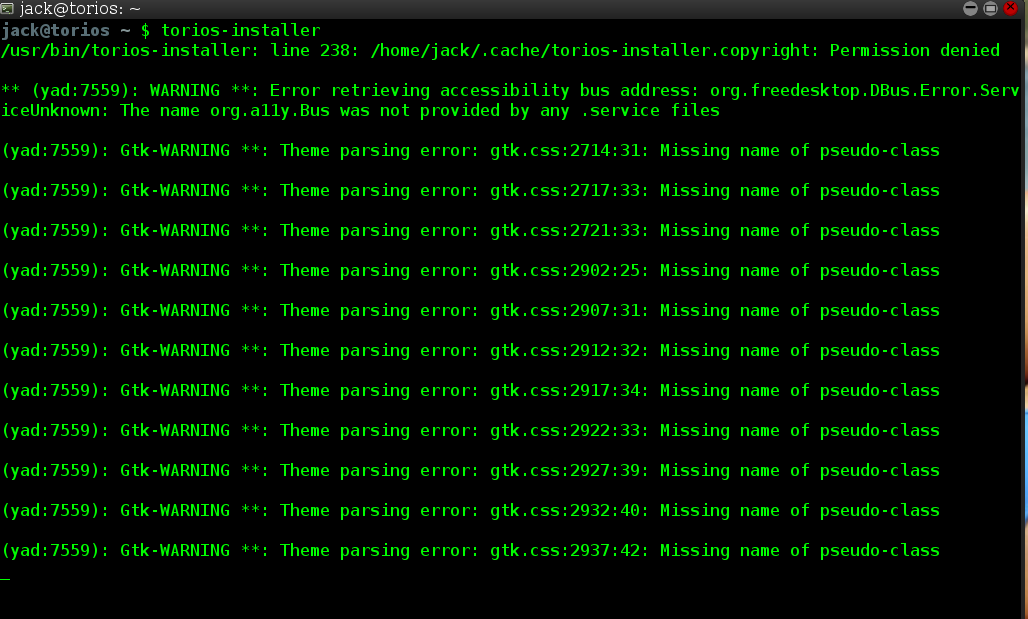
Follow ups
References
-
new TESTING iso
From: Israel, 2016-09-03
-
Testing in VB: RE: new TESTING iso
From: Cinque Port Computers, 2016-09-03
-
Re: Testing in VB: RE: new TESTING iso
From: Cinque Port Computers, 2016-09-03
-
Re: Testing in VB: RE: new TESTING iso
From: Israel, 2016-09-03
-
Re: Testing in VB: RE: new TESTING iso
From: Cinque Port Computers, 2016-09-03
-
Re: Testing in VB: RE: new TESTING iso
From: Israel, 2016-09-03
-
Re: Testing in VB: RE: new TESTING iso
From: Cinque Port Computers, 2016-09-03
-
Re: Testing in VB: RE: new TESTING iso
From: Nio Wiklund, 2016-09-03
-
Re: Testing in VB: RE: new TESTING iso
From: Israel, 2016-09-03
-
Re: Testing in VB: RE: new TESTING iso
From: Nio Wiklund, 2016-09-03
-
Re: Testing in VB: RE: new TESTING iso
From: Israel, 2016-09-03
-
Re: Testing in VB: RE: new TESTING iso
From: Cinque Port Computers, 2016-09-04